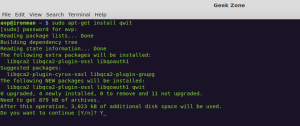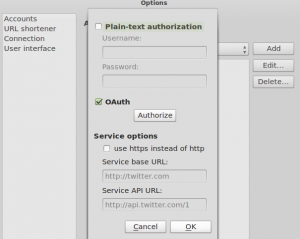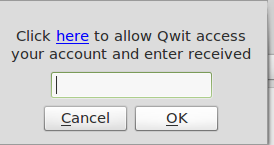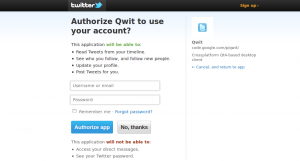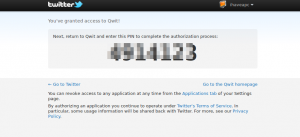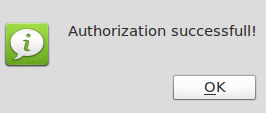Qwit is a lightweight Twitter client for Linux Mint / Ubuntu. It is simple to use and minimalistic in terms of interface. The official project page for Qwit is here.
To install it :
Open Terminal and type :
Hit “Y” and let the installation complete. Once over, Qwit will show up under Menu > Internet.
To set it up, Qwit offers two ways. Either a simple text based entry of your Twitter username and password or through OAuth mechanism. The OAuth way is the preferred way.
For this, select OAuth and hit ‘Authorize”.
This will open a small popup box asking to enter a 7 digit random pin that is generated when you allow access to Qwit from your Twitter account. This pin can be obtained by clicking the link displayed in “Click here to allow Qwit access your account and received” from the same popup box.
A browser window will open asking if Twitter account should be granted access for Qwit, select “Authorize app”and proceed. A pin will be generated on doing this. Enter the same pin in small popup box of before.
Once authenticated and setup correctly, a message box will display “Authorization successful”.
Now, the Qwit client window will be seen where status updates can be typed in directly, and various Twitter sections like Search, Outbox, Inbox, Favorites, Replies etc can be accessed. Make sure to refresh occassionally using the orange green arrow sign at bottom right of Qwit client.
Happy Tweeting.