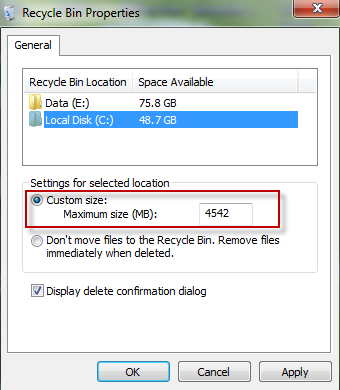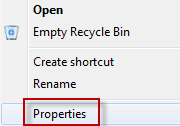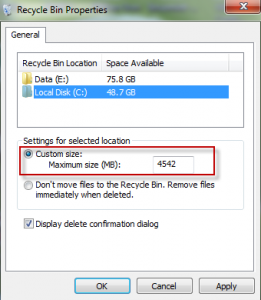The storage size of recycle bin in Windows can be changed as needed for each of the available drive partitions or multiple hard drives.
To do this :
1. Right click on Recycle Bin icon available on desktop and select “Properties”.
2. Change the “Maximum size” settings in MB for each of the listed drive partitions as required.
Click Ok to save the changes.
All done.