It is very simple to move or copy a worksheet from one workbook to the other in Microsoft Excel.
Suppose there are two Excel workbooks :
A.xlsx and B.xlsx
The workbook A has a single worksheet named Sales while the workbook B has a single worksheet named Support.
![]()
![]()
Now, suppose if the “Support” worksheet needs to be completely moved from original workbook B to A.
To do this :
Make sure that the source and destination Excel workbooks both are open. Now go to the original workbook B and right click on the worksheet that needs to be copied. (“Support” in this case). Then select “Move or Copy”.

There will be a dropdown list that will display the available workbooks. Choose the desired one (A in this case).
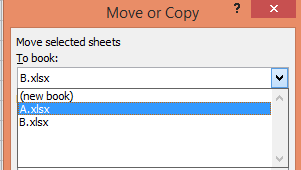
Next, there will be an option of where to insert this worksheet after moving. It can be anywhere as needed (between other worksheets or at the end). To create a copy, enable the tick mark next to it if needed.

The moved worksheet (“Support” in this example) will now be present in A and no longer be found in B.

All done.
Happy Excel-ing.
