The Windows command prompt has many useful commands that can do useful things.
To make a list of these commands for reference, open the command prompt (Windows key + R) and type :
cmd
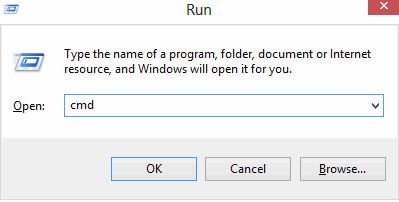
Once at the command prompt, simply dump the contents of the “help” command to an external text file by typing :
help >> pathwherethefileistobekept\filename.txt
In this example, file named commandlist.txt will be created in E: drive, so the command will be :
help >> e:\commandlist.txt
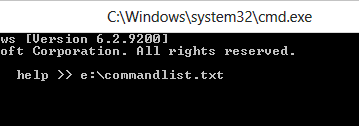
Open the newly created text file. It will have all the commands listed in alphabetical order that are available in Windows command prompt. 🙂
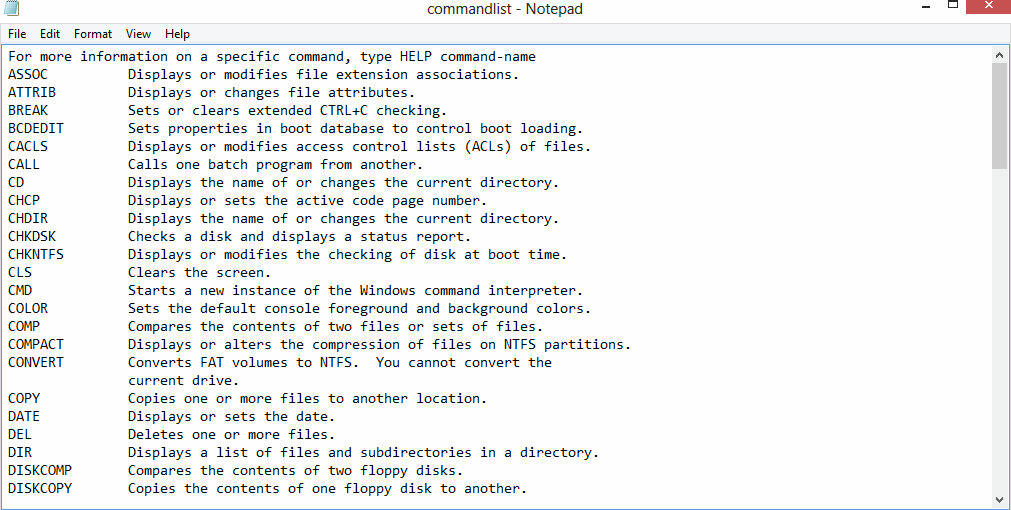
Enjoy.

[…] the way, Windows too has something similar so that all available commands can be listed. Here is how to do […]