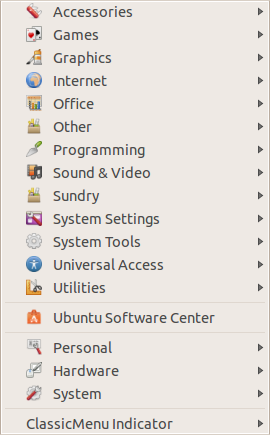ClassicMenu Indicator is a tiny Ubuntu app that displays the good old Gnome classic menu. This is useful when using the Unity interface in Ubuntu and if needed to simplify access to various categories of programs that are currently present in the system.
Install it by typing the following at Terminal :
sudo apt-get install classicmenu-indicator

Once installed, it needs to be launched only once (it will be available in Accessories section or search for it from the Unity dashboard).
A tiny Ubuntu icon will be available upon launch.
![]()
Simply click on that to see the classic Gnome menu just like in classic Ubuntu distributions. 🙂

[ To always login using the Gnome environment in Ubuntu, check out the related article here].
Happy installing.