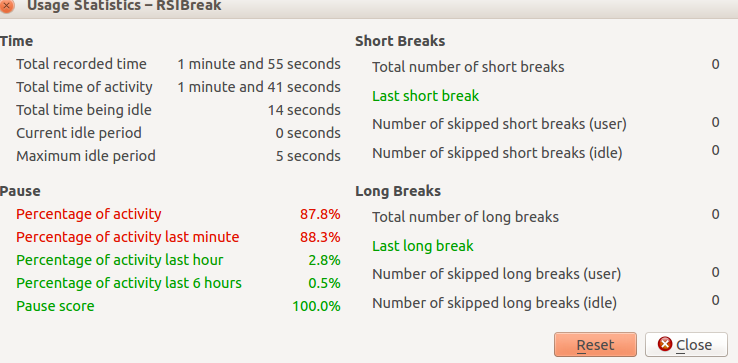Repetitive Strain Injury (RSI) is a real risk due to prolonged usage of keyboard/mouse and being glued to the screen.
RSIBreak is a useful Ubuntu application that makes users take pre-defined breaks in order to prevent RSI disorders. What this program does is enforce break from regular schedule by displaying their usage patterns and allowing to configure time intervals after which the desktop is either locked out for a set time, or a slideshow / pop-up is displayed.
To install it, open Terminal and type :
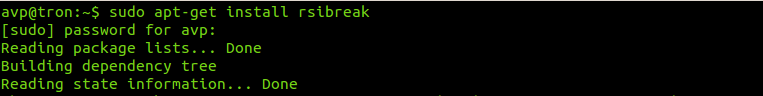
After the installation is complete, RSIBreak will show up in Accessories menu.
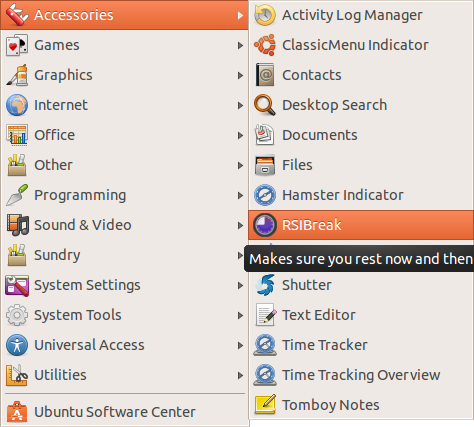
Launching it will make a timer icon visible in Ubuntu system tray. To configure various settings, simply left click and choose the desired options.
![]()
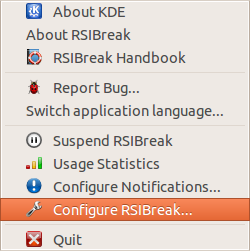
To set lockout intervals, choose Configure RSIBreak> Timings.
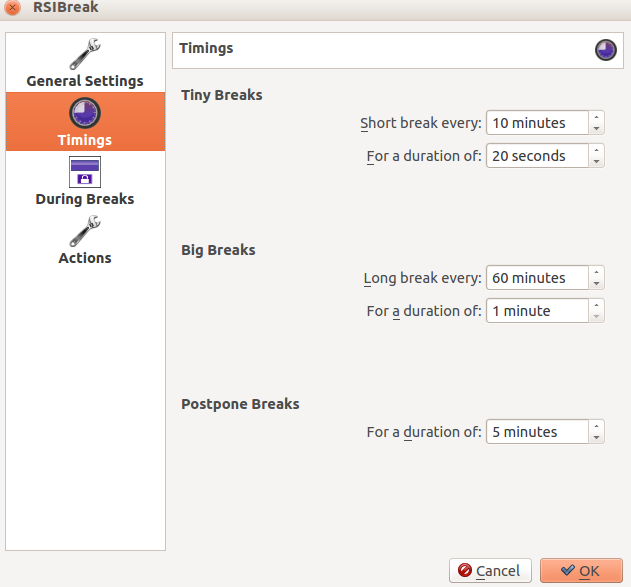
Choose “During Breaks” option for configuring what will happen once breaks are triggered (like displaying a popup, displaying a slideshow or completely blanking out the screen).
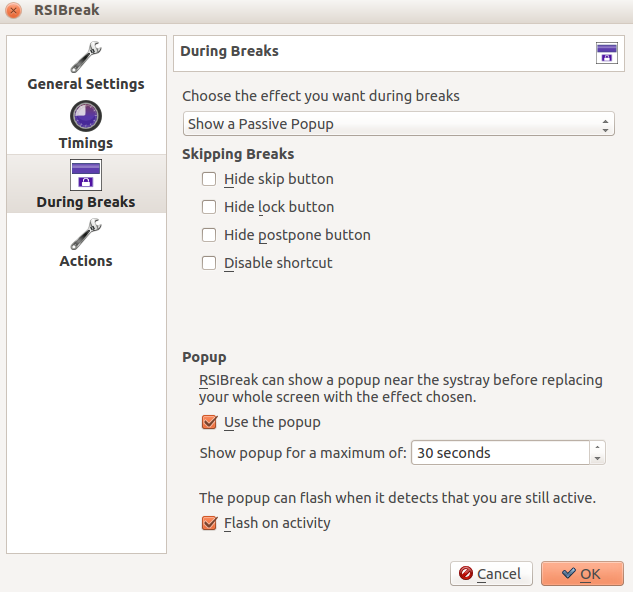
To configure notification settings about actions associated with these breaks (playing a sound, displaying popups, running a command and so on), select “Actions” :
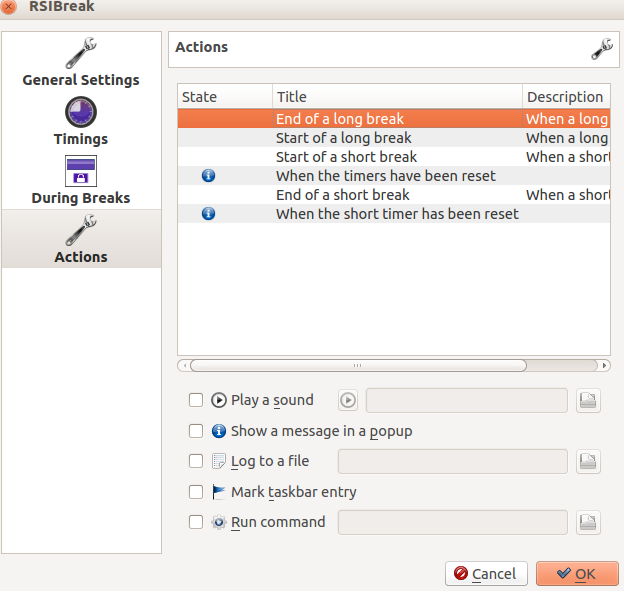
Finally, the usage statistics (left click the RSIBreak icon from system tray and choose “Usage Statistics”) provide a useful snapshot about user activity like the number of breaks taken, total idle time, total activity time and so on :
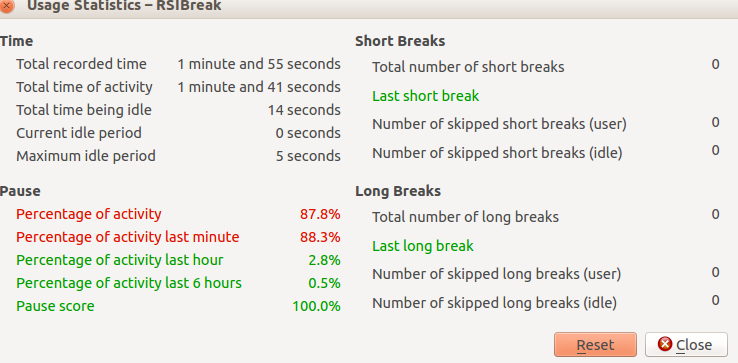
Quite a useful application.
Cheers.