With so many commands available at disposal from the Ubuntu / Linux Mint terminal, it can be useful to get a list of built-in commands supported by the Bash shell. (To get and idea about what a Linux shell is, refer to this brief overview of different shells in Linux  and to know how to use  various commands, refer to the Linux command line tutorial series).
For getting the list of Bash commands, open Terminal and type :

This will give a list of  all supported bash commands available.
Also, to know about a specific command from the list, simply use the help <commandname> syntax. Suppose to know more about what “cd” command does and how to use it effectively, simply do the following :

Also, it can be helpful to save this generated list in the form of a text file for reference. That can be done by redirecting the help command output to a text file (say “bashcommandlist.txt”) as follows :
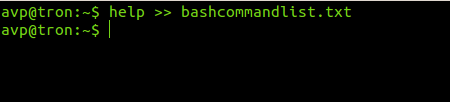
The text file now will look like this :

Simple and easy to use, isn’t it? 🙂
Using the help command in a way is far simpler than the “man” (manual pages) for popular commands. (To know how man pages can be used, refer to this earlier primer on Linux man pages).
[By the way, Windows too has something similar so that all available commands can be listed. Here is how to do that.]
Enjoy the world of command line!
