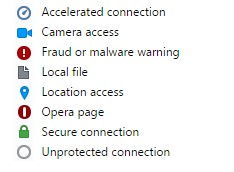In Opera browser, website badges are icons displayed before the URLs that determine whether the visited web pages are secure, are blacklisted/malware in nature, are whether local pages and so on.
Whenever any website/web page is accessed, Opera checks it’s authenticity and safety ratings against a database of known malware and phishing websites. If the specific webpage or website is of suspicious nature, a warning will be displayed. (Firefox too does that, here is how to test if it’s security settings are working).
Identifying the nature of these web pages is simple based on the badge system in Opera.
For email connections, banking or other websites that require a https login, the icon will be displayed as a lock.
![]()
For non https connections, it will be a globe. For Opera pages, it will be an “O”.
![]()
![]()
Here is the badge list that makes it easy to determine whether a website or a web page is safe to open along with it’s type :
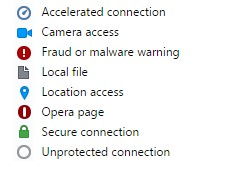
Happy and safe browsing.