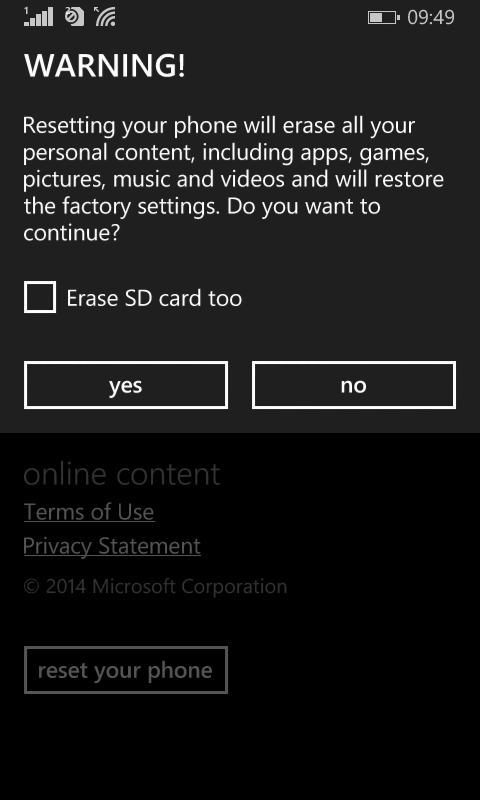It is easy to reset and restore Windows Phone in case of any problems like botched up apps, performance issues and so on.
Before resetting, it is essential to make sure that all the data is being backed up online to Microsoft cloud. To check this, first go to Settings > System >Backup
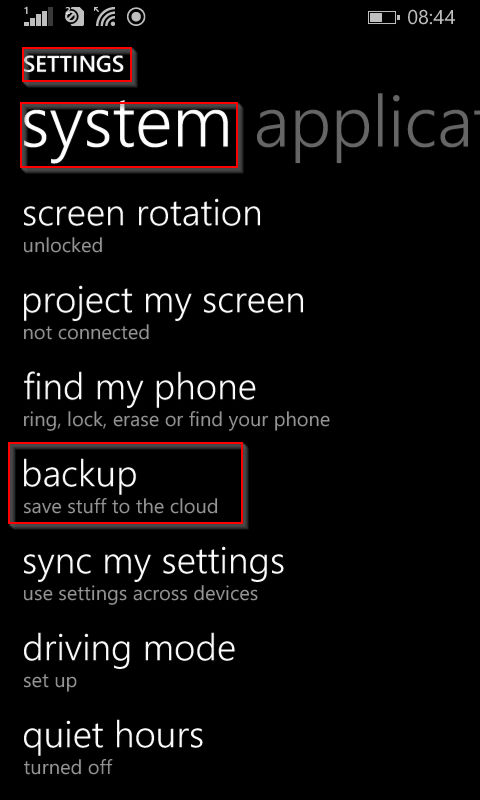
Ensure that whatever data that is needed after the reset is being backed up.
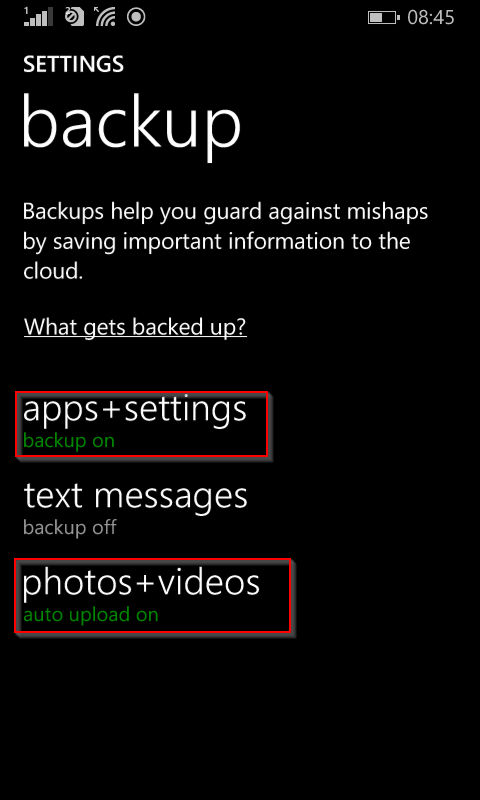
Next, to perform the reset, choose Settings > System > About.
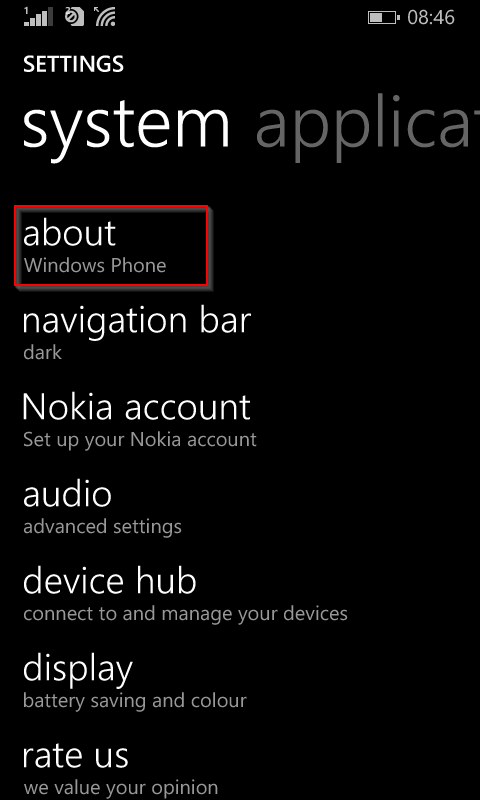
Scroll down and tap “Reset your phone”.
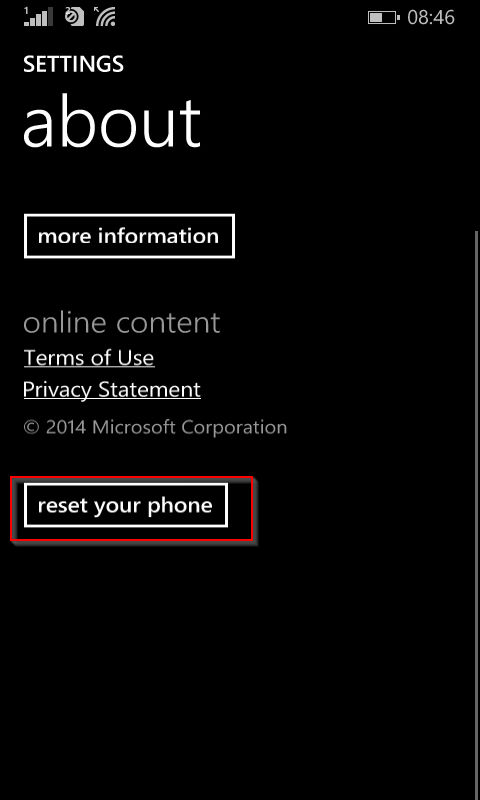
Choose “Yes” in the confirmation box that appears. For erasing SD card contents, enable that option if needed.
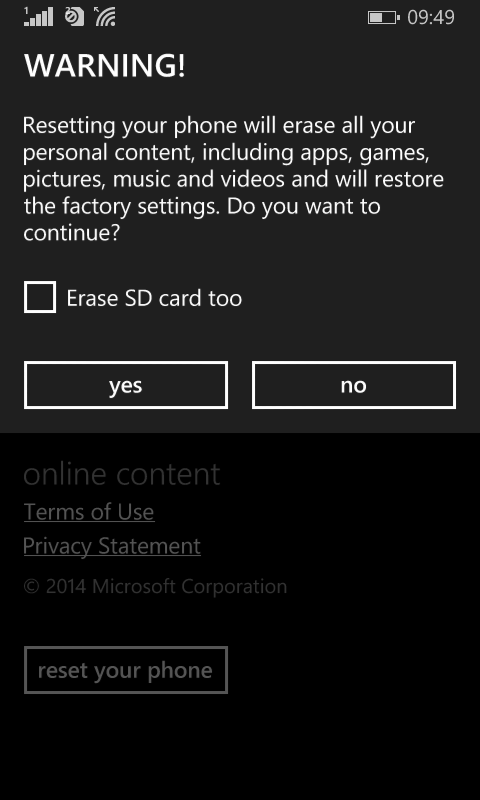
The phone will reset to default settings and restart. After that, sign into Microsoft account and verify the phone, and then choose the latest backup for restoring from Microsoft cloud if needed.
Happy resetting.