Gmail now has a feature of unsending emails.
What it does is defer immediate sending of emails and instead gives a time window of few seconds during which the email can be unsent/recalled.
This is a Gmail Labs feature which needs to be enabled first.
To do this:
Login to Gmail and click on the gears icon. Then choose Settings.

Under the Labs feature, scroll down to Undo Send.
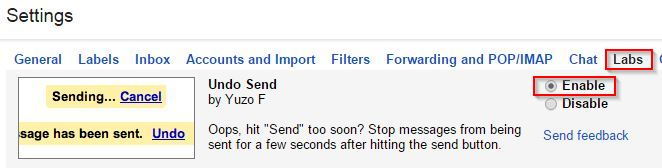
Then choose Enable.
Finally, hit Save Changes at the bottom of the page.
From now on, whenever an email is sent, the option of Undo will be visible for a few seconds.

Choosing this will unsend that email and convert it back to draft.
As always, prevention is always better than cure. So it is a good practice to recheck any message before actually sending it. 🙂
Happy emailing.
