The navigation bar in Windows Lumia phone can be customized so that it matches the accent color.
By default, this option is turned off and the navigation bar color is set as always dark. But it can be changed.
Here is how:
Access Settings and choose navigation bar.
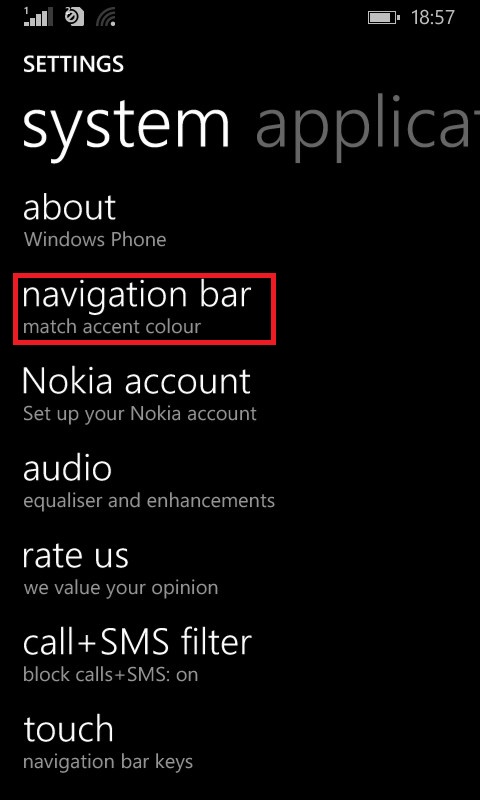
Choose the option of match accent color.
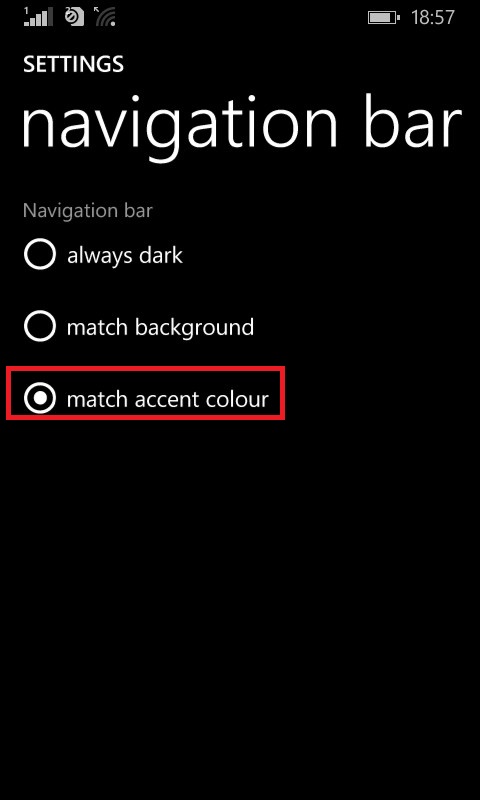
Restart the phone when prompted.
The navigation bar will be now of same color as that of accent.
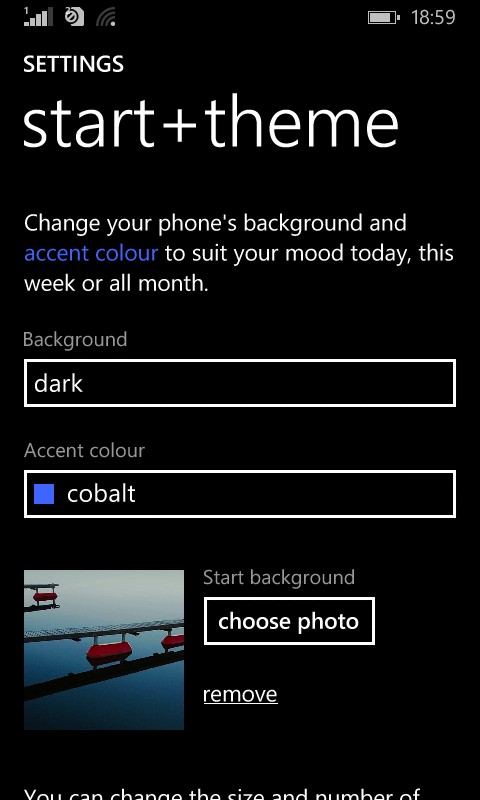
All done.
