Recently, Microsoft announced the free Windows 10 upgrade of devices running genuine Windows 7 SP1 and Windows 8.1.
This free upgrade can be utilized within a year starting from July 29. After the year is over, a purchase is required to obtain Windows 10. So it is better to reserve the upgrade as early as possible.
Additional details can be found here.
The upgrade path is like-to-like editions. That means previous versions of Pro editions will be upgraded to Windows 10 Pro, Home editions to Windows 10 Home and so on.
Here is the detailed information about Windows 10 upgrade path :
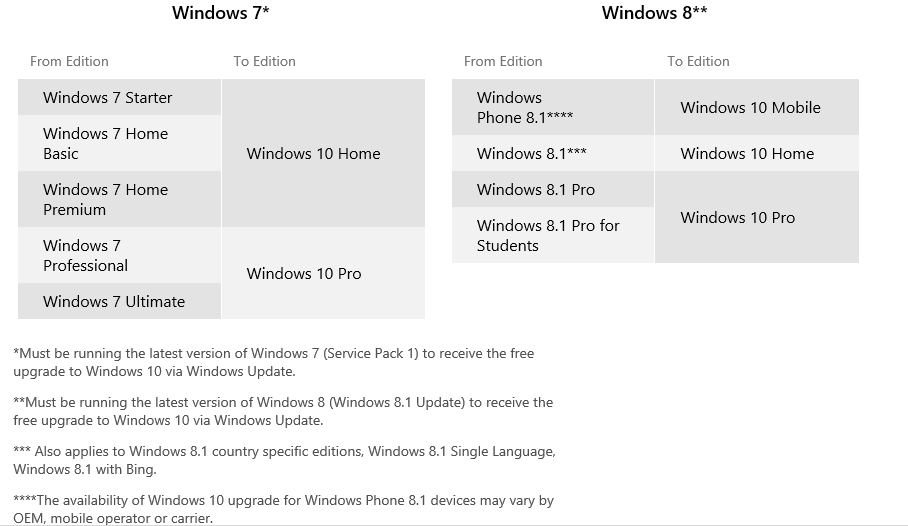
For reserving the upgrade, make sure Windows automatic updates are enabled. A Windows logo will now be visible in the system tray.
This is the Get Windows 10 app that helps in reserving upgrades, checking device compatibility with Windows 10 and exploring new features of Windows 10.
![]()
Right click on that logo and select Get Windows 10.

Various steps to the upgrade process as well as Windows 10 features will be displayed. Scroll through these screens and reserve an upgrade.
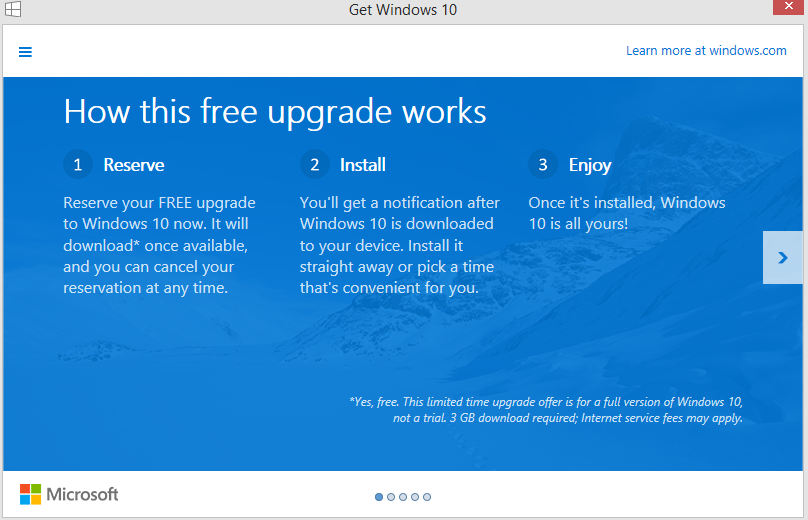
Enter your email address to get notified once the upgrade is available and choose Send Confirmation. When done, the upgrade is now reserved. At any point, the reservation can be cancelled by clicking on Cancel reservation.
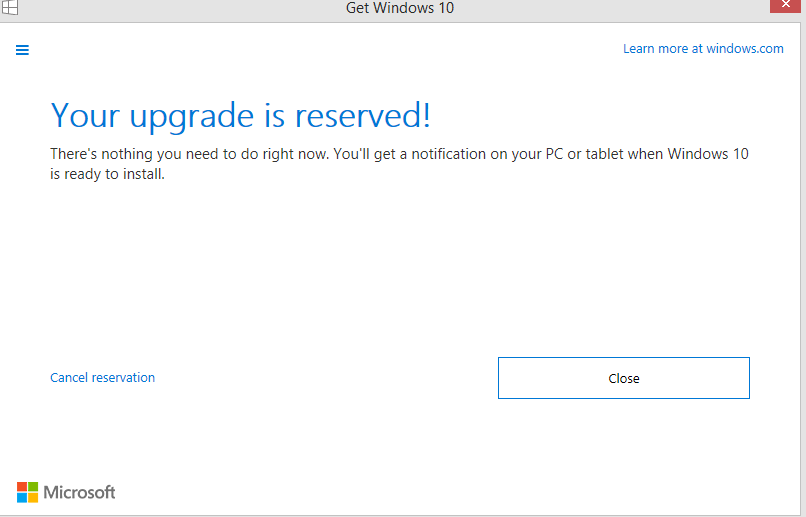
Also, other information like existing devices and apps compatibility with Windows 10 can be viewed by clicking on the three horizontal lines and choosing Your PC is ready .
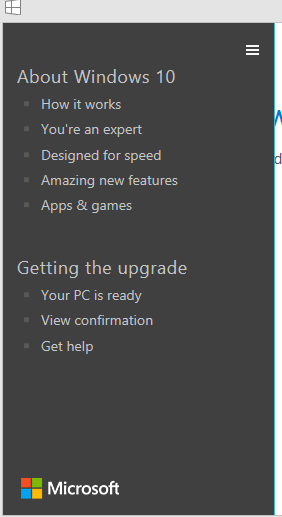
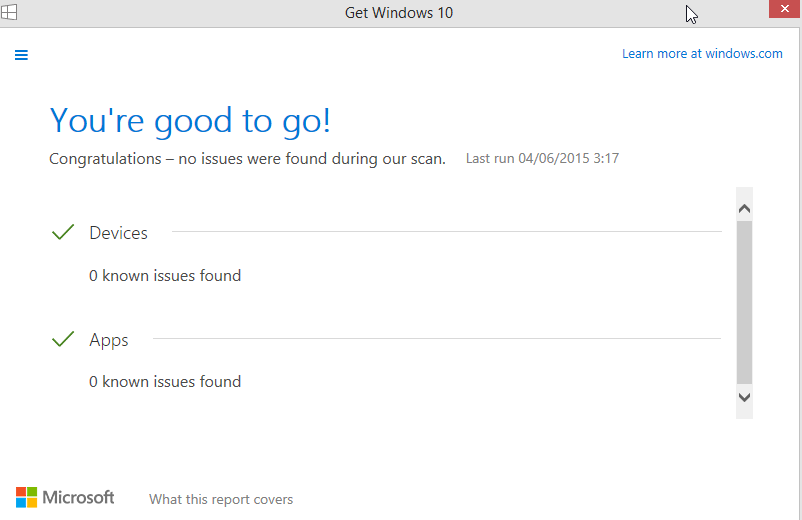
Around July 29 2015, the Windows 10 upgrade will be available. There will be a notification sent to the email provided as well. After that, it can be installed.
All done.
Now is the time to sit back and wait for the new Windows 10. 🙂

[…] Since July 29 2015, Windows 10 upgrade is available to download and install. This upgrade is free for users having genuine copies of Windows 7 SP1 and Windows 8.1. Here is how to reserve the free upgrade). […]