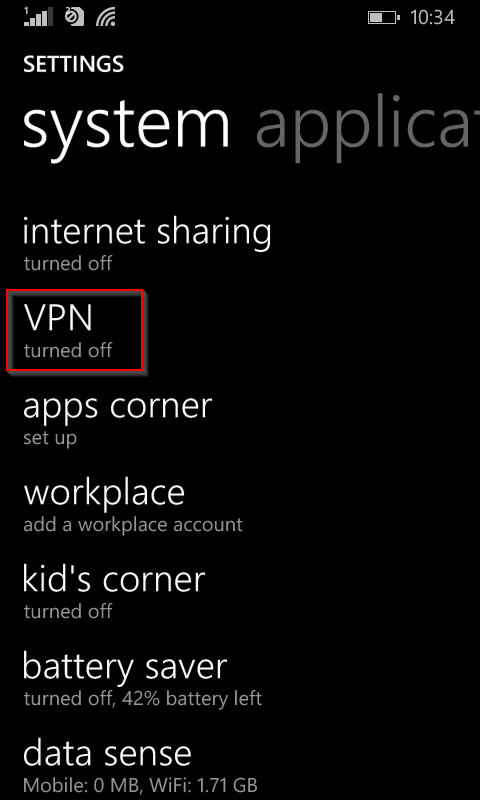It can be productive to set up a VPN for Windows phone when needing to access work network or just to enhance online privacy.
Setting it up is easy. Here is how :
Access Windows phone settings and select VPN.
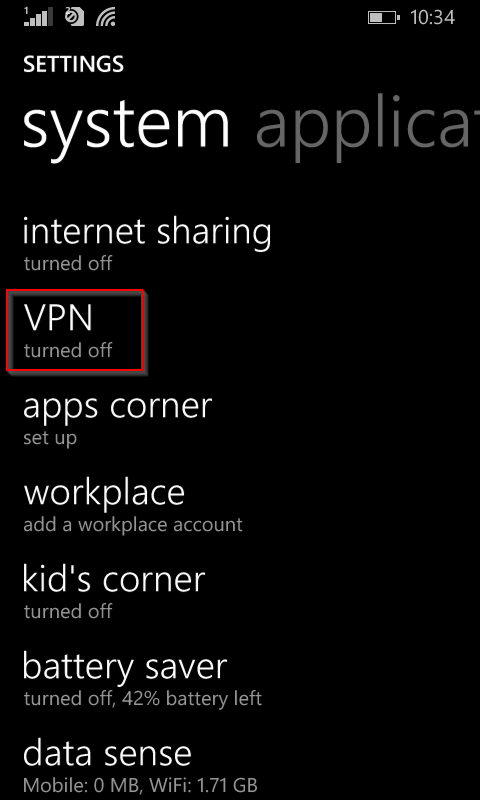
Next, a profile needs to be created. This will include the various VPN connectivity related details like server IP address, type of authentication, user name, password and so on. Tap the + button to make one.

Fill them out depending on the VPN type (this information can be obtained from the VPN services provider).
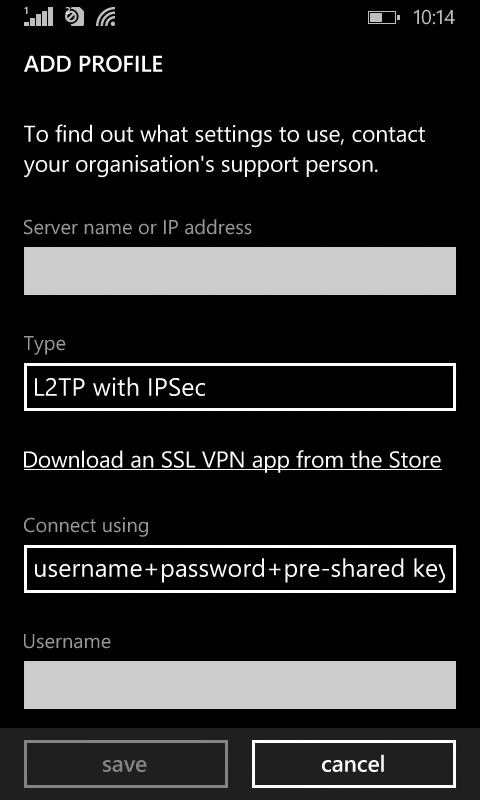
At the bottom of the settings page, configure connection preferences like whether the profile should automatically connect when VPN is switched on and also if all web traffic needs to be routed through VPN.
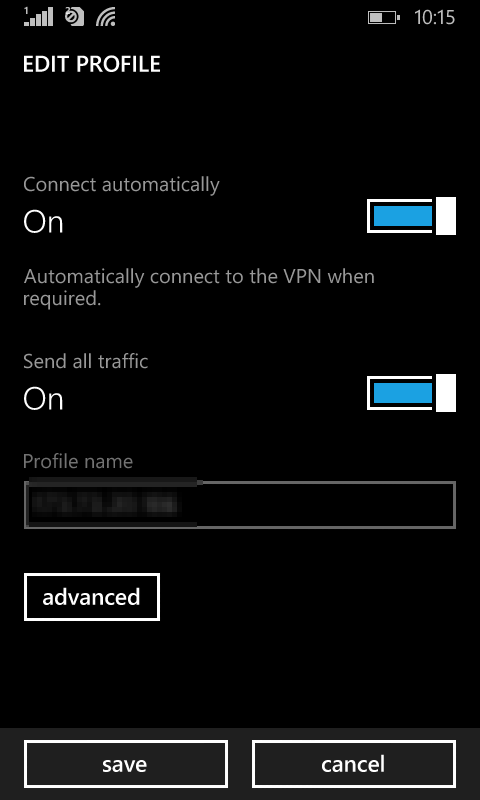
Other options would be configuring to allow VPN over mobile data networks and when roaming.
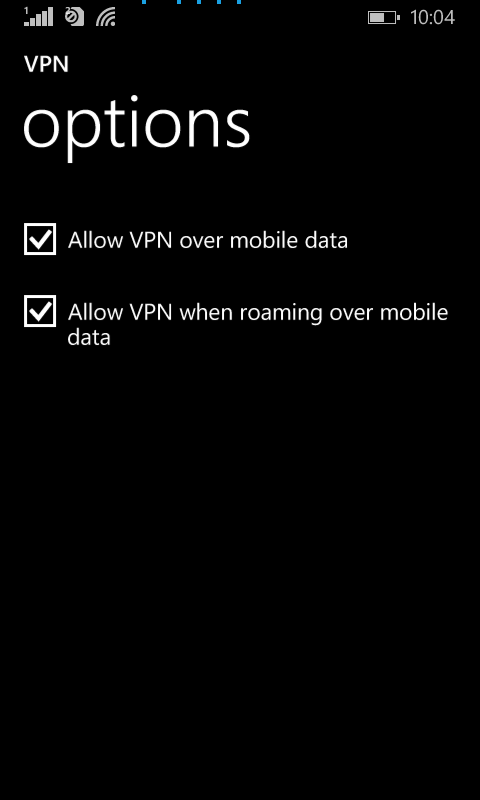
Finally, turn the VPN service on and tap the created profile to connect. If set up correctly, a lock icon will be visible next to the data/wifi connection icon indicating that VPN connection is active.
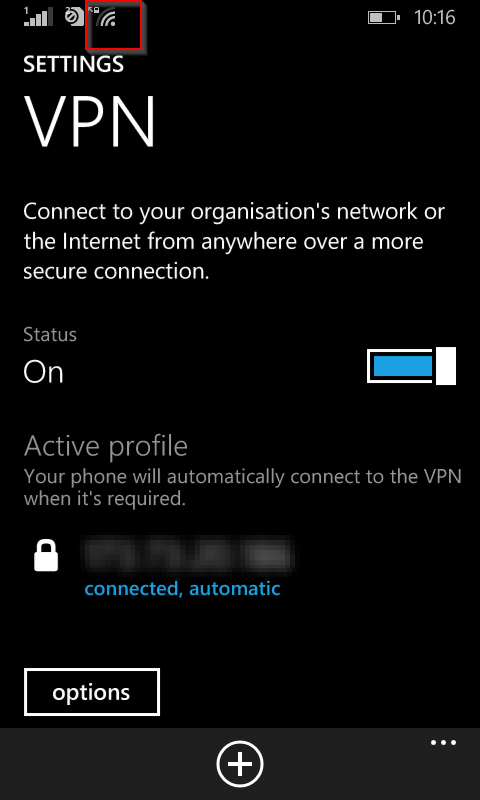
Happy connecting.
(To use VPN through a desktop/laptop, check out some of the free VPN services here and here).