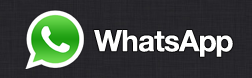WhatsApp settings in Windows Phone can be changed so that depending on the type of media files received, (an image, video or voice message ), the automatic downloading can be set to either Wi-Fi or data network. This is useful when you don’t want videos to download when using a cellular data network plan and wish to do that only when using Wi-Fi.
Here is how to change these settings :
Open WhatsApp and tap the 3 dots, then choose Settings.
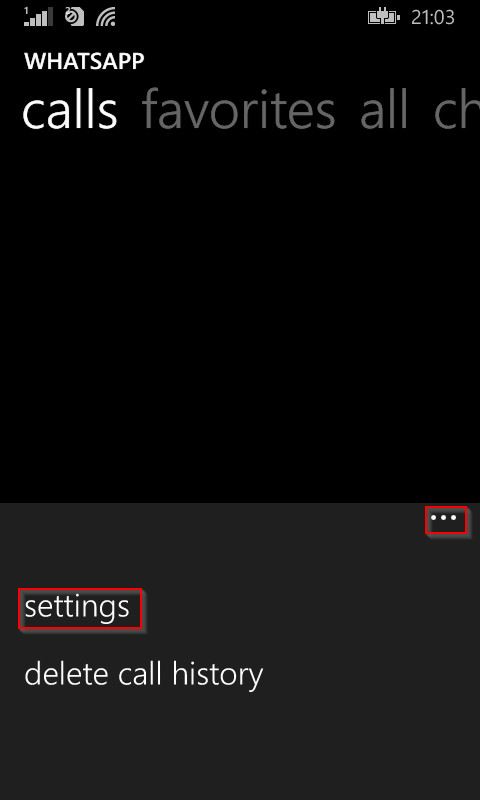
Next, select Chat Settings > Media Auto-Download.
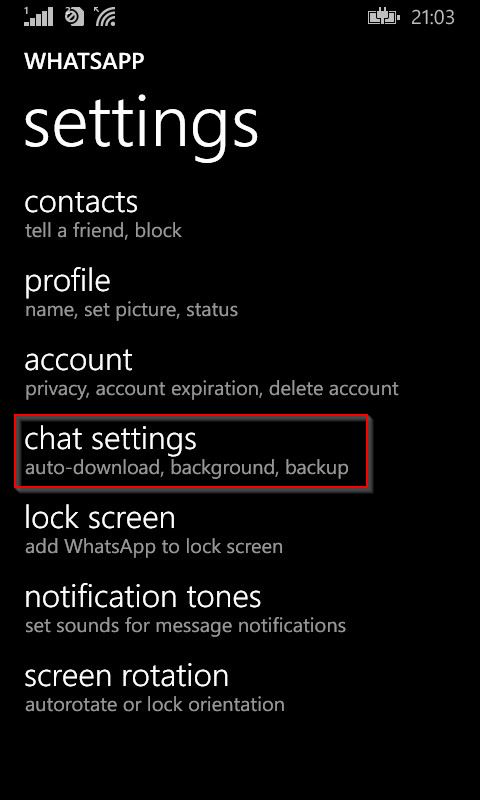
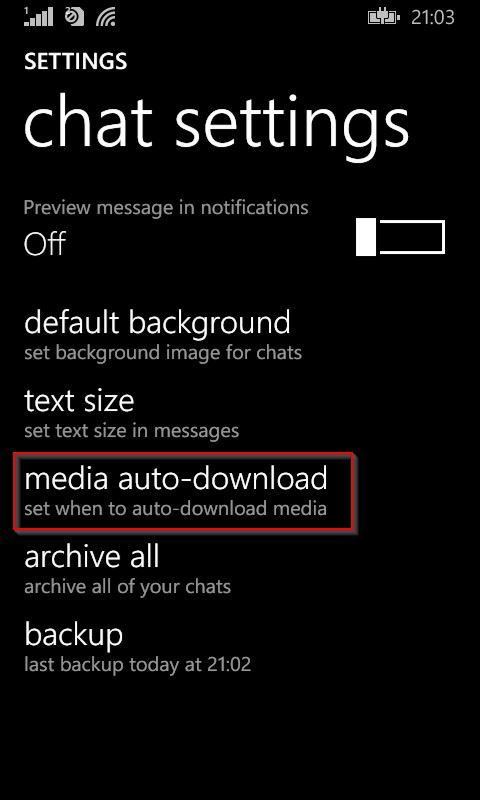
Here, for each of the media type, change as needed. For example : images can be set to auto-downloads when using either cellular data plans or Wi-Fi and videos only when connected to Wi-Fi. (Voice messages are automatically downloaded.)
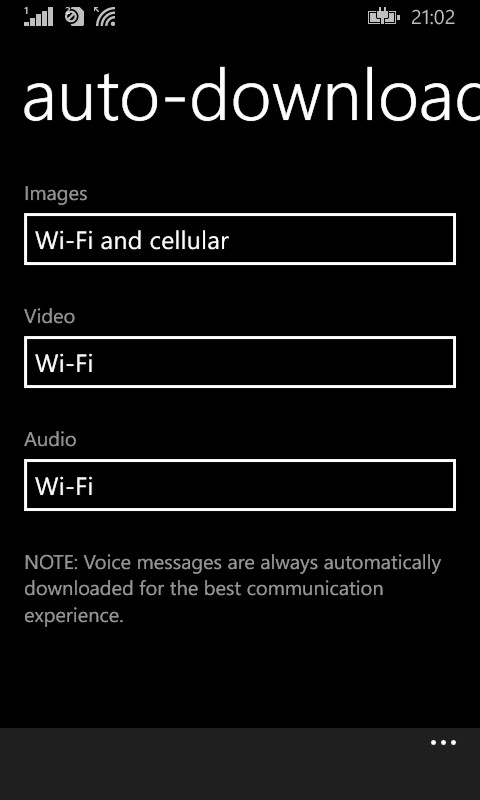
This is a useful option to configure to avoid downloading lots of videos automatically through cellular data plans and thereby incurring data costs.
Happy WhatsApp-ing.