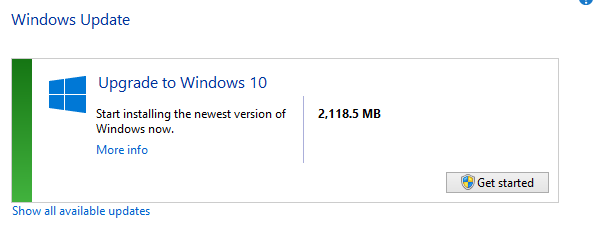Once the Windows 10 upgrade is reserved, it may take a while to get the upgrade notification automatically.
Here is how to manually kickstart the Windows 10 upgrade process :
Open Windows command prompt as admin and type the following :
wuauclt.exe/updatenow
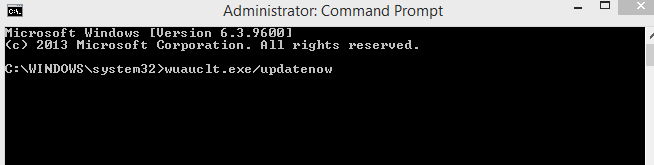
After that, access the Windows Update option from Control Panel and check for updates.
The upgrade will now be visible and if downloaded , it would be ready to be installed. Click Get started and follow the instructions to begin the process.
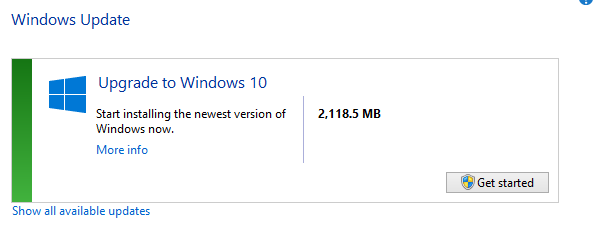
Happy upgrading.