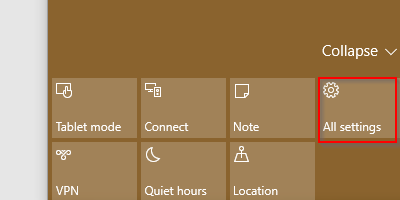Windows 10 updates feature can automatically restart PC once the updates are installed or this restart can be deferred by choosing to opt for a notification.
Here is how to delay an automatic restart whenever updates are installed in Windows 10 :
From system tray, click on Action Center and select All settings.
![]()

Choose Update & security.

Click on Windows Update and select Advanced options.

From the drop-down menu about installing updates, select Notify to schedule restart.

All done. From now on, whenever Windows updates that need a restart are installed, the notification for that will be visible in Action Center instead of automatically restarting.
Happy updating.