DLNA (Digital Living Network Alliance) is an interoperability standard for sharing digital media among DLNA-certified devices. So devices that support it can make for a great viewing experience like streaming media from PC to TV, or from Android phone to TV and so on.
Most of the modern multimedia devices like game consoles, phones, cameras, smart TVs are now DLNA certified.
5KPlayer is a free media player that can turn your PC into a DLNA server and help stream diverse media from it. It is also available for Mac.

Download and install it from here.
Key features :
- Plays 4K UHD and other high resolution videos
- Supports AirPlay mirroring
- Can stream online radio from PC to TV
It can act as a DLNA renderer, controller and server for Windows to stream media to other devices. 5KPlayer is also compatible with most of the mainstream DLNA-certified devices including Android phones, Samsung/LG/Sony TV, PS3, PS4, Xbox One/360 and more.
First, connect your PC that has 5KPlayer installed and the smart TV to the same WiFi network.
Then make your PC DLNA-enabled. To do this, Launch 5KPlayer. Click on the DLNA/AirPlay icon from the main interface of it to enable DLNA capabilities. AirPlay can also be enabled from here.
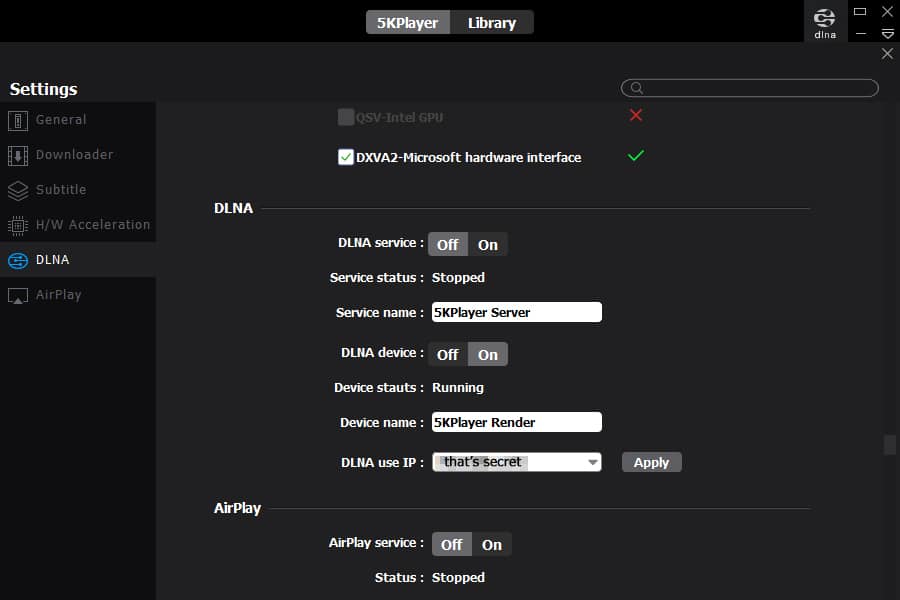
You can the find the devices which are DLNA-enabled from that tab. Select PC to connect it with TV.
Now, drag and drop multimedia files to 5KPlayer to start playing. You can see the video or music is streamed from your PC. By the way, it also allows you to access the media library of PC on TV through Library tab.
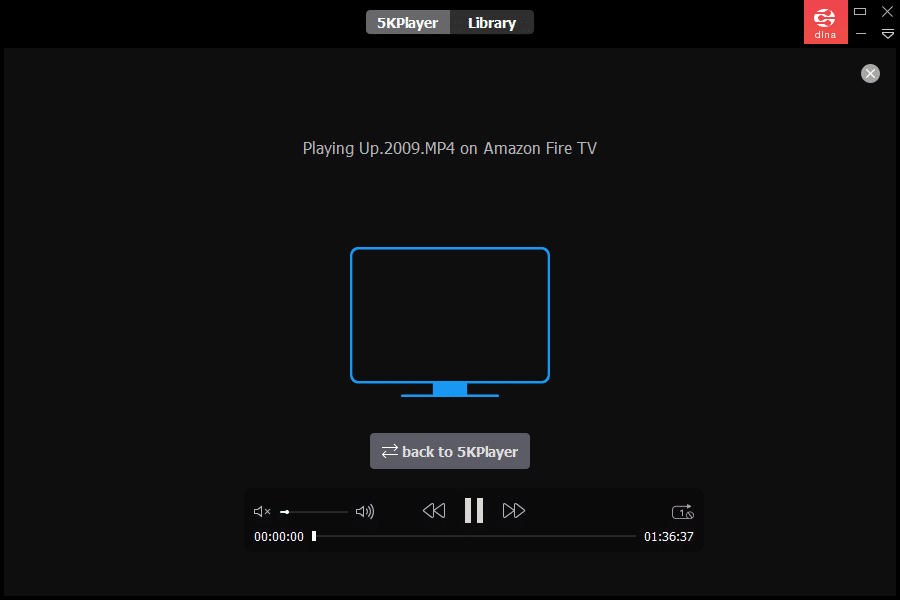
Happy streaming.