Power Thesaurus is an Opera add-on that can quickly look up synonyms and antonyms (meanings of words and their opposites) for selected words from webpages.
Download and install it from here.
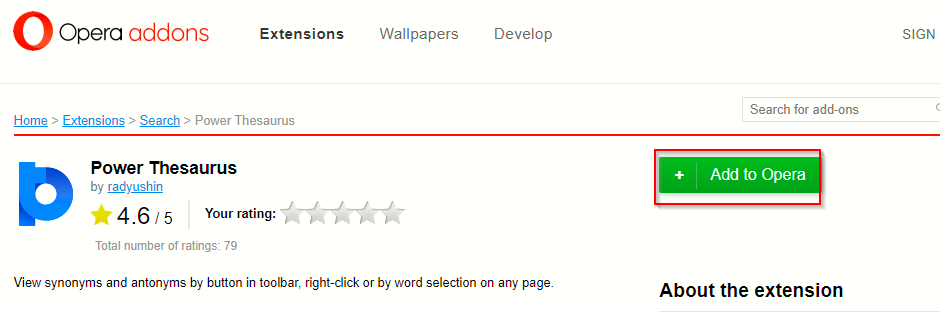
After it is added, it will show up an icon next to the Opera address bar.
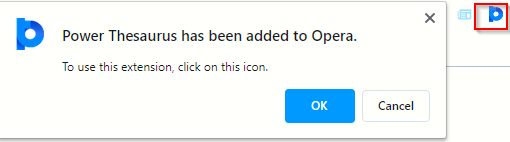
Power Thesaurus can be used in two ways: either by selecting specific words or by simply typing in the words in the pop-up window.
To find the antonyms and synonyms for specific words, highlight them and then right-click to select Power Thesaurus.
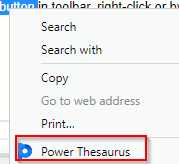
This will give a detailed list of all the available antonyms and synonyms.
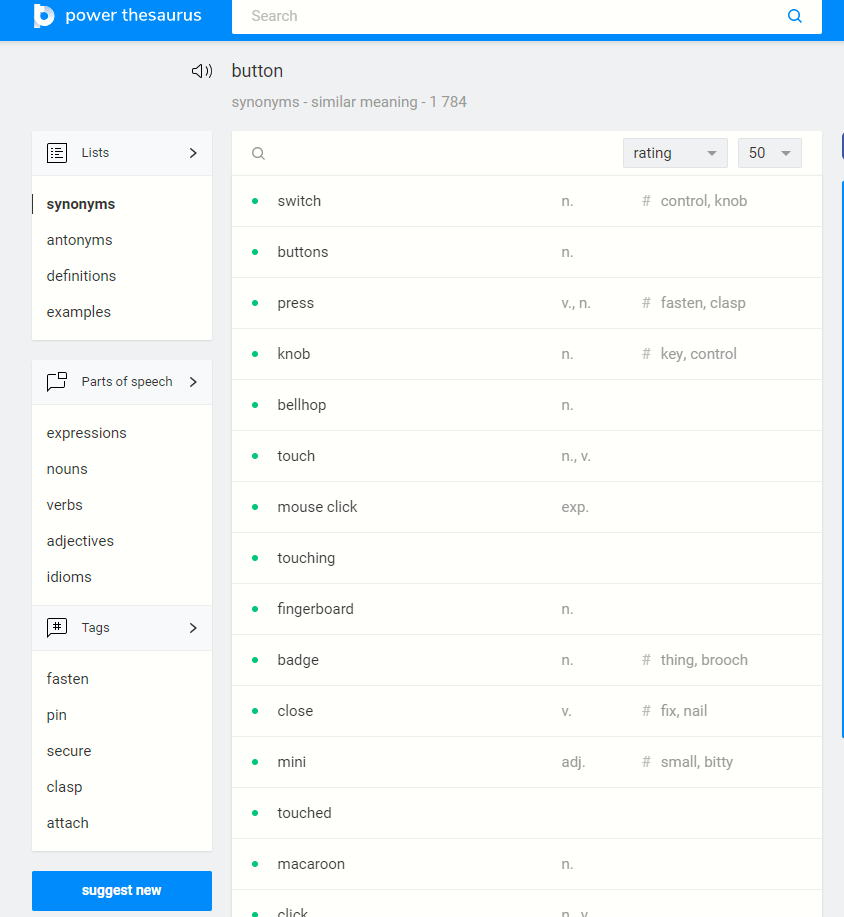
For using the pop-up search, click on the Power Thesaurus icon and type or copy paste the word.
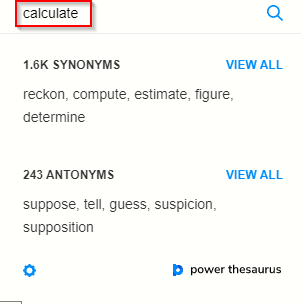
It will then display the list of antonyms and synonyms for it.
To change the settings, right-click on the Power Thesaurus icon and choose Manage Extension.
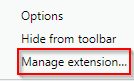
Over here, you can change how many default antonyms and synonyms are displayed in the pop-up box (default is 5). You can also enable either displaying just antonyms or synonyms rather than both.
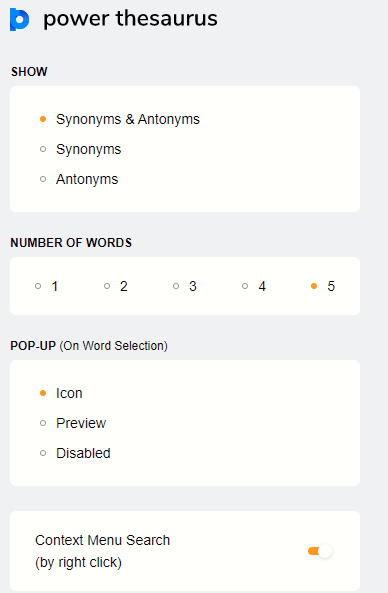
Other options including enabling/disabling it in the context menu and for pop-up display.
This is a useful add-on to quickly find out antonyms and synonyms and a lot of substitute words.
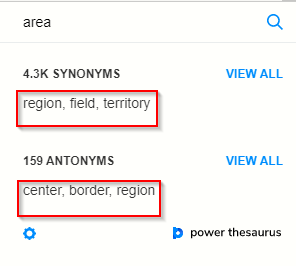
Do try it out.
