If you are looking to just take notes when using Google Chrome, then Leaf: Simple Notes is a minimal notes add-on to do that. It also runs offline and so can be used for note-taking anytime.
Download and install it from the Chrome Web Store here.
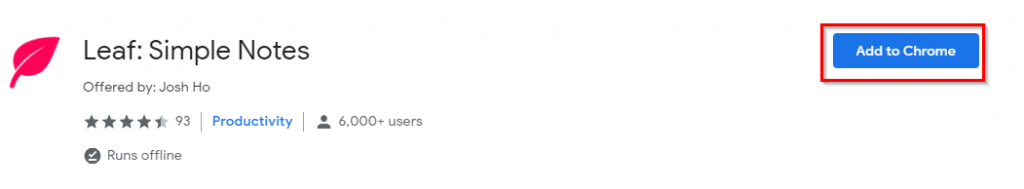
Click Add to Chrome to finish adding it.
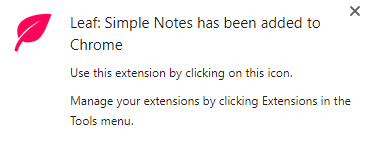
A leaf icon will now be visible next to the Chrome address bar.
![]()
To take notes, simply click on it. The interface is very minimal with just a note editor.
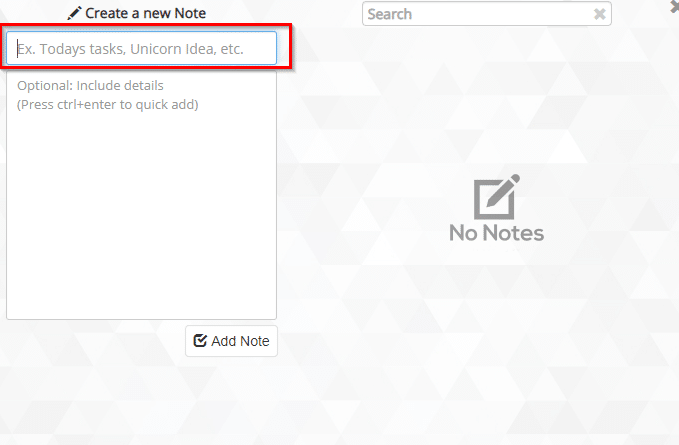
Enter the title for notes and any additional details in the optional text box below the title. Then click Add Note.
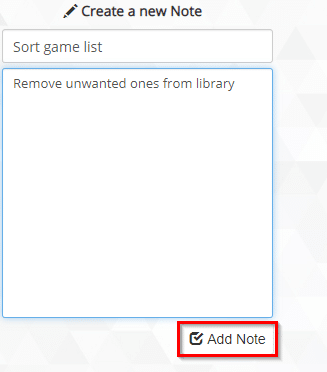
You can add multiple notes quickly as the interface is simple to use and navigate. The notes will then appear as a list. There is a search option too for finding out specific notes.
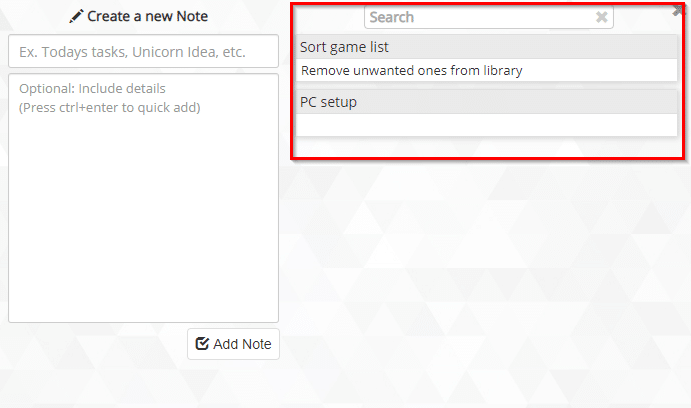
Clicking on the individual notes will display various options like moving the note to change its order, put it directly at the top, see the note info or edit it.
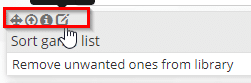
To know when a note was created, click on the information icon to see it’s timestamp.
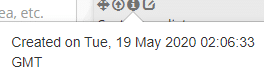
You can also delete the existing note by clicking on the trash can icon that is displayed at the extreme right of the note.
![]()
Being minimal in its functionality, there are no additional options to be configured for Leaf: Simple Notes. Simply jot down notes and even view them offline as and when needed.
This is a lightweight and effective note-taking Chrome add-on without any complex features.
Do try it out.