SharePad is a simple notepad Chrome add-on which you can use even when offline. Download and install it from the Web Store here.
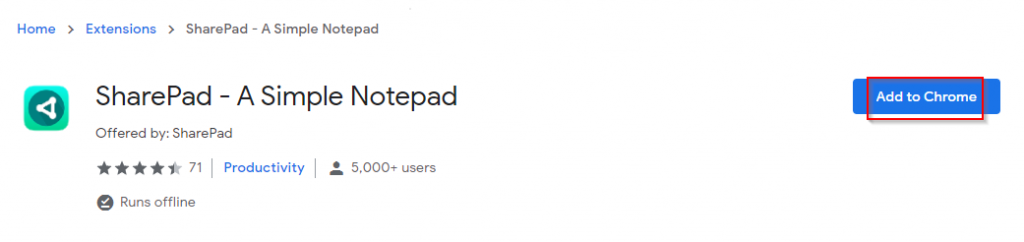
After it is installed, the add-icon will be visible next to the Chrome address bar.
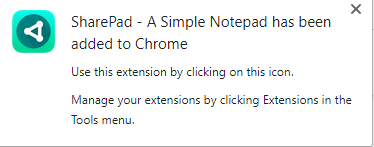
To use SharePad, simply click on this icon and jot down notes.
![]()
The bottom panel of the note-taking area along with the timestamp of last save will have a few different options.
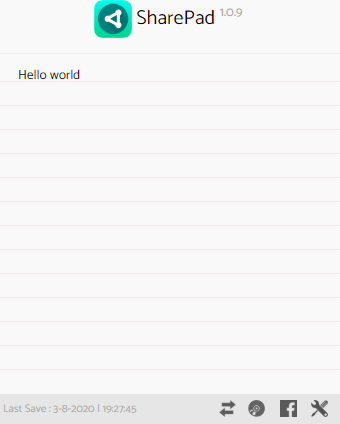
The first icon (double-arrow) is used to manually sync the notes to your Google account if you have been working offline.

Otherwise, it auto-saves the notes.
![]()
The circle icon next to it is used to download these notes as a text file. Clicking on that will export the current note as a text file that can be saved and open locally.
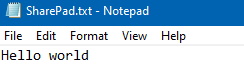
SharePad also remembers where you last left off typing and will automatically place the cursor there the next time you open it.
The Facebook icon is for the SharePad Facebook page while the settings icon next to is for settings that are yet to be published. These would include changing the icon font type, size, and different theme colors.
As a basic note-taking tool for Chrome, SharePad is a minimalistic notes tool. You can also assign a shortcut for opening it, to do that type in the address bar:
![]()
Then scroll down to SharePad and add a shortcut key.
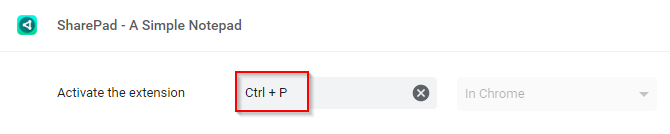
(This option of assigning shortcut keys can be used for any of the installed add-ons).
This is a basic notes add-on for Chrome that is lightweight and useful if you’d like to jot down text while browsing in Chrome. (Leaf: Simple Notes is another such add-on).
Happy note-taking.