The Personal news feature in Opera browser is a collection of the latest news from various categories. You can also add your news sources and websites to it to stay updated.
Here is how to use this feature:
Click on the Opera icon and then on News.
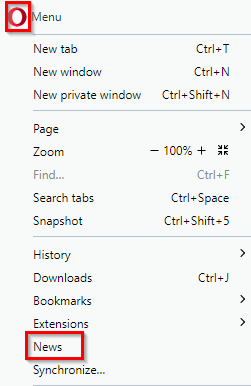
It will show the Top 50 content in the sidebar. It is a collection of the news based on your location and language.
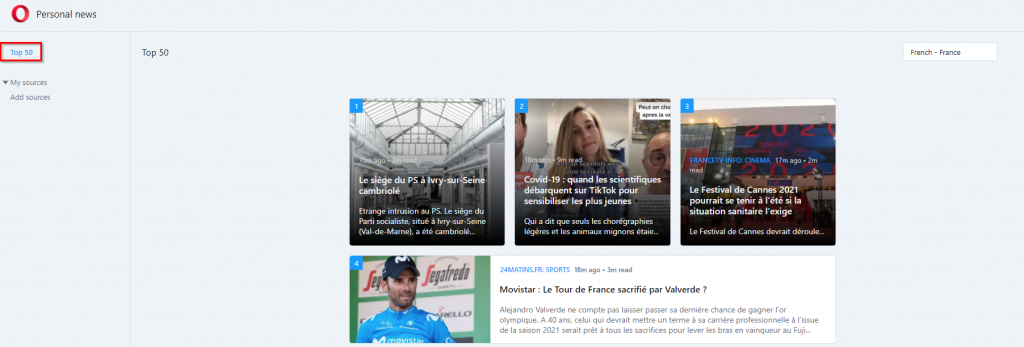
To change the language and region that you want the news for, click on the drop-down menu from the right.
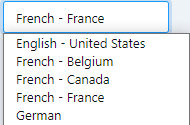
To add your sources, click on the Add sources option.
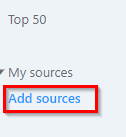
From there, you can directly search for various topics or specific website URLs.
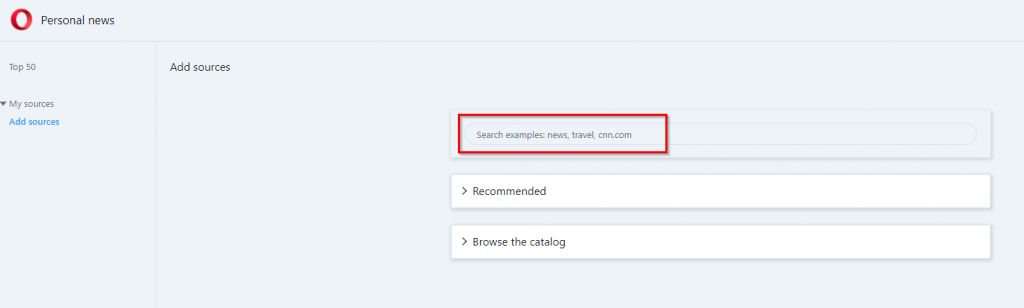
To get the suggested news feed, click on Recommended. Other than that, you can also add various topics for which you’d like news by clicking on Browse the catalog. You can also add other languages by clicking on the Add language input field and adding them.
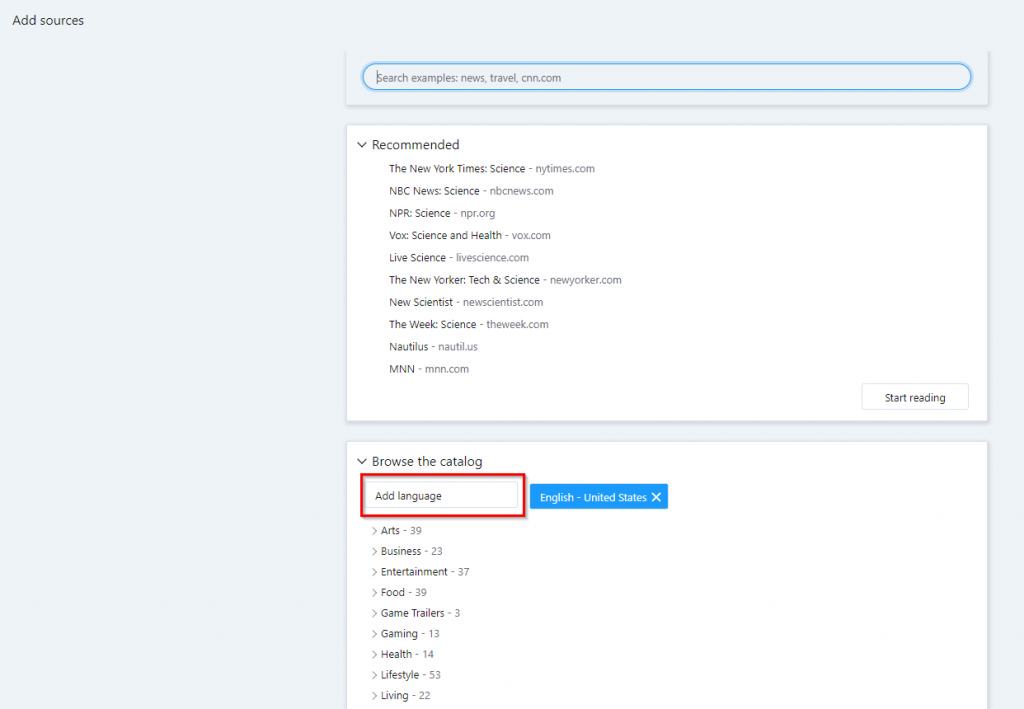
It will show a list of various categories and the news sources/websites relevant to them.
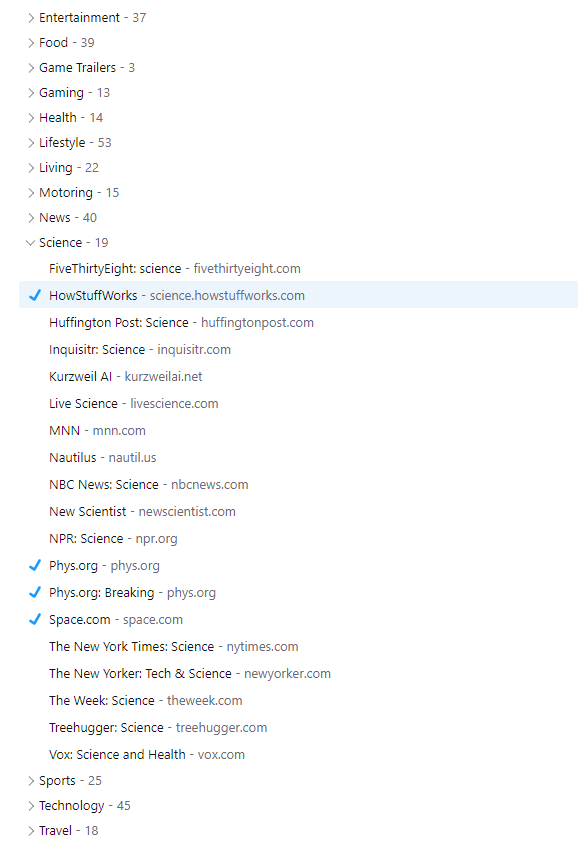
Click on them to add your sources.
To add websites to the news feed, search for the URL, and click on the + icon next to them.
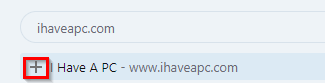
These added news sources will be listed under the My sources section.
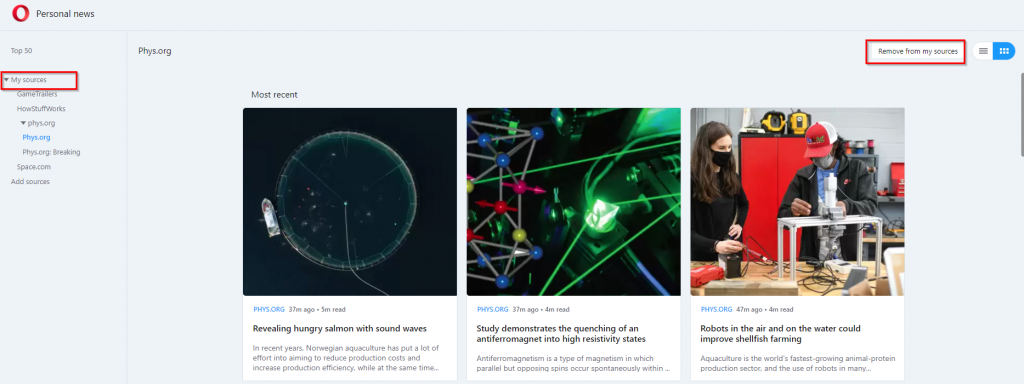
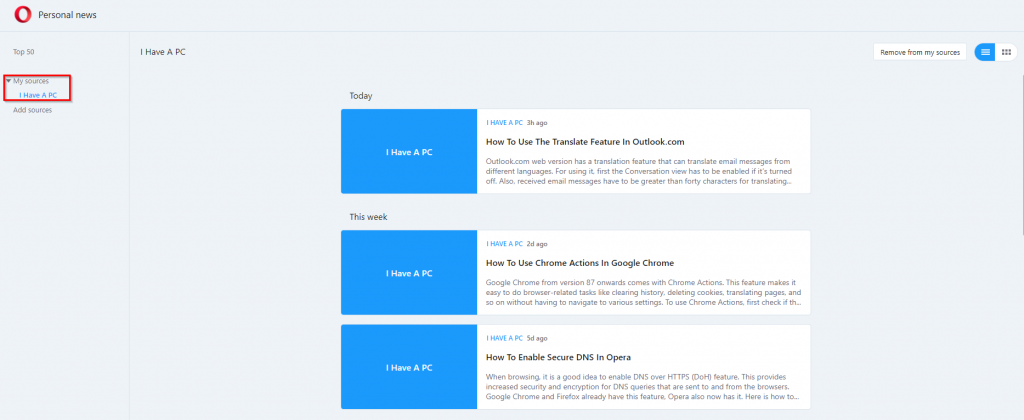
You can then remove these anytime by selecting and clicking on Remove from my sources.
To change how often the news sources are updated in the News sidebar, go to the Opera settings.
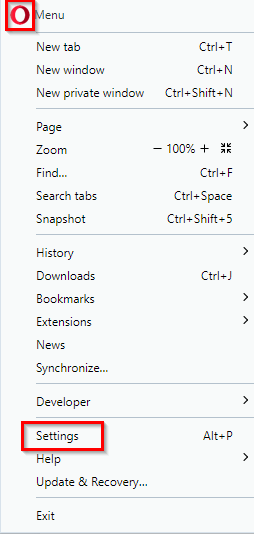
Then, scroll down to the Personal news section and change the default interval if needed.
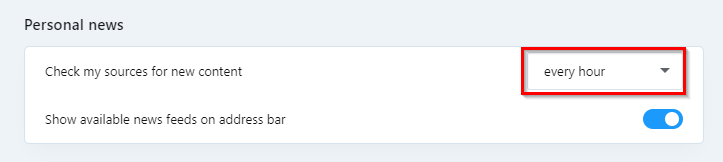
You can also turn off the news feed display on the address bar from here. It is a useful feature in Opera to stay updated and curate news from various sources.
Do try it out.
