Microsoft Edge is the default browser for Windows. It is now available for Linux too as a beta for most widely used distributions like Ubuntu, Debian, Fedora, and OpenSuse.
Here is how to install and use it for Linux Mint (this example uses Linux Mint 20.1 Cinnamon edition):
Downloading:
Go to the Microsoft Edge Insider download page for Linux here.
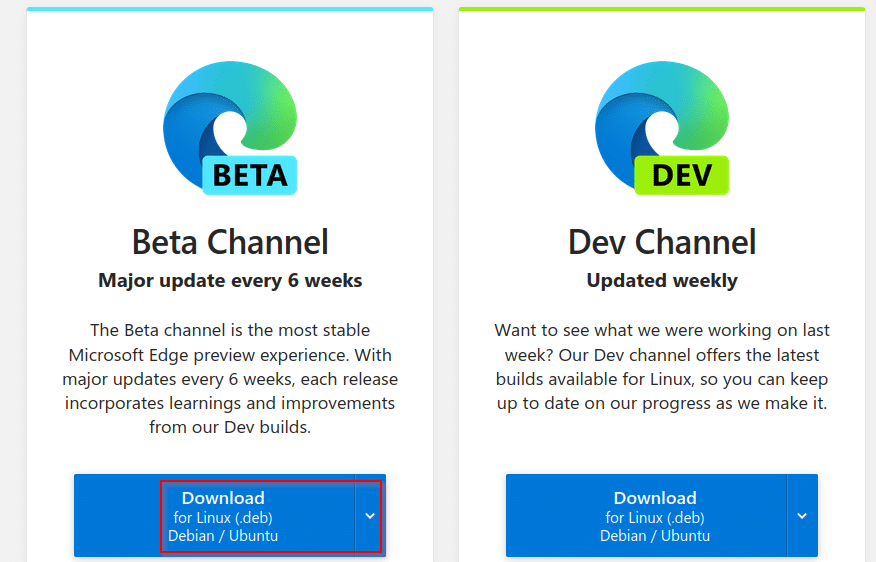
There will be two choices – Beta Channel and Dev Channel. For a stable experience, the Beta Channel is preferred as it only gets major updates every six weeks while the Dev Channel updates are weekly. So click on the Download button for the Beta Channel.
Installing:
You can then save the .deb package for Edge and then unpack it from the Terminal or use a graphical tool like GDebi Package Installer that runs as soon as the download is complete (default choice).
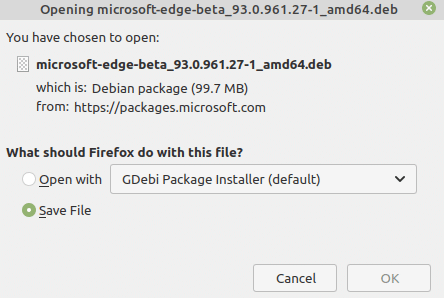
When the Save File option is chosen, open Terminal and go to the downloads folder after the download is complete. Then, use the dpkg command to extract the package.
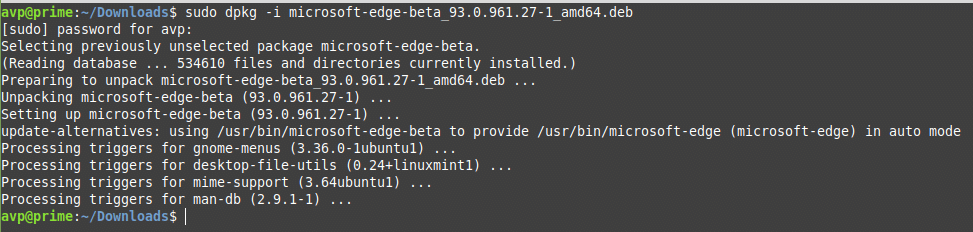
Installing it can take a while. Once installed, it will be available from the Internet section.
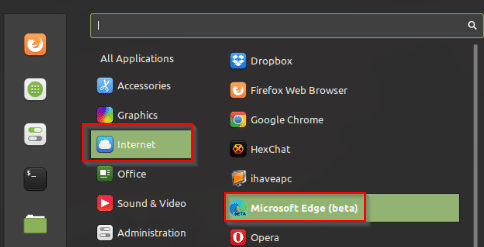
On the first run, there will be an option of customizing Edge.
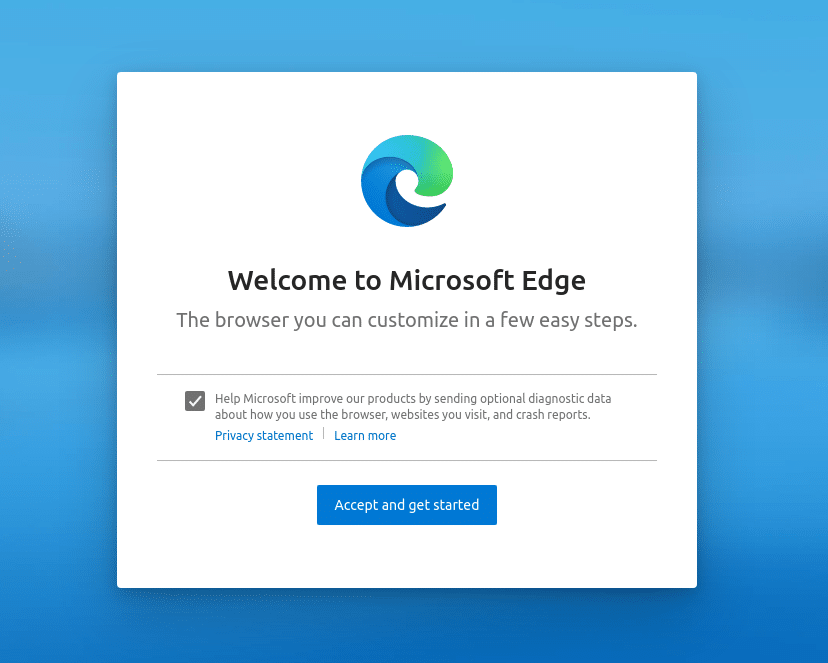
It includes customizing how the new tab page looks, managing the content feed, and signing in if you already have an account.
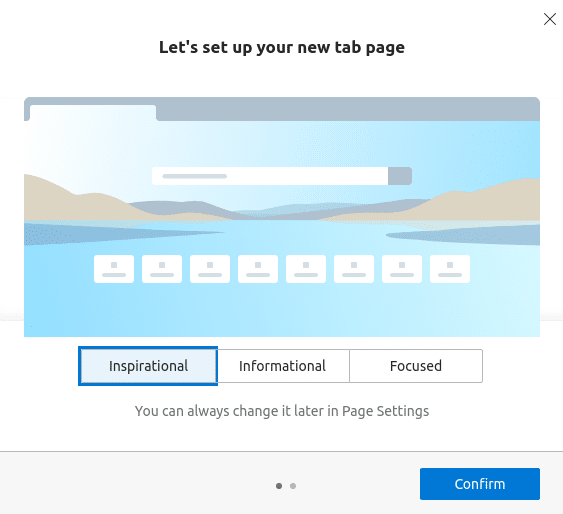
If signed in, all your bookmarks and other browser settings can be synced and will be ready to use.
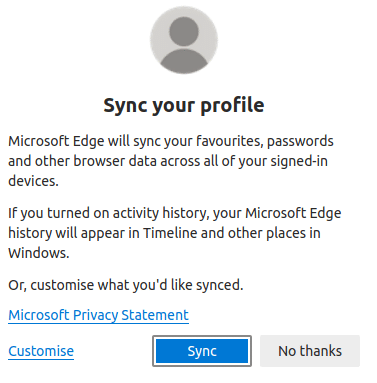
You can also check the Edge version by typing in the address bar:
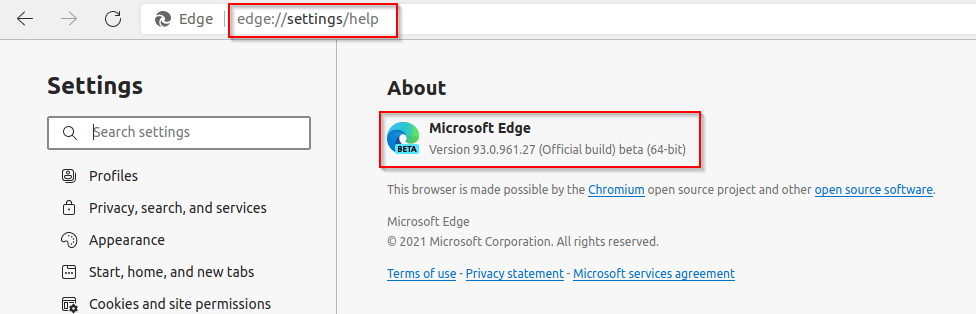
Overall, the Edge Beta version for Linux Mint is very much functional and provides a smooth browsing experience.
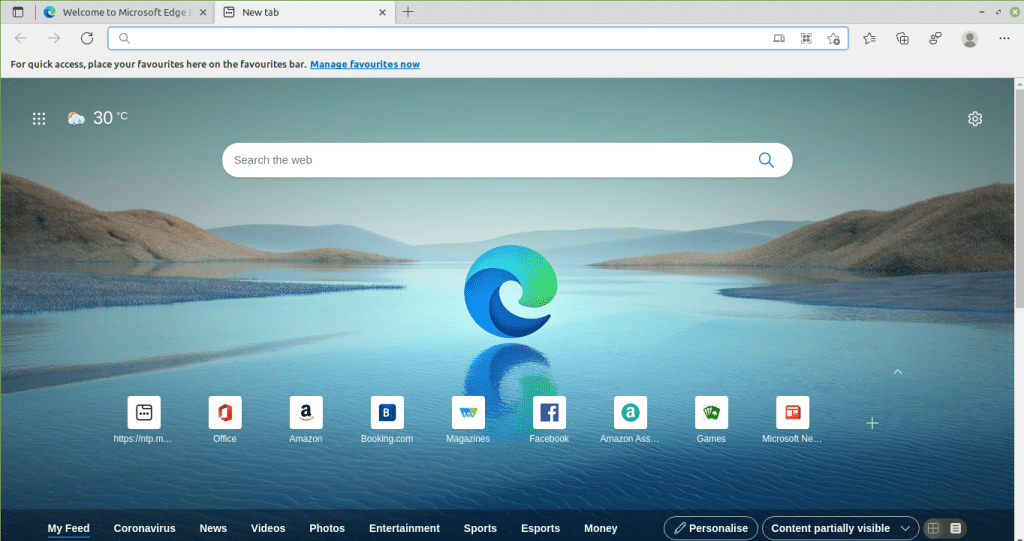
It is also useful if you have been using Microsoft Edge for Windows as the primary browser and want to continue with it even after switching to Linux.
Do try it out.
