WebP– the newer image format by Google has a better compression efficiency over the older formats like JPG. However, WebP images often can’t be viewed or edited by offline image editors compared to the more widely used formats like JPG, PNG, and more. AnyWebP is a free browser-based tool that can help with this. It can batch convert WebP images to JPG, PNG, or ICO that can then be easily edited.
Here is how to use it.
Go to the AnyWebP home page here.
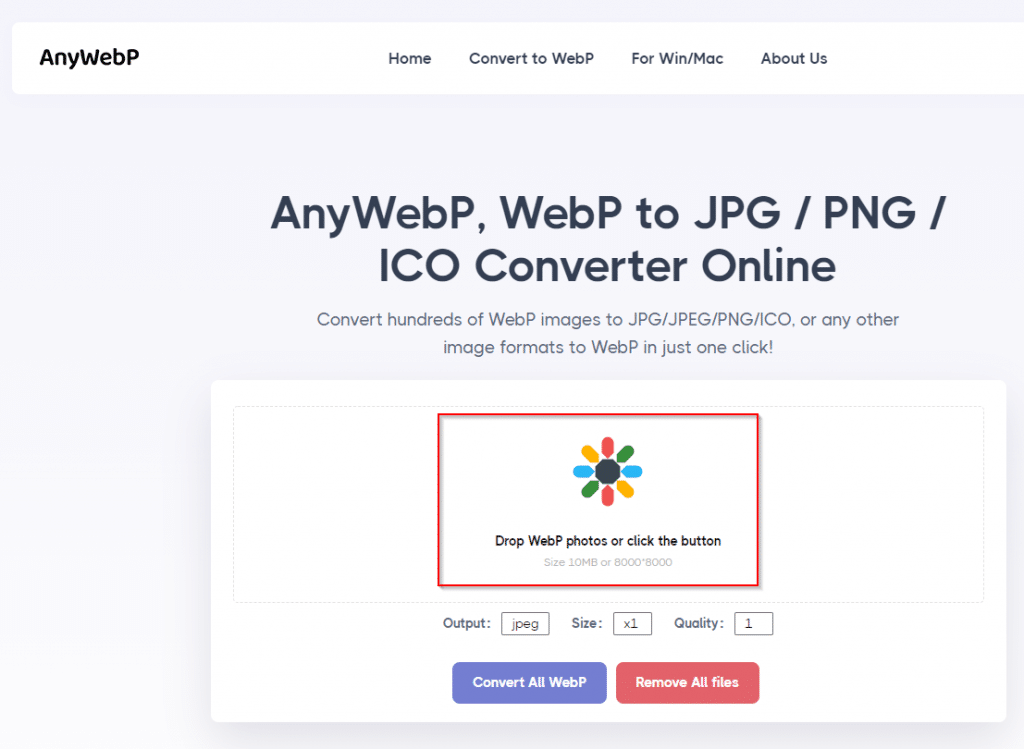
Choose the WebP images to be converted by clicking on the conversion area. You can choose the output image format as either JPEG, PNG, or ICO. Also, the dimensions can be changed before converting the chosen WebP images.
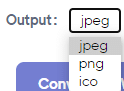
WebP images up to 10 MB in size and a maximum resolution of 8000 x 8000 can be converted using AnyWebP.
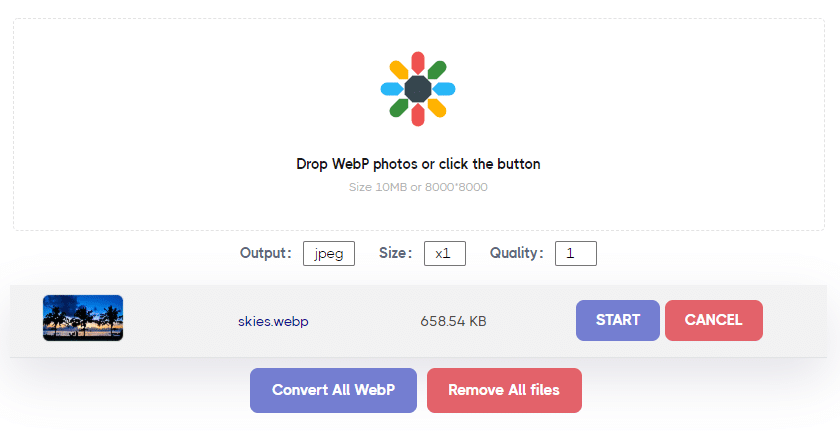
After the images are uploaded, click on the Convert All WebP button for batch conversion or the START button for converting individual images.
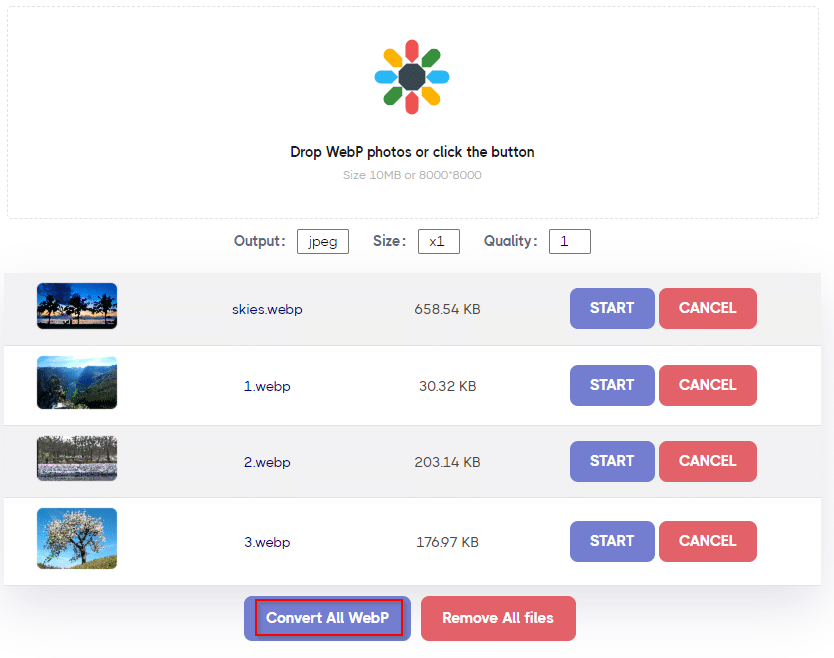
AnyWebP doesn’t store these WebP images as all the processing happens within the user browser. Depending on the number of images and the size, it can take a while.
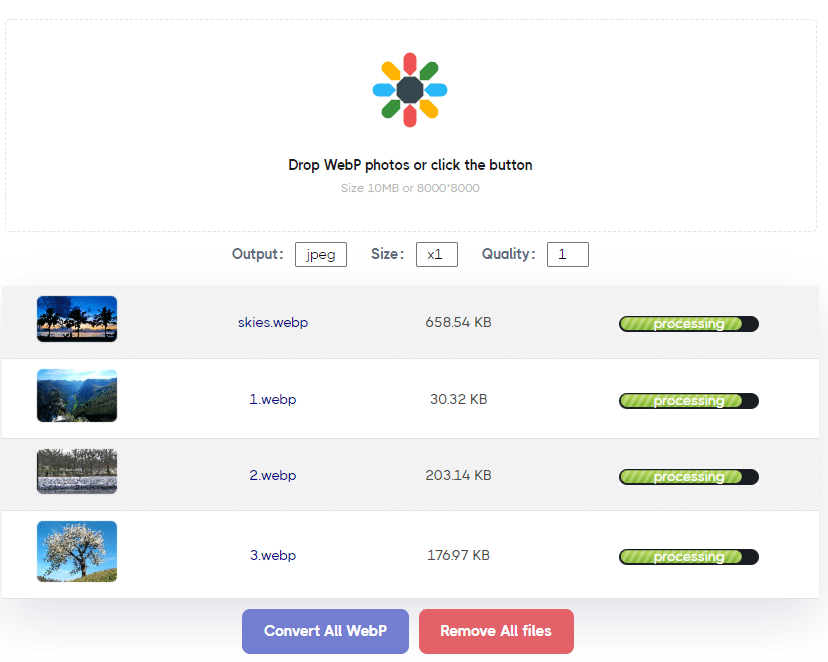
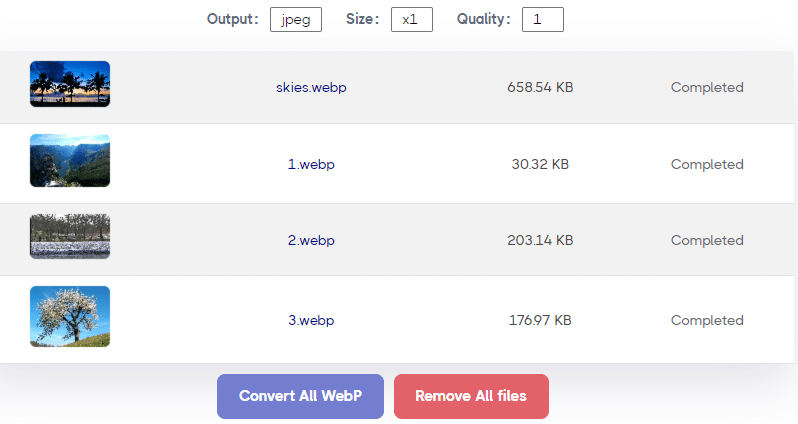
After the processing is done, the converted images will be available in a compressed/zipped folder.
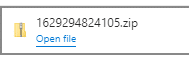
They will be in either JPEG, PNG, or ICO format as chosen from before.

So, this is a useful browser-based tool that can quickly convert multiple WebP images which can then be further optimized offline.
All done.