With version 88 onwards, Microsoft Edge includes the feature of Startup boost. This feature makes the Edge browser launch quickly as it continues to run in the background with minimal processes even after it is closed.
To check the version of Edge, type in the address bar:
![]()
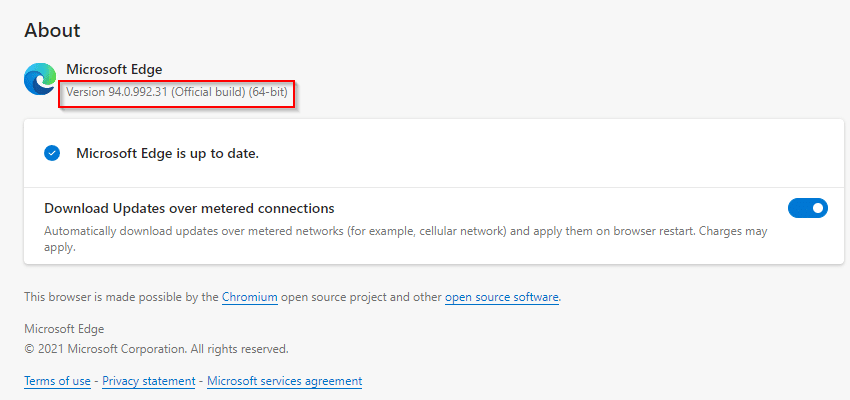
Startup boost comes enabled by default in version 88 and above and is always on. You can upvote or downvote it though from the Edge settings.
To view its settings, type in the address bar:
![]()
From the System settings, you can also turn off/on the running of background apps and extensions. The Startup boost feature however will continue to be active and has a very low system footprint.
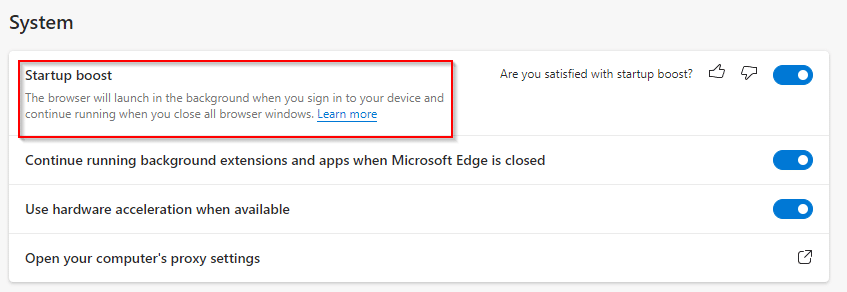
After closing Edge browser, check the Task Manager by right-clicking the taskbar and choosing Task Manager.
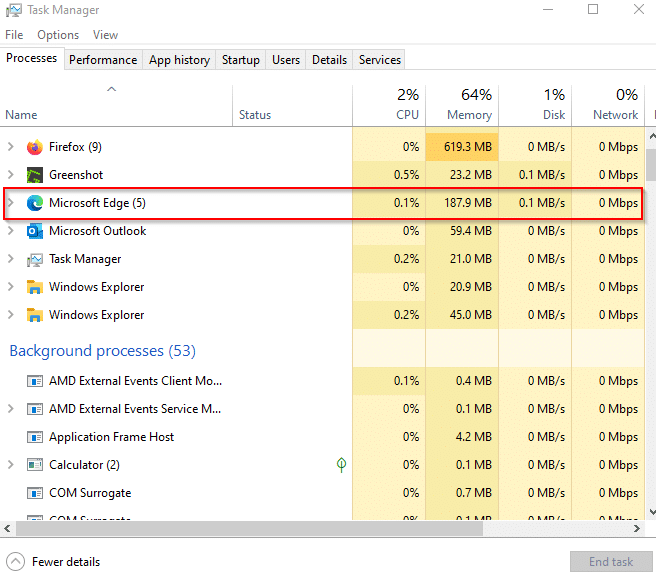
It will show different Edge processes still running, this is because of Startup boost. So, whenever Edge is opened by clicking on URLs, apps, and so on, it will launch very quickly.
Just like Sleeping Tabs, this feature too makes Edge browser feel snappy and quick to launch by optimizing system resources.
All done.