Files and folders deleted from Dropbox can be restored, just as it is with OneDrive and Google Drive.
Here is how:
Login to Dropbox and click on the Deleted files section.
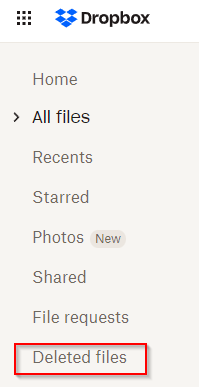
This will show all the files and folders which are deleted within the last 30 days.
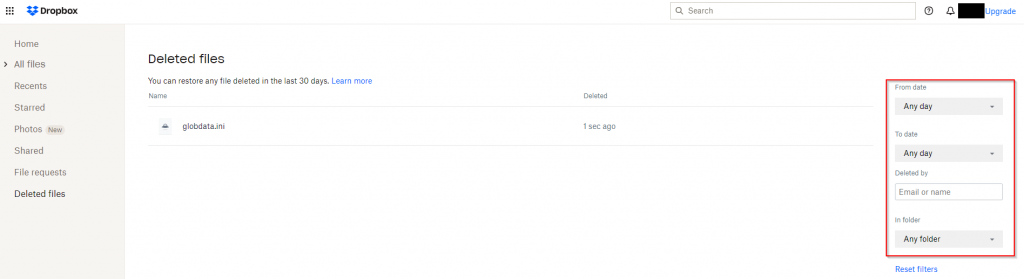
You can also set up a filter from here to search for deleted items within a specific date range, by whom they were deleted, and the folder location from where they were deleted. To clear these filters, click on the Reset filters link.
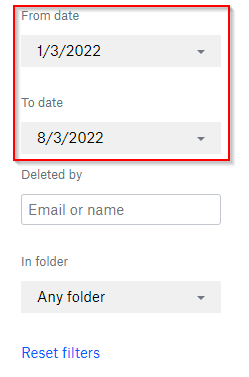
To restore the deleted file, click on it and choose the Restore option. You can also permanently delete the files from here without waiting for auto-deletion after 30 days.
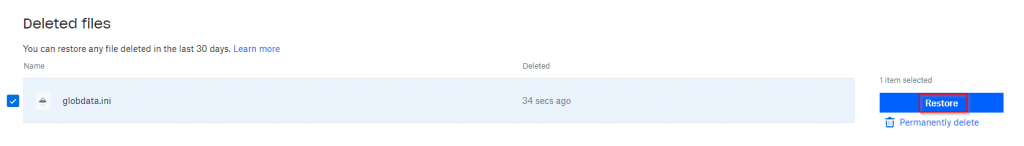
When prompted again, click on Restore to recover it.
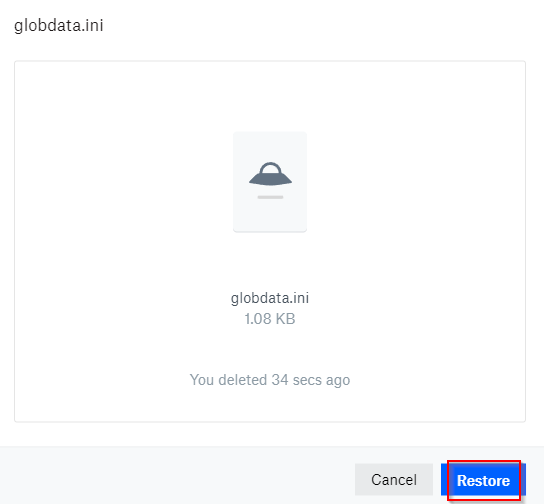
Wait for the restoration to be finished. Once done, there will be a notification at the bottom of the screen confirming it.

The restored file will now be available from the location where it was initially deleted. So, even if the files are accidentally deleted, you can still get them back.
All done.