Opera browser can display notifications/warnings when closing the current window with active tabs and also when closing new windows with active tabs.
Here is how to access these settings:
Open Opera and click on the menu icon. Then choose Settings.
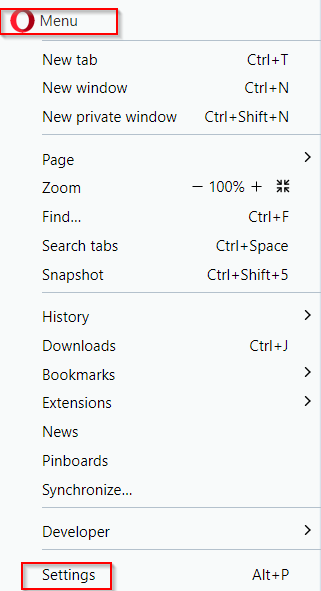
Expand the Advanced section from the left pane. Then click on Browser.
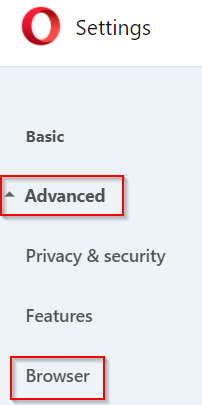
From the settings shown on the right pane, scroll down to the User interface section.
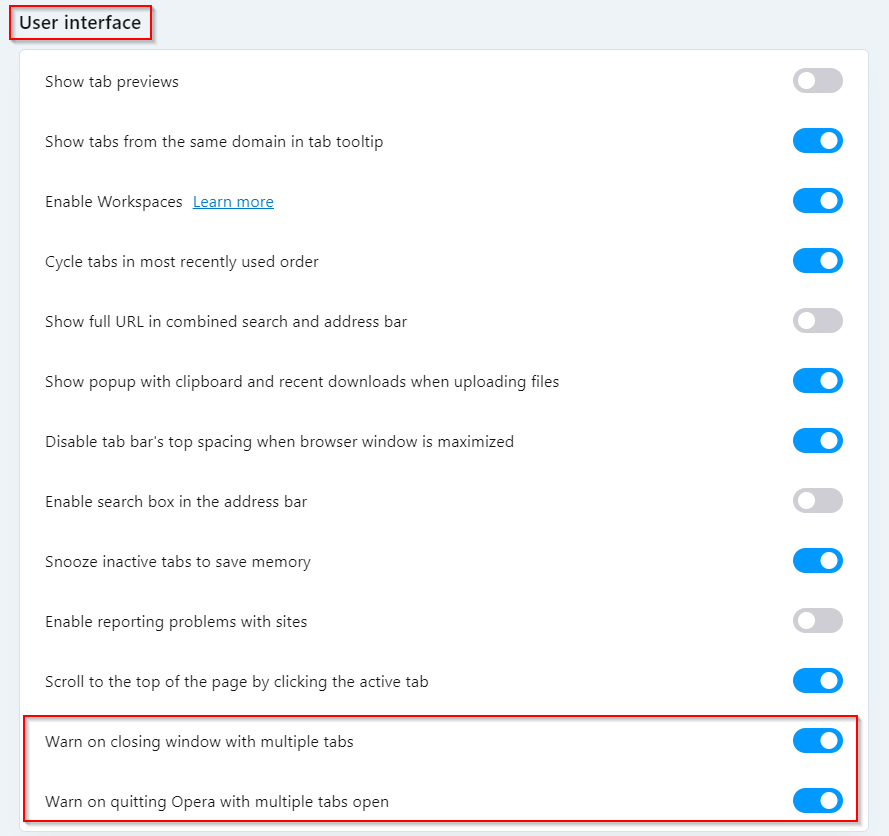
Enable the option of Warn on closing window with multiple tabs.
![]()
When this is enabled, you will see a notification like this while trying to close the browser when it has tabs opened in a new window.
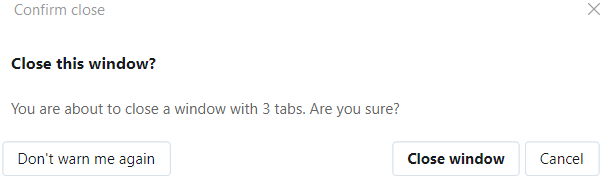
Enable the option of Warn on quitting Opera with multiple tabs open.
![]()
This will show a notification when trying to close the browser with active tabs without any other new windows open.
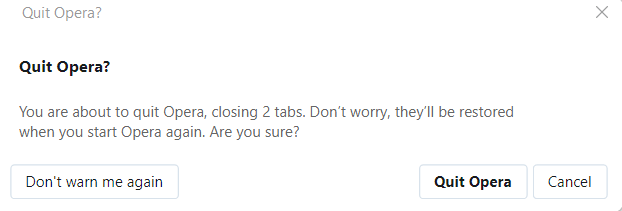
Besides using the new windows to manage the browser space better, you can also add workspaces in Opera to streamline browsing.
All done.