Vivaldi, by default, directly opens PDF files within new tabs in its internal PDF viewer.
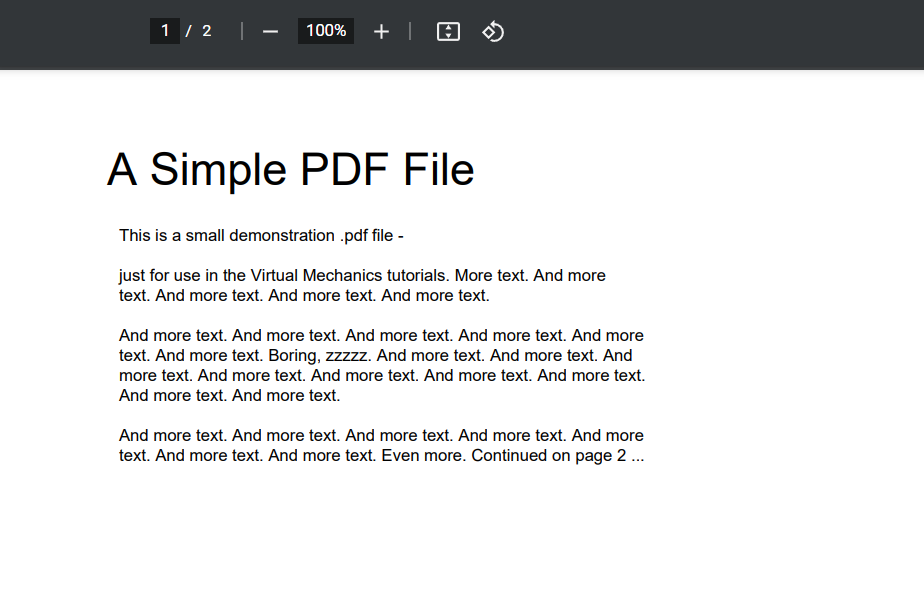
So if you use other PDF readers to open files, you can avoid this and directly save the PDF files by disabling Vivaldi’s PDF viewer.
Here is how:
Access Vivaldi’s webpage settings by typing in the address bar:
vivaldi://settings/webpages
Scroll down to the PLUGINS section. From there, disable the option Enable Internal PDF Viewer.
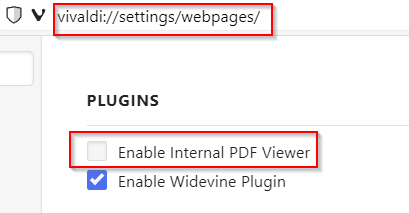
After this is done, the PDF files will no longer be displayed directly in Vivaldi. Instead, you will get a download prompt for saving them.
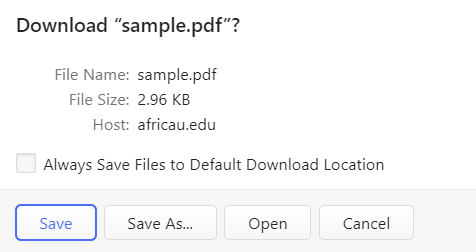
Various other browsers like Chrome, Edge, Opera, and Firefox too have built-in PDF viewers that can be toggled on/off as needed.
Happy browsing.