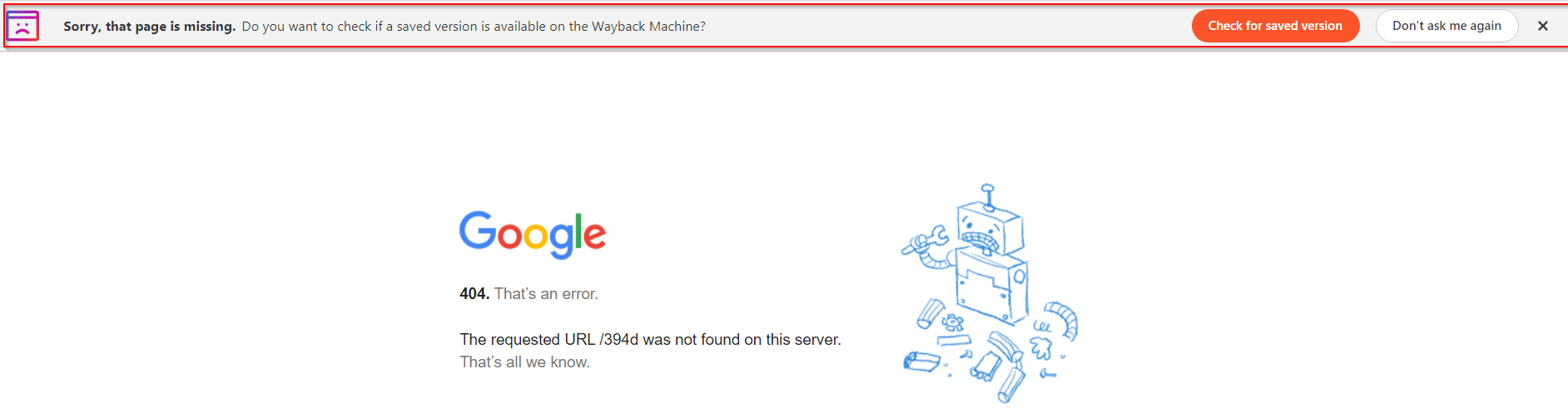The Wayback Machine is an online service that allows users to see archived versions of websites. This can be useful for seeing how a website used to look or for finding information that is no longer available on the current website. It is a great free tool for anyone who wants to take a trip down memory lane or who needs to find information that is no longer available on the internet.
Brave browser already has this service enabled by default. So whenever any webpage is not found (a 404 error), there will be a prompt at the top of that page asking you whether you want to use The Wayback Machine to find its saved version.
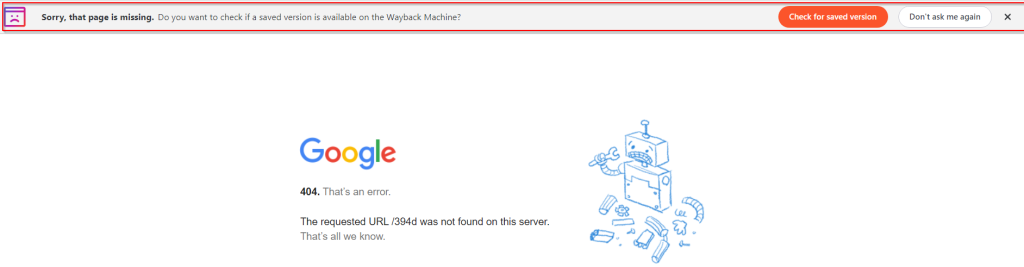
You can toggle The Wayback Machine prompt if needed. Here is how:
Open Brave browser, and type in the address bar:
![]()
Then, scroll down and click on the Help tips section.
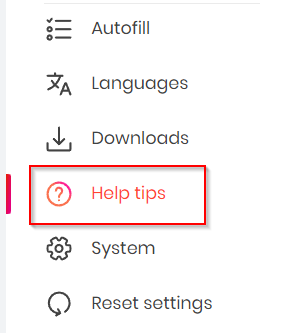
Alternatively, you can access it directly from the address bar by typing:
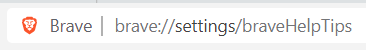
This will show a couple of settings on the right side.
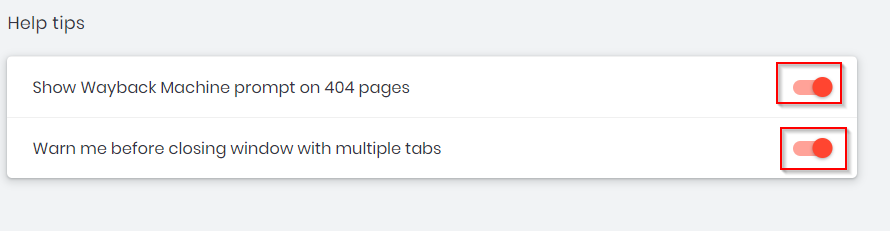
The first is the toggling of The Wayback Machine prompt on the pages with 404 errors. The second one too is useful. It is for warning you before closing a window with multiple tabs open. Pretty handy.
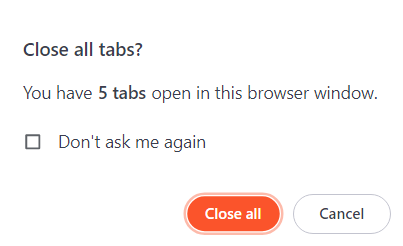
By the way, The Wayback Machine service is also available as a Firefox and Chrome add-on.
Happy browsing.