If you are looking to test drive different Linux distros before deciding which one to install, then DistroSea is for you.
It is a free online browser-based tool that provides a live environment for various Linux distros.
Here is how to use it:
Open a browser and go to DistroSea. Various Linux distros would be listed there.
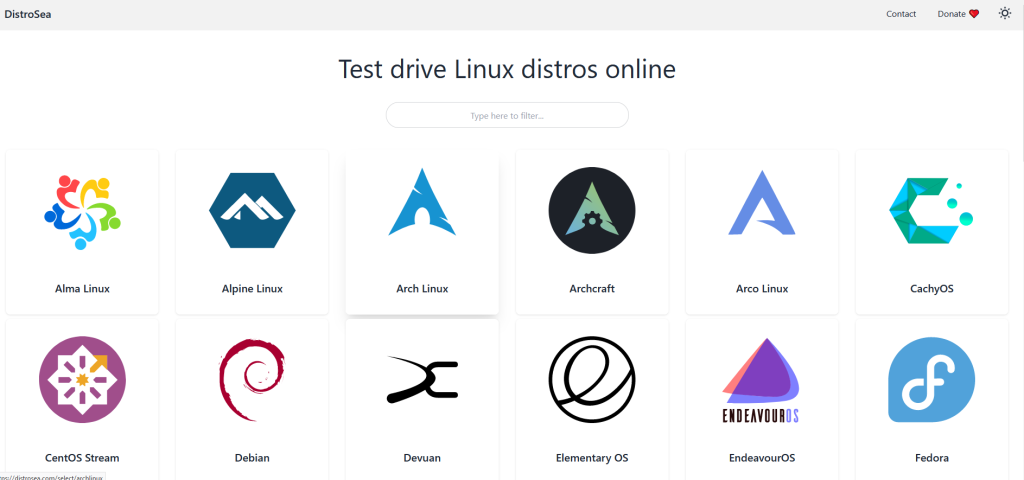
Choose one that you would want to test drive and select the version/type.
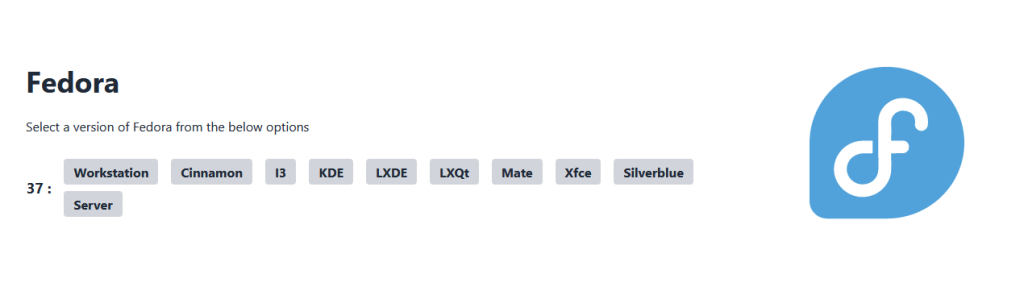
Then click on the START button.
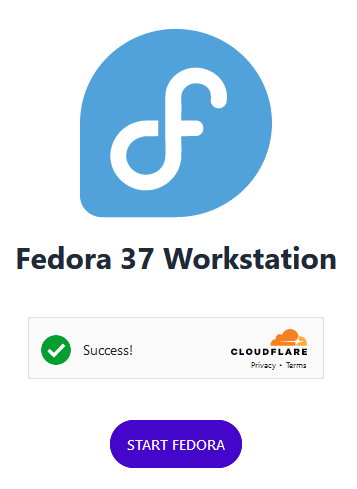
Wait for the session to begin. After the session is loaded, click the CONTINUE button to load the distro.
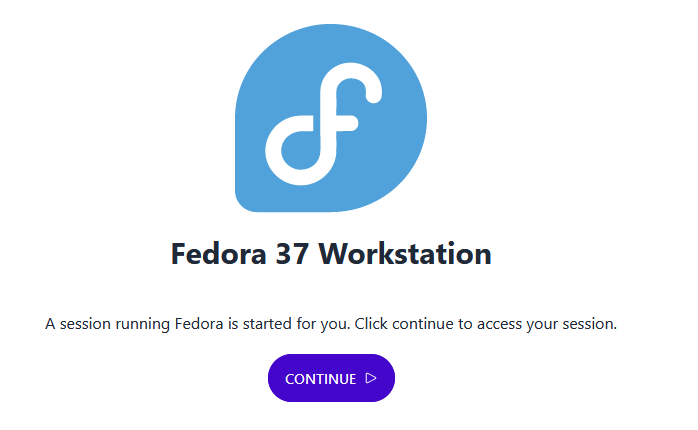
During the boot screen, select the live environment option rather than the local install.
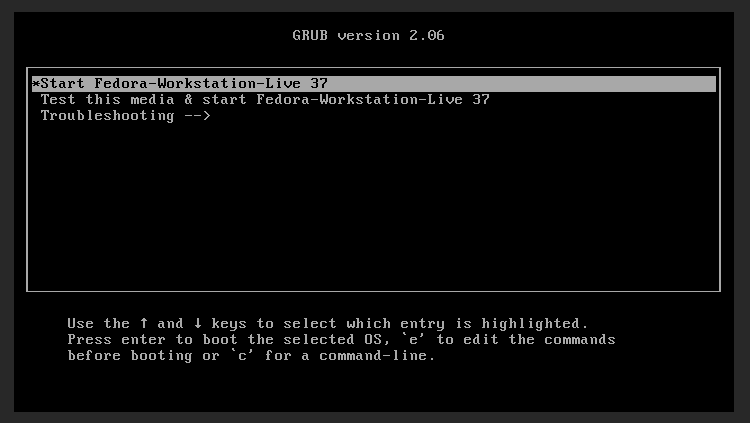
The live environment would then load for the chosen distro.
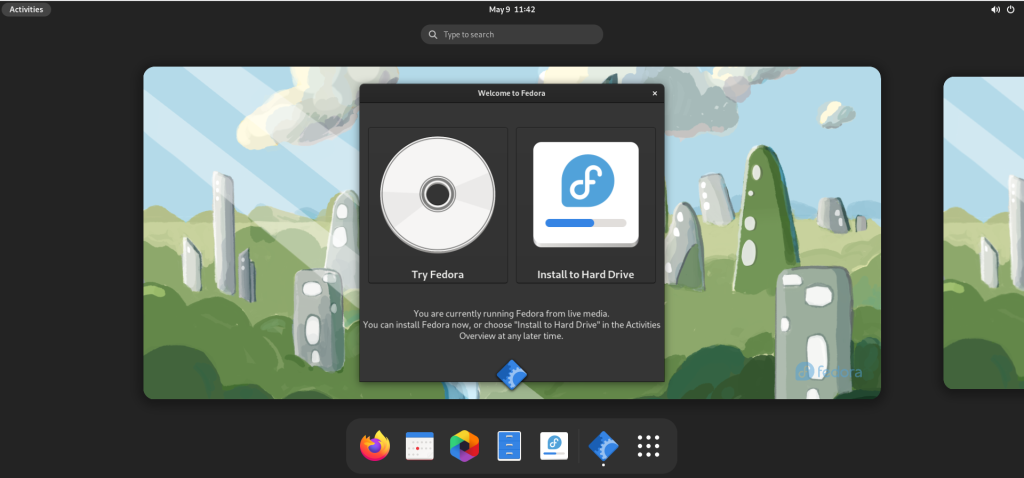
As DistroSea provides you with a live environment, you can get a feel of the distro and explore various apps to get familiar with the particular Linux distro.
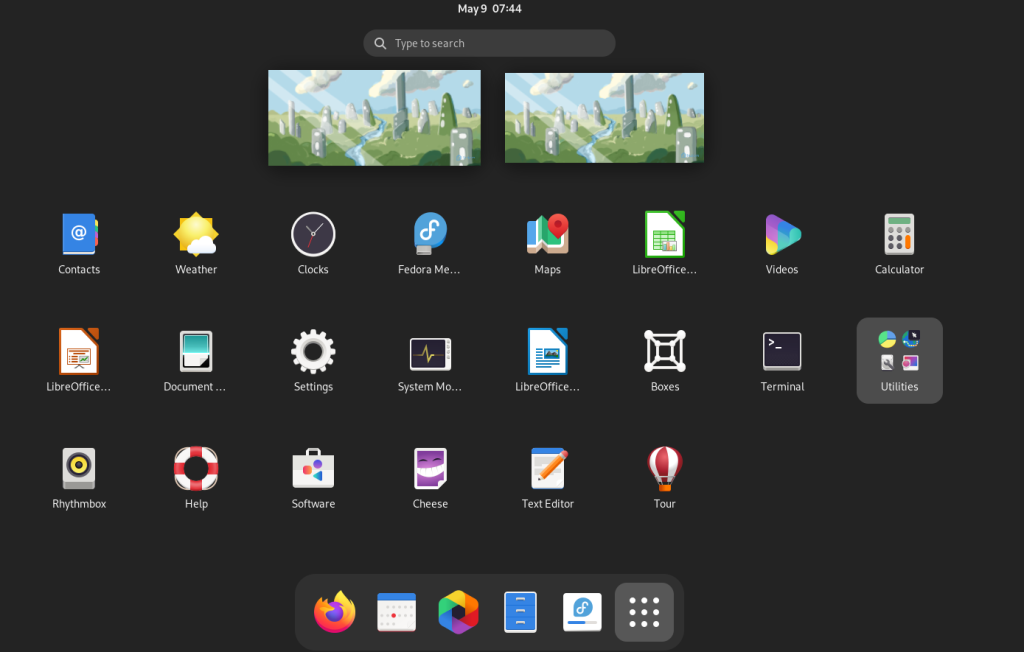
Note: DistroSea limits one distro session per user, so if you want to try multiple distros, you would have to load them one by one after closing the previous ones.
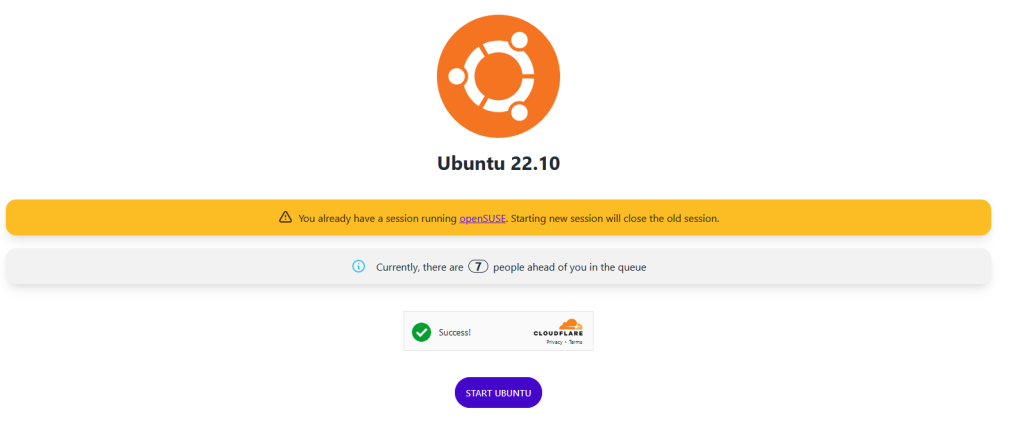
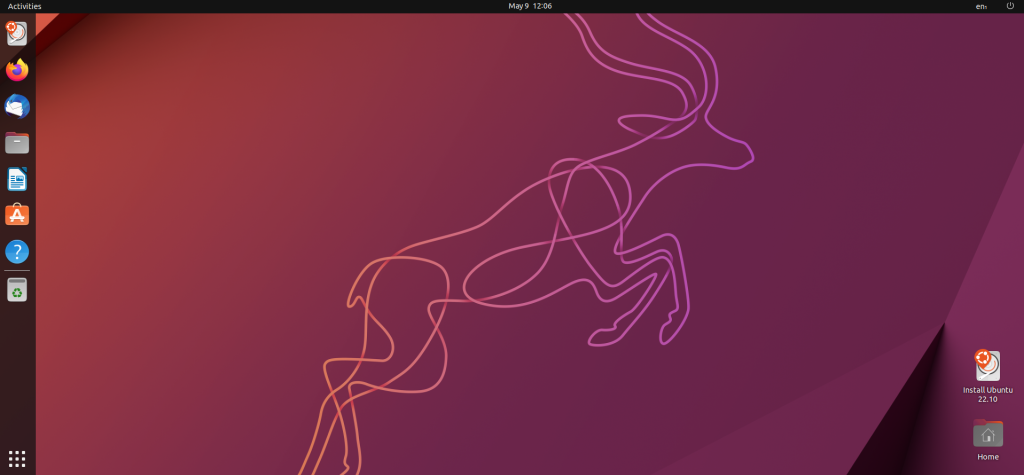
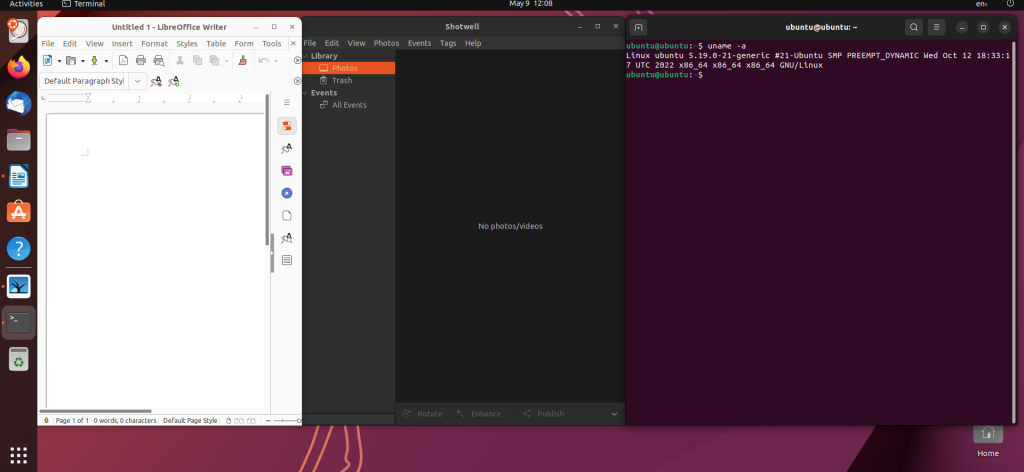
There are no other settings as such for using DistroSea. You can change the theme between light and dark by clicking on the theme icon from the top right.
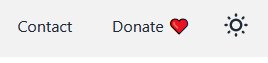
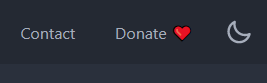
Overall, this is a simple way to distro hop virtually without actually installing anything on your local system or making any significant system changes, as all you need is a browser to use DistroSea.
Happy distro-hopping.
