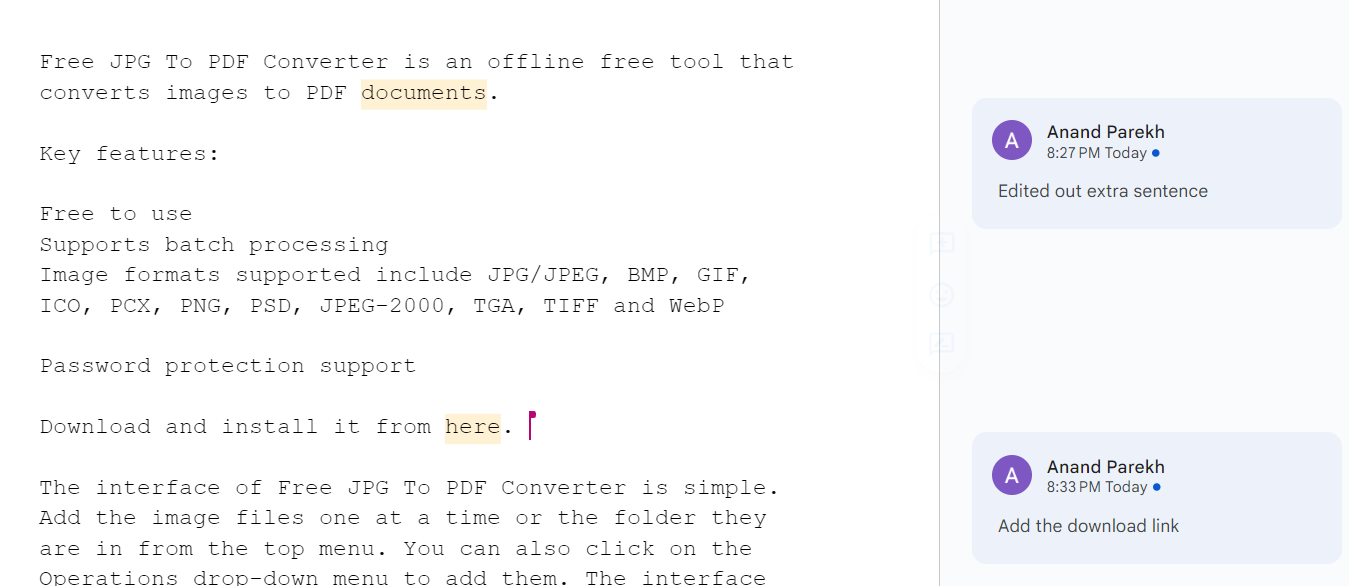Notifications about documents edited and commented in Google Docs can be changed as needed.
Here is how:
Open Google Docs and click on Tools > Notification settings.
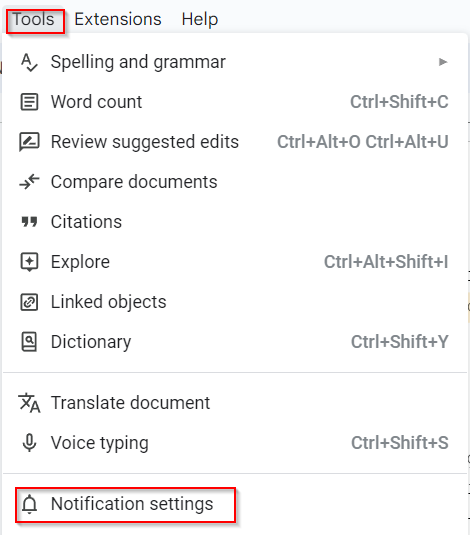
There will be two sections: COMMENTS and EDITS.
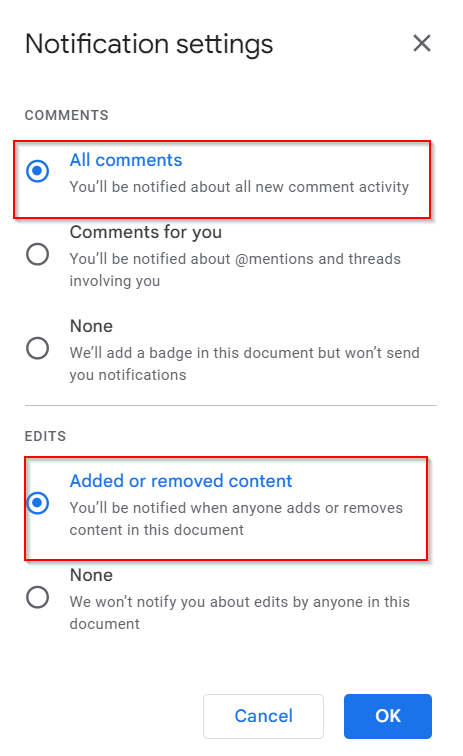
From the COMMENTS section, you can change the notification settings so that you receive notifications whenever any comment is added to the documents, only when you are mentioned in a comment or turn the comments off.
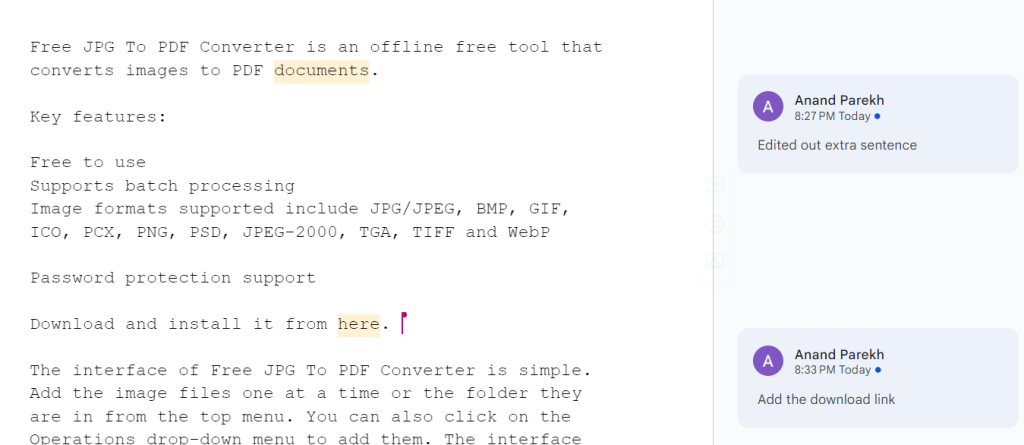
From the EDITS section, you can enable the option to be notified as soon as any changes in the document are done. By default, this is turned off, but you can turn it on.
By the way, there are a lot of useful features in Google Docs that can boost productivity. Here are some of them.
All done.