Proton Mail is a secure and privacy-focused email service that prioritizes user confidentiality and data protection. This has made it popular among individuals and organizations seeking a more private and secure alternative to conventional email services.
A recent addition to many of its existing features is the Sticky Labels feature.
What are Sticky Labels:
Sticky Labels, as the name implies ‘stick’ to messages. Consider an email conversation or an email thread with lots of messages. When the sticky label is applied to this conversation, all further messages in the conversation will automatically have this label.
This is useful as you do not have to individually mark messages in a conversation. Set a label for the conversation once, and all the messages in it will be automatically labeled.
There are two steps to using this feature:
- Enable Sticky Labels
- Create and apply Sticky Labels
Enable Sticky Labels
First, you would have to enable this feature. Login to Proton Mail and click on the gear icon. Then, click All settings.

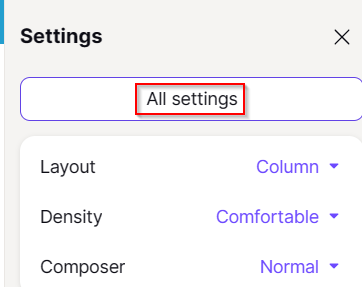
Scroll down to the Messaging and composing section.

From the right pane, under the Messages section, enable the option of Sticky labels.
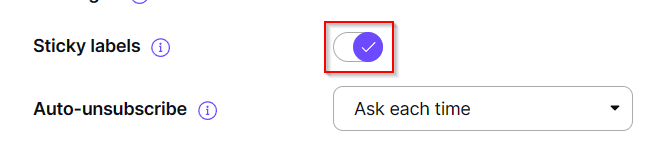
Create and apply Sticky Labels
After enabling, you can create a label for any conversation from the inbox.
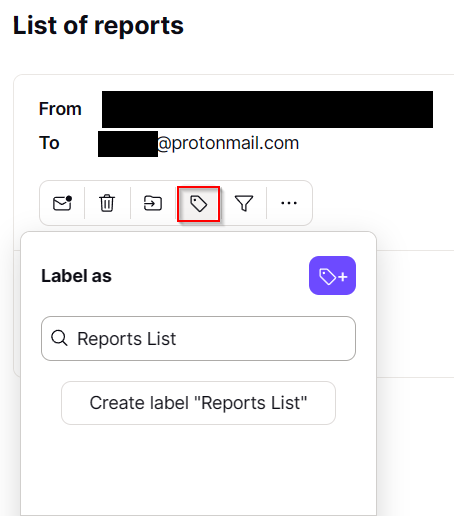
Once created and applied to the conversation, all new messages will automatically have that same label in the ongoing conversation.

Also, Sticky Labels are conversation-specific. So, even if the same participants start a new conversation, the sticky label will not be applied there as it will be a different conversation.
So, you can create them per conversation which helps in filtering out messages depending on their importance.
As with regular labels, you can find the Sticky Labels under the Labels section and can delete them as needed.

This is a time saver that helps streamline and monitor email threads with lots of replies and updates. Set a different sticky label for each of the conversations to filter their updates.
All done.