Microsoft Edge browser comes with a set of built-in tools that help with reading and learning. They are collectively known as Learning Tools.
You can access them through the Learning toolkit option from More tools.Â
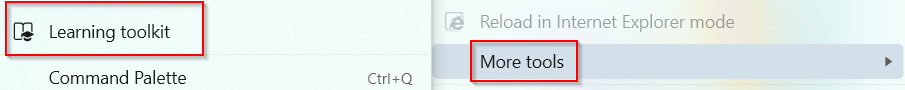
Alternatively, the Learning toolkit can be directly opened from the Edge address bar:
edge://learning
This Learning toolkit page shows the tools available for learning.
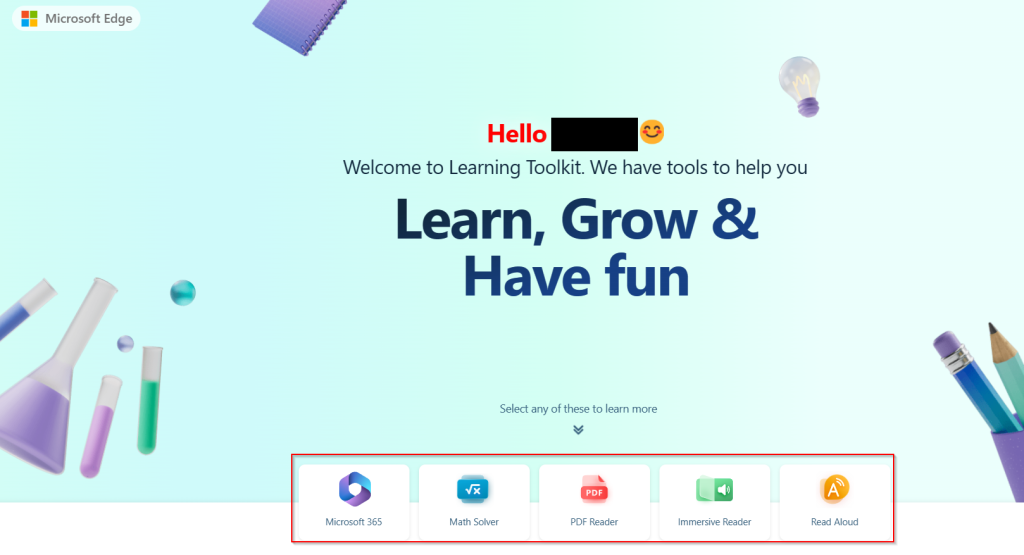
There are 5 such tools:
Microsoft 365
We are all familiar with Microsoft 365 subscriptions and the office tools included with them like Word, Excel, and PowerPoint.

It is not a built-in tool and there is no need to buy a subscription.
Math Solver
This is a useful tool in Edge that helps you learn math, complete math assignments, and solve math problems. Click on it to see a brief introduction on how it works.Â

You can also click the Learn More button which takes you to the Math Solver homepage.
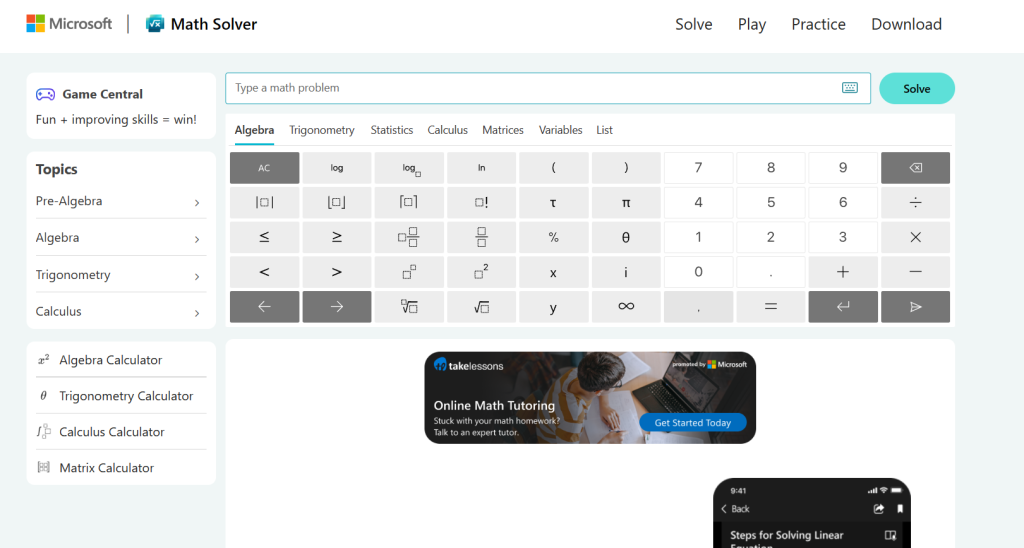
From there, you can try it out and see if it is helpful.
PDF Reader
The default PDF reader in Microsoft Edge is useful for viewing and editing PDF documents. Click the PDF Reader to see a quick video on how it works.
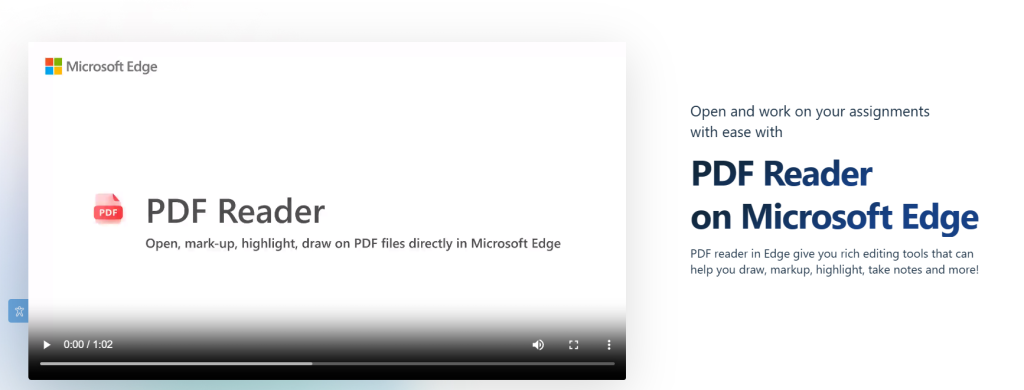
Immersive Reader
Designed to make reading easier, Immersive Reader strips away all the unnecessary web elements so that you see only the text from web pages making reading distraction-free.Â

Here is how to use it.
Read Aloud
Select text from web pages and choose this option. You will hear the text selection.
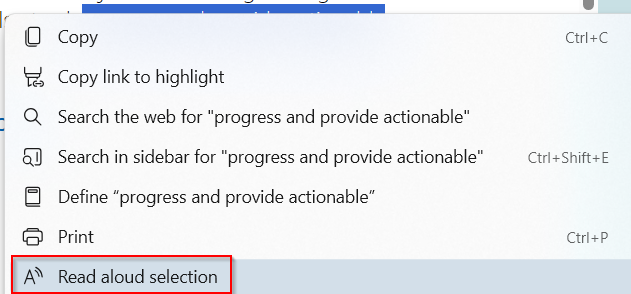
Also, you can customize various settings like the speed of delivery and the voice.
Conclusion
Overall, Edge makes learning and browsing productive by including these tools. Also, combining them as a Learning toolkit makes these different tools easy to access and get familiar with.
Do give them a try to make your browsing experience more productive when using the Edge browser.
All done.
