In Windows, a metered connection refers to a network connection where the amount of data transferred is monitored, and the user is typically charged based on the amount of data used.
This is commonly associated with mobile data connections, like those used on smartphones or mobile hotspots. However, you can also set a Wi-Fi or Ethernet connection as metered in Windows settings.
When you set a network connection as metered, Windows 11 adjusts its behavior to reduce data usage, particularly for automatic updates and background tasks. This is done to prevent excessive data usage on networks where you may have limited data allowances or where you are charged based on usage.
Regarding the downloading of drivers and updates Windows will prioritize essential updates and security patches while postponing optional updates, such as driver updates, until a non-metered connection is available.
So, by default, printer and scanner drivers are not downloaded automatically over metered connections. You can change this if needed.
Open Windows Settings (Windows key + I) and click on Bluetooth & devices.
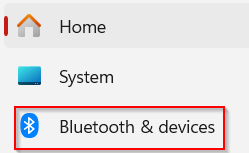
From the right pane, click on Printers & scanners.

Scroll down to the Printer preferences section. By default, the option Download drivers and device software over metered connections is disabled. Enable it.

Windows will now prioritize downloading these updates too over metered connections along with the system updates.
All done.