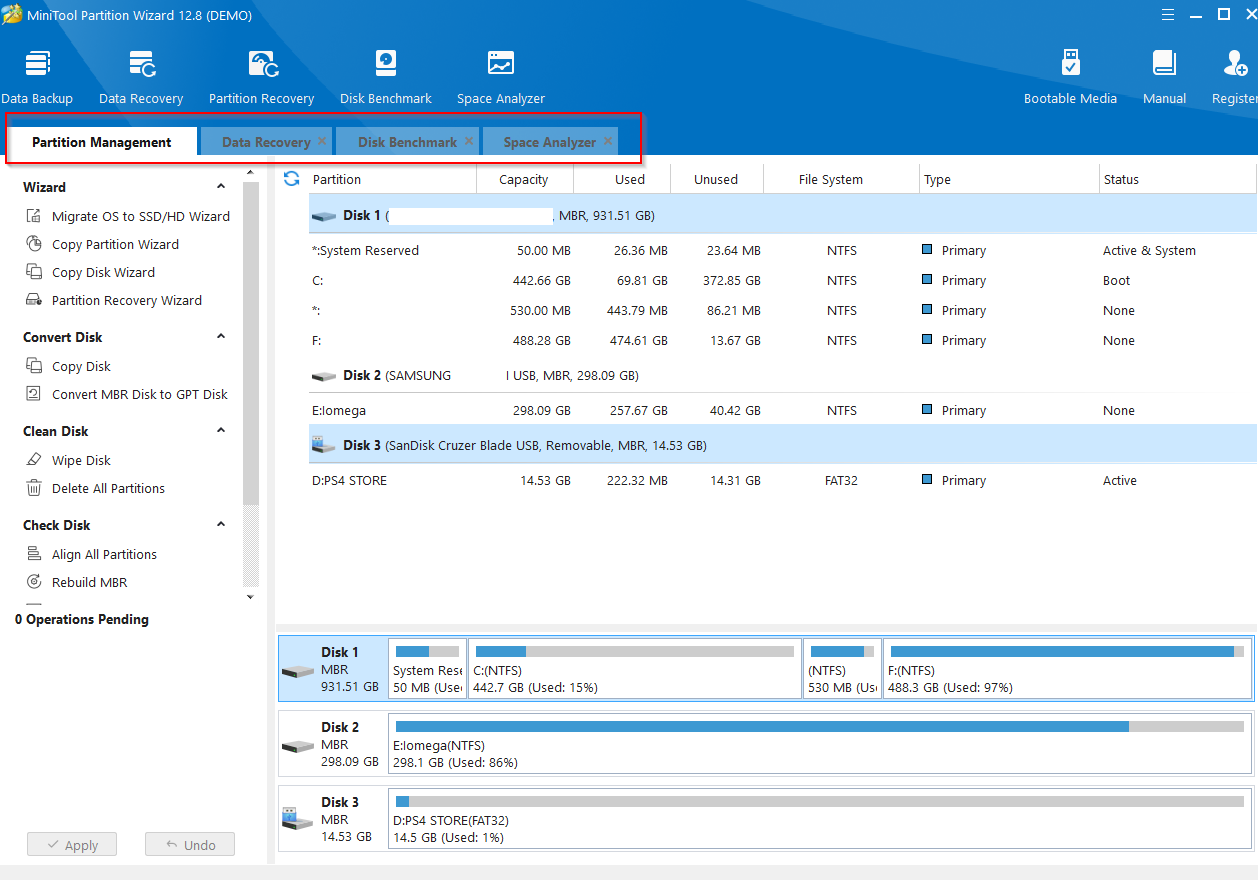MiniTool Partition Wizard 12.8 serves as an all-encompassing utility for disk management, data restoration, and system transfer. It is a partition software which enables end-users to effortlessly create and adjust partitions, transfer operating systems, and recover lost data with just a few clicks.
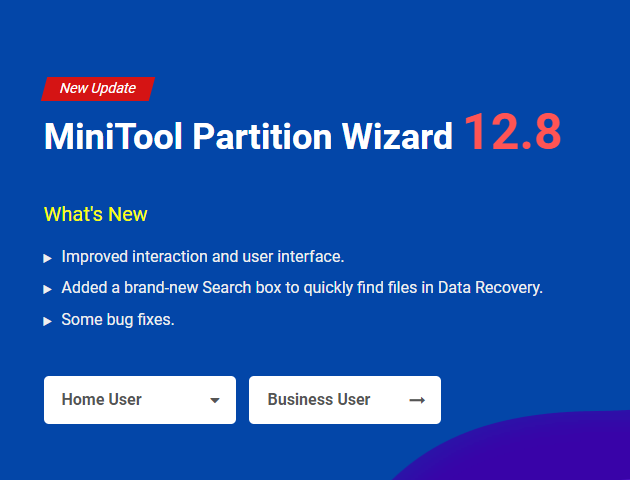
It is available in two editions for home users: The Free and the Pro versions. While the Free edition meets the requirements for a wide array of tasks, the Pro versions unlock numerous additional functionalities.
The pricing and features list can be found here.
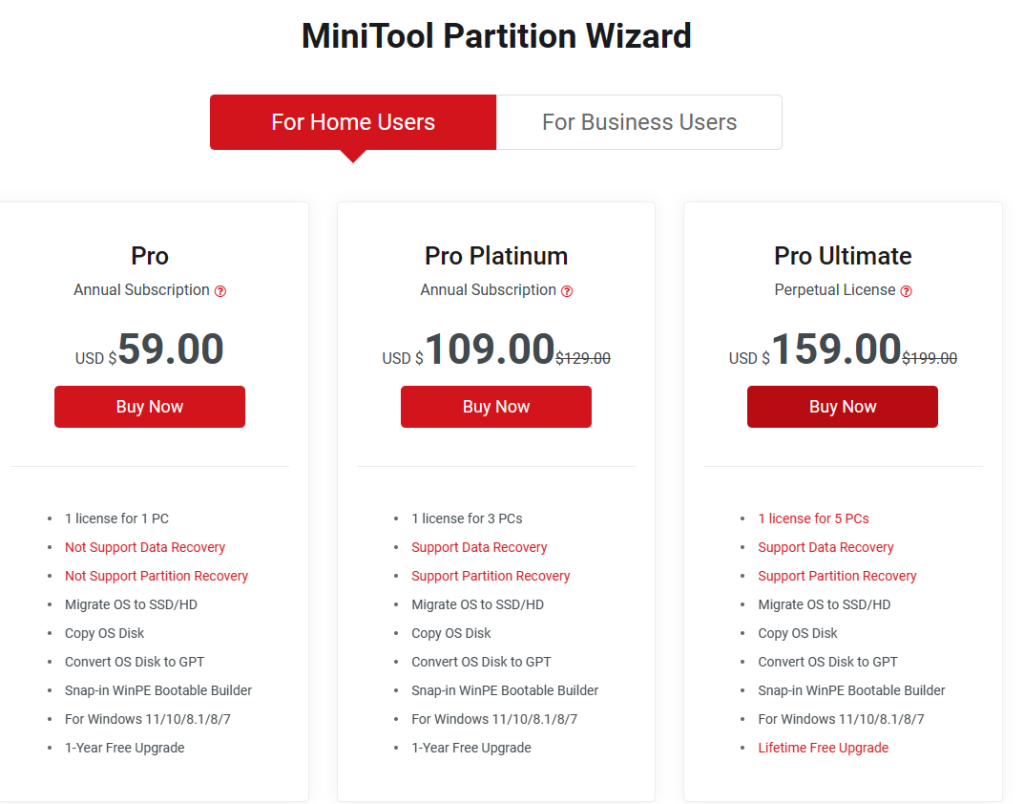
Let us look at MiniTool Partition Wizard Pro (demo version) to know more about these features.
To get started, download, and install the MiniTool Partition Wizard Pro demo setup from here.
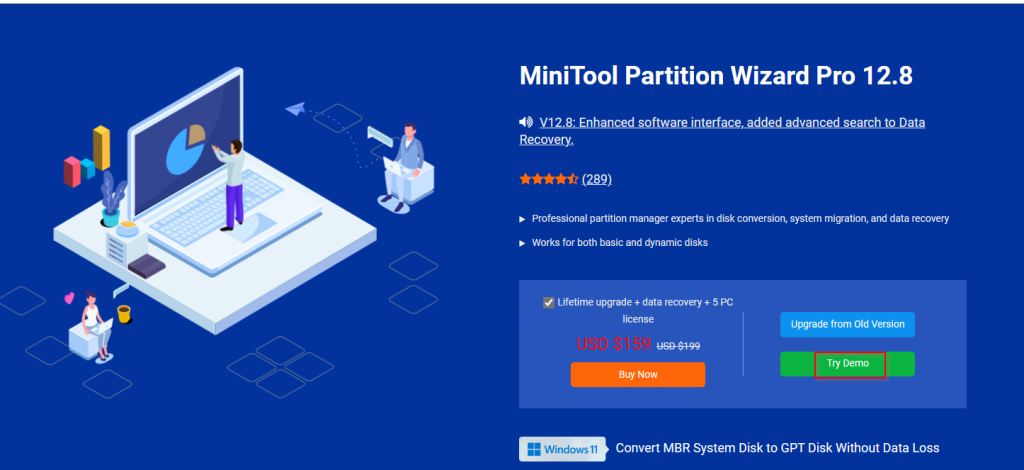
Install it with the default prompts.
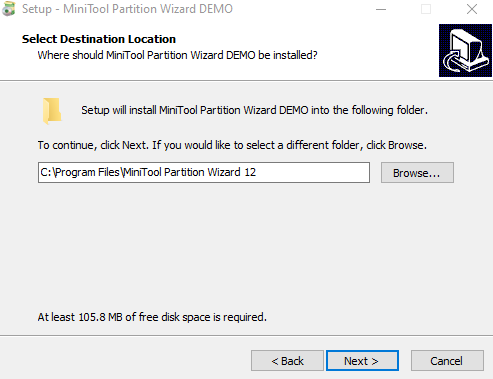
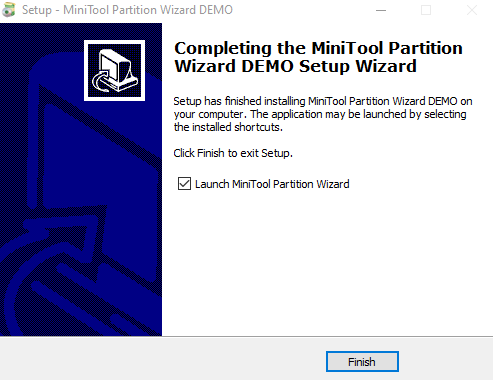
Once the installation is complete, MiniTool Partition Wizard Pro 12.8 main screen will appear when launched.
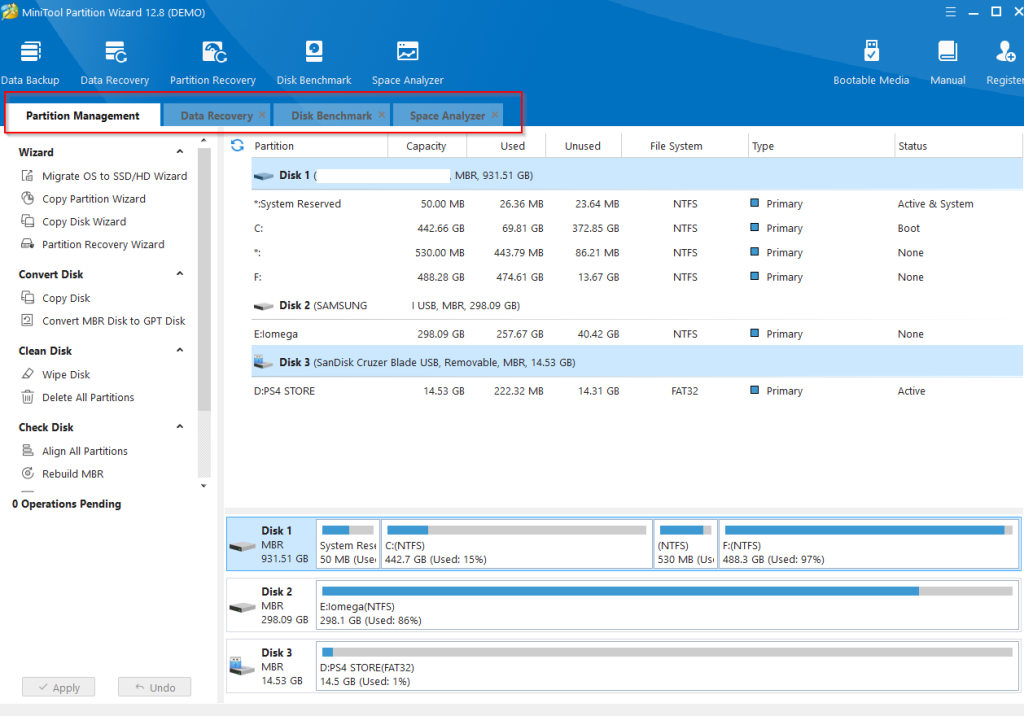
The interface is self-explanatory with four main sections:
- Partition Management
- Data Recovery
- Disk Benchmark
- Space Analyzer
Partition Management:
This consists of different wizards that make your task easier for managing and modifying disks.
Wizard: Migrate OS to a different hard disk, copy partitions, copy disks, and recover partitions using the on-screen wizards.

After selecting a partition from a disk, you will find additional partitioning options like moving, resizing, merging, splitting, changing cluster size, NTFS-FAT and logical conversion.
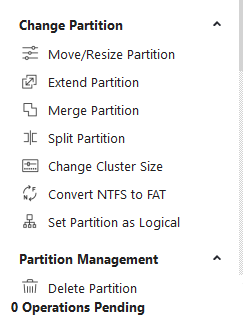
There is also the Check Partition feature that lets you test the selected partition for errors and integrity.
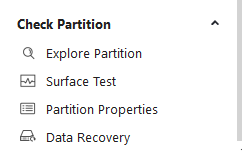
The disk related sub-options in Partition Management include Convert, Clean and Check.
 Convert Disk: Copy disks or convert between MBR to GPT.
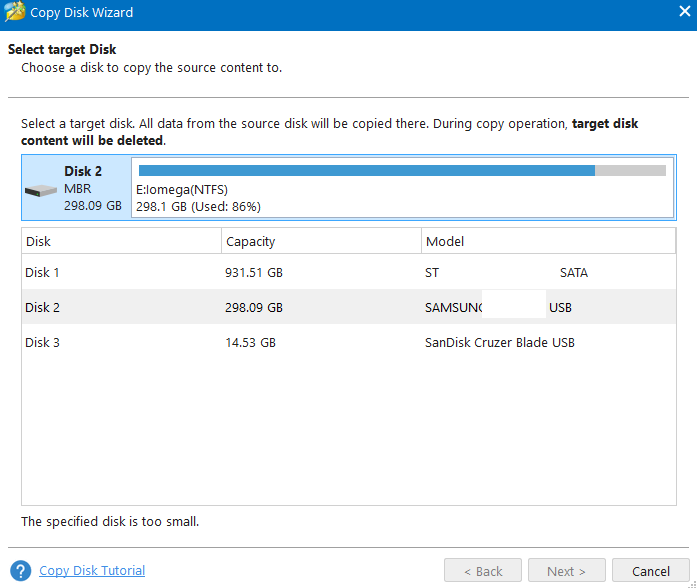
Â
Clean Disk: Erase the entire disk or wipe selected partitions.
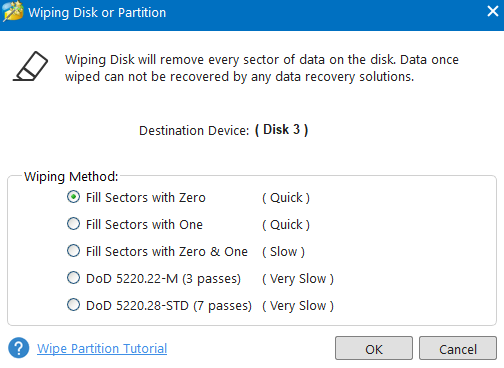
Check Disk: Rebuild partitions, rebuild MBR and check disks using surface test with this option.
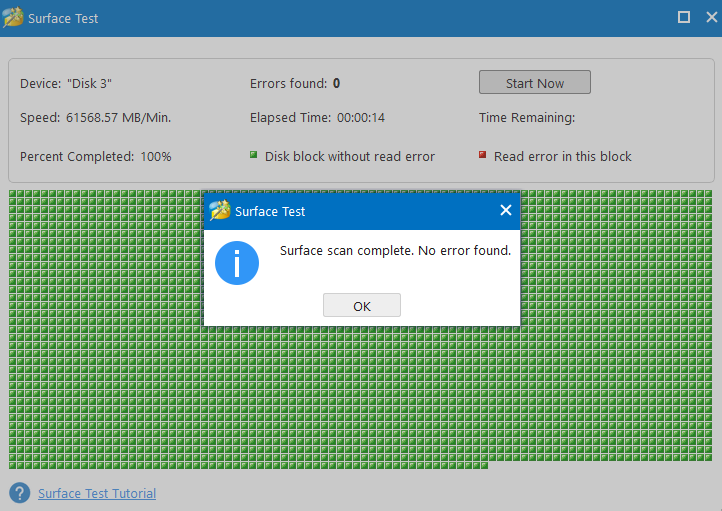
Data Recovery:
Choose the drives and external devices from which data is to be recovered. You can also recover from common locations like the Desktop, Recycle Bin, or individual folders.
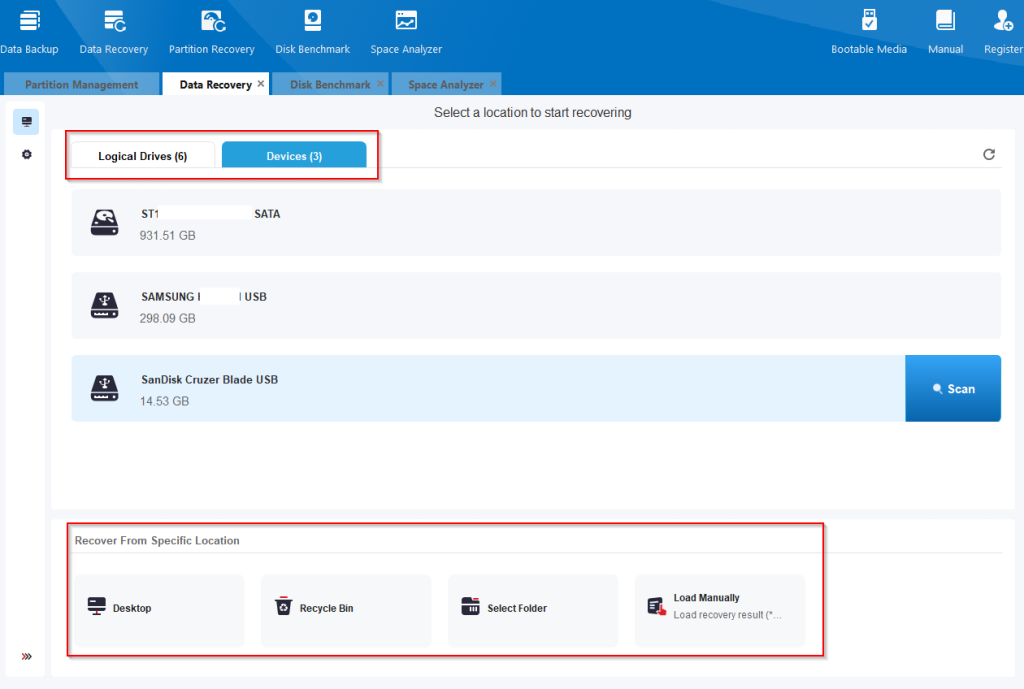
Disk Benchmark:
It is an in-built tool that tests the transfer speed of disks. This is a useful tool when you want to analyze your hard disk performance or for troubleshooting disk issues.
Choose the disk that needs to be benchmarked and click the Start button.
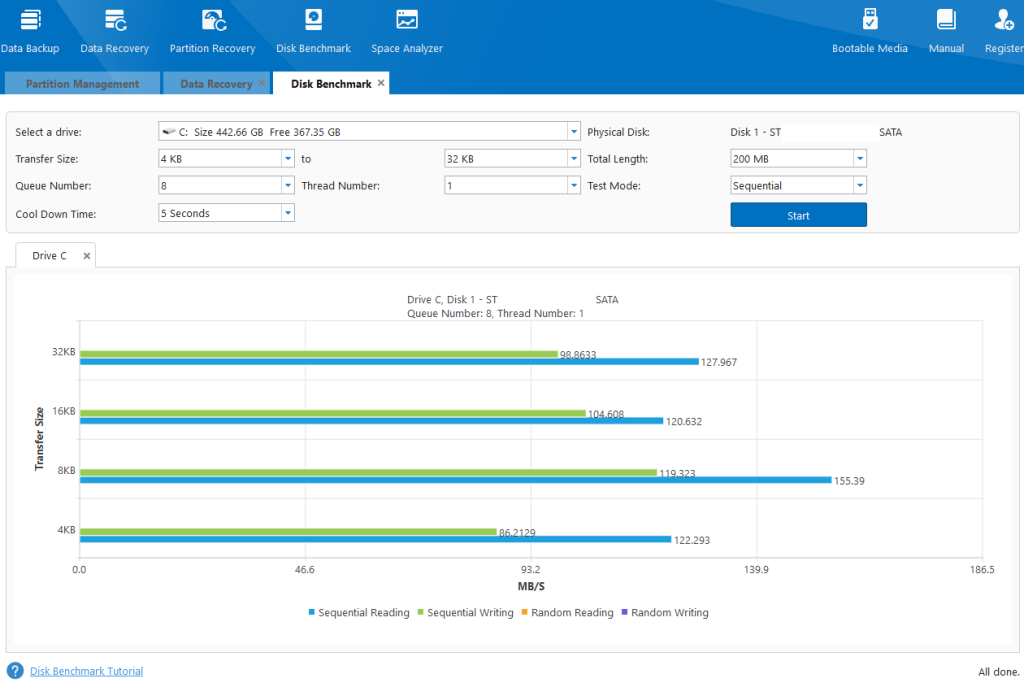
Wait for the tests to complete.
Space Analyzer:
Check the free space in each of the disks using this tool. Select the disk to be analyzed for space and click the Scan button. Space Analyzer will scan that disk and display the results.

The free and used space is neatly displayed using three different views – Tree View, File View, and Folder View.
Other settings:
You can also change the interface language of MiniTool Partition Wizard Pro 12.8. Click on the square icon at the top-right of the main window and choose Language. Also, you can check for updates manually from there.
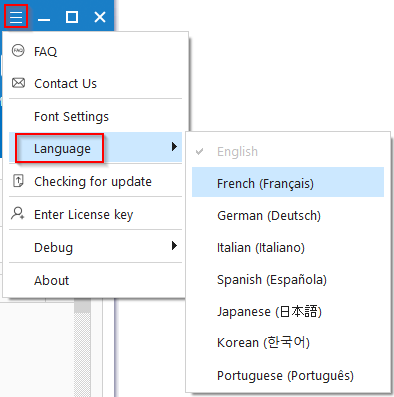
In summary, MiniTool Partition Wizard 12.8 is a highly beneficial free partition manager for simplifying the management of disks and partitions, making the process straightforward and efficient with minimal effort.
You do not need technical expertise to use it and various disk operations can be completed with just a few clicks.
All done.