Outlook automatically adds certain kinds of emails like flight reservations, hotel reservations, car reservations, and package delivery messages as events to the calendar besides showing them as emails. This is the Events from email feature.
While this is useful as you can immediately see these events in your calendar, you can still turn them off or choose what is displayed about these events.
Here is how:
Login to Outlook Web and click on the gear icon to access the settings.

Click on Calendar > Events from email.
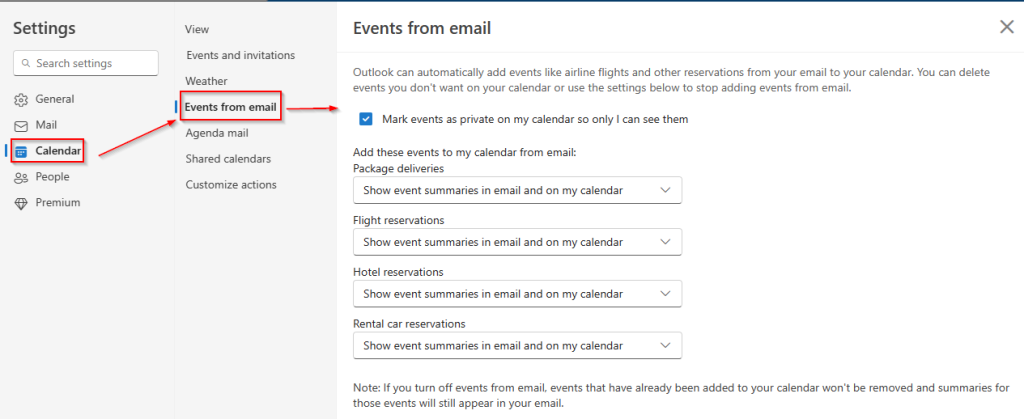
By default, Outlook will show the event summaries for each of these types of emails in calendar and email.
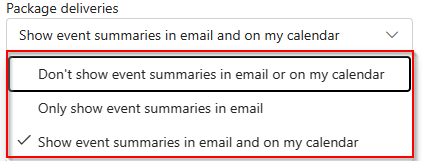
You can change this option so that you will see the summaries only in your email or completely turn it off from showing up in your email and calendar.
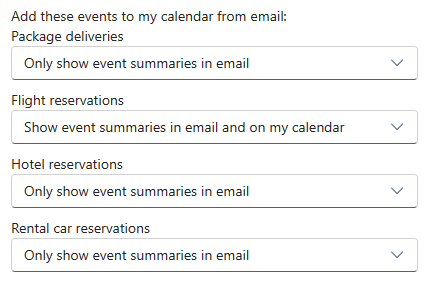
Select as needed for each of these events and click the Save button to save these changes.
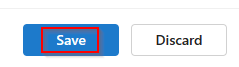
By the way, you can also change the default location in your Outlook calendar.
Happy scheduling.