It can be time consuming to type in docs.google.com whenever you need to create a new document using Google Docs whether it be Docs, Sheets, Slides or Forms.
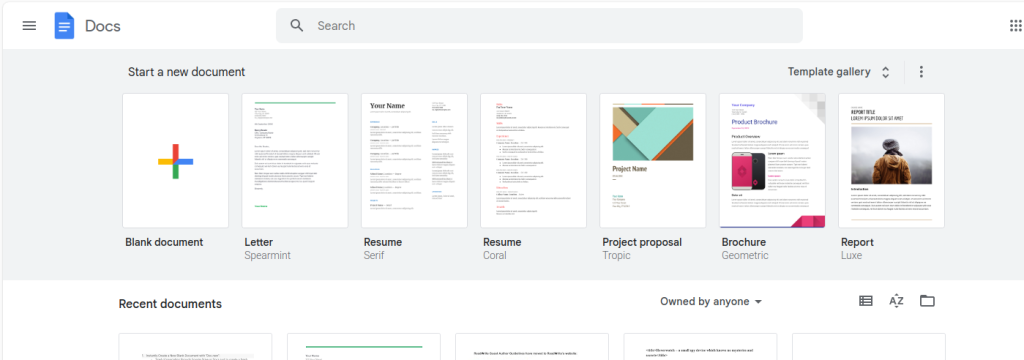
So, there is a quicker way by which you can directly create these new blank documents in Google Docs.
To use it, first you need to sign in to your Google account through which you need to create these.
Then, in the browser, type the following:
For a blank Doc
doc.new
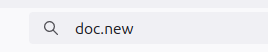
This will directly open a blank new Google Docs document.
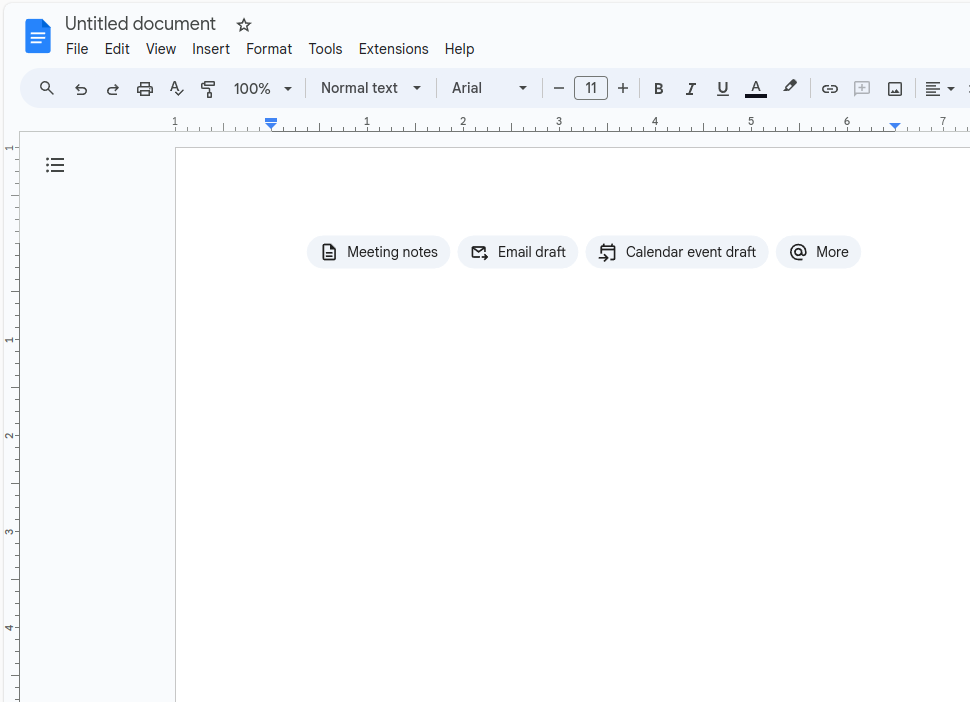
For a blank Sheet
sheet.new
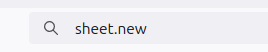
This will open a blank new Google Sheets document.
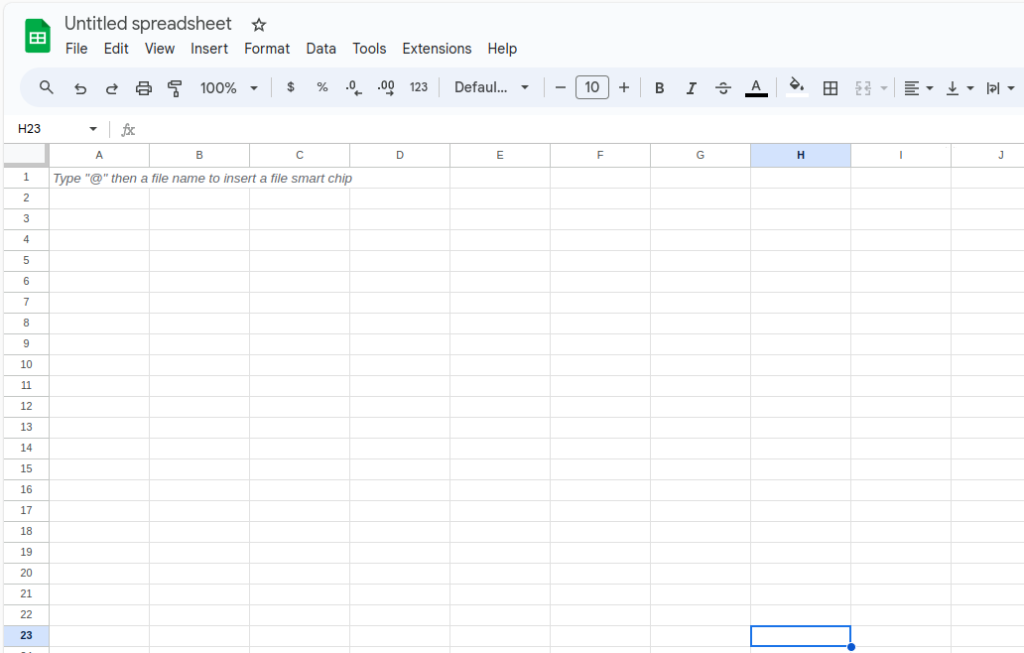
For a blank Slide
slide.new
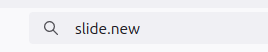
This will open a blank new Google Slides document.
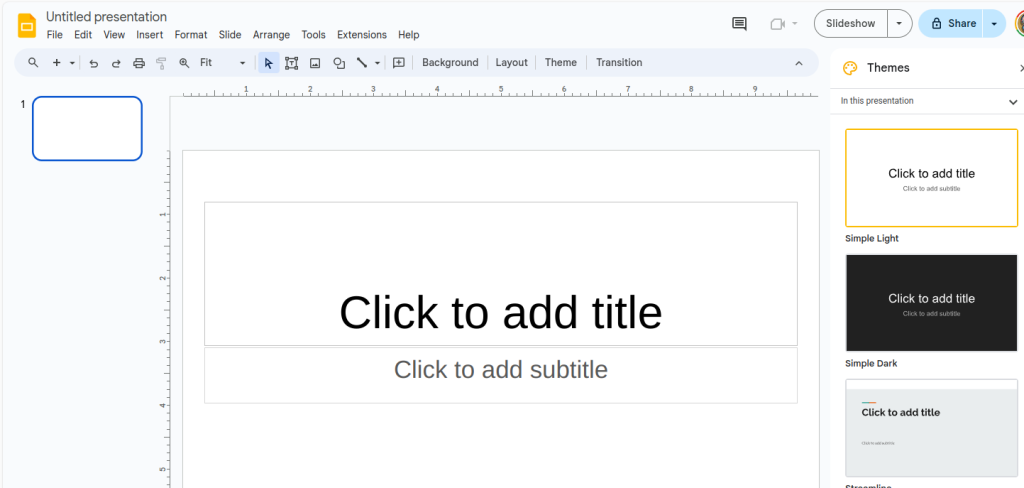
For a blank form
form.new
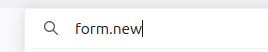
This will open a blank new Google Forms document.
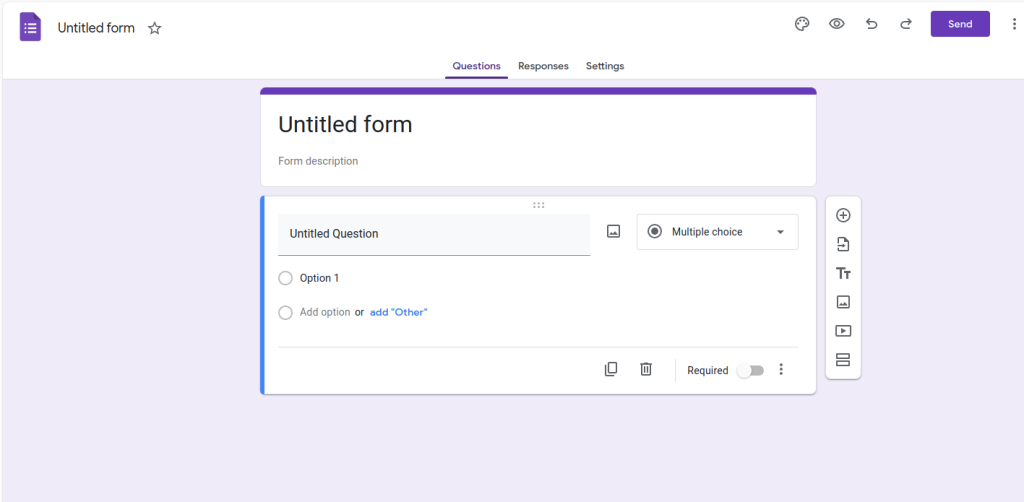
Quick and simple, is it not?
Happy composing.

[…] this new feature in Google Docs makes adding cover images to documents easy using either the stock images or uploading your […]