Firefox by default shows a list of things like visited pages, bookmarks, recent downloads, and pages saved to Pocket on opening the homescreen, new windows, and tabs.
You can toggle what is displayed though. Here is how:
Open Firefox and access preferences by typing in the address bar:
about:preferences
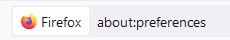
Click on the Home option.
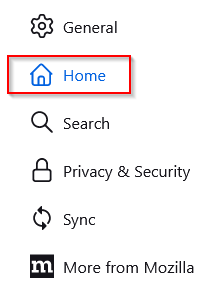
Then scroll down to the Firefox Home Content section, and then toggle the options from Recent activity as needed.
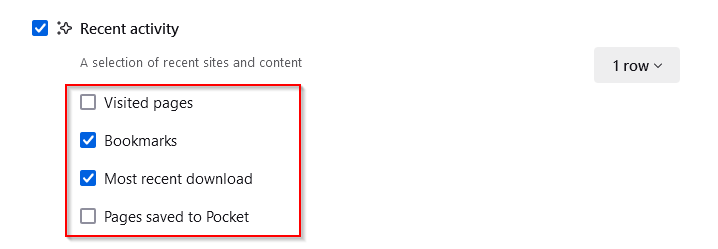
You can also turn off this entire Recent activity section so that none of the listed items are displayed.
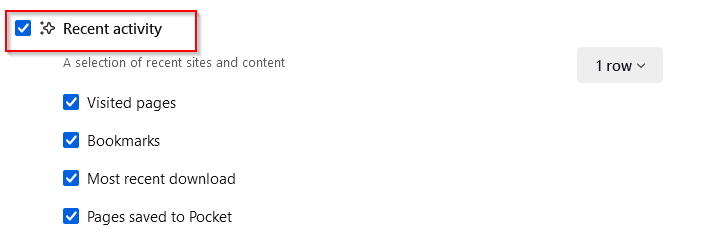
All done.