Finding Kernel Information in Linux: A Beginner’s Guide
The Linux kernel is the core of the operating system, managing hardware resources and providing essential services. Understanding how to access kernel information can be valuable for system administrators, developers, and curious users alike.
This article will guide you through some common commands to retrieve kernel-related information.
1. uname – Basic Kernel Information
The uname command is your first stop for basic kernel information:
- uname -a: Displays all available system information
- uname -r: Shows the kernel release version
- uname-v: Prints the kernel version
- uname -m: Displays the machine hardware name
Example:
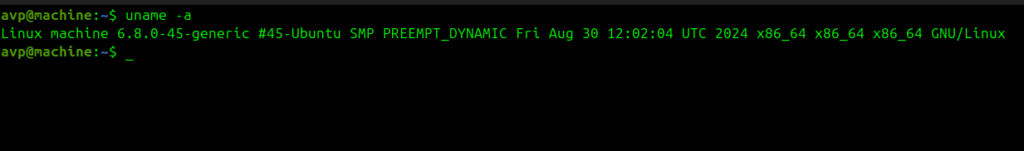
2. /proc/version – Detailed Kernel Version
For more detailed kernel version information, check the /proc/version file:
cat /proc/version
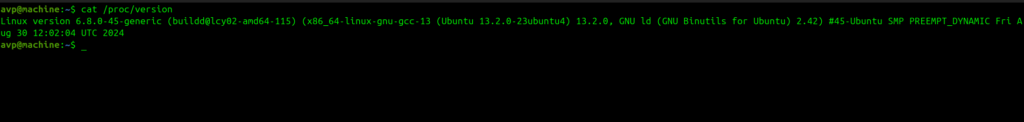
3. dmesg – Kernel Ring Buffer
The dmesg command displays kernel-related messages and great for troubleshooting:
sudo dmesg | less
Use grep to filter for specific information:
$ dmesg | grep -i net
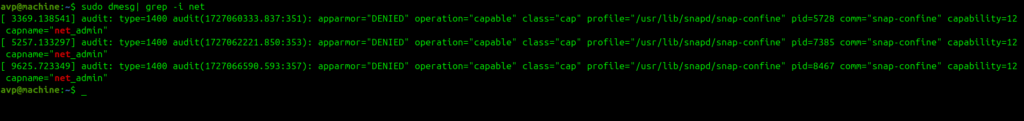
4. lsmod – Loaded Kernel Modules
To see currently loaded kernel modules:
$ lsmod

5. modinfo – Kernel Module Information
For detailed information about a specific kernel module:
$ modinfo module_name
6. sysctl – Kernel Parameters
To view or modify kernel parameters:
- View all parameters: sysctl -a
- View a specific parameter: sysctl parameter_name
- Modify a parameter: sudo sysctl -w parameter_name=value
Example:
$ sysctl kernel.hostname
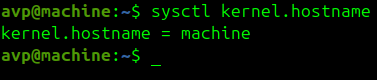
7. /proc/cmdline – Kernel Boot Parameters
To see the parameters passed to the kernel at boot time:
$ cat /proc/cmdline
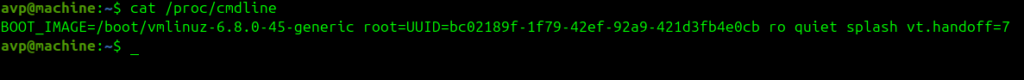
Conclusion
These commands provide a solid foundation for exploring kernel-related information in Linux. Remember, some commands may require root privileges. Always be cautious when modifying kernel parameters, as incorrect changes can affect system stability.
By being familiar with these commands, you’ll gain valuable insights into your Linux system’s kernel, aiding in troubleshooting, optimization, and overall system understanding.
All done.