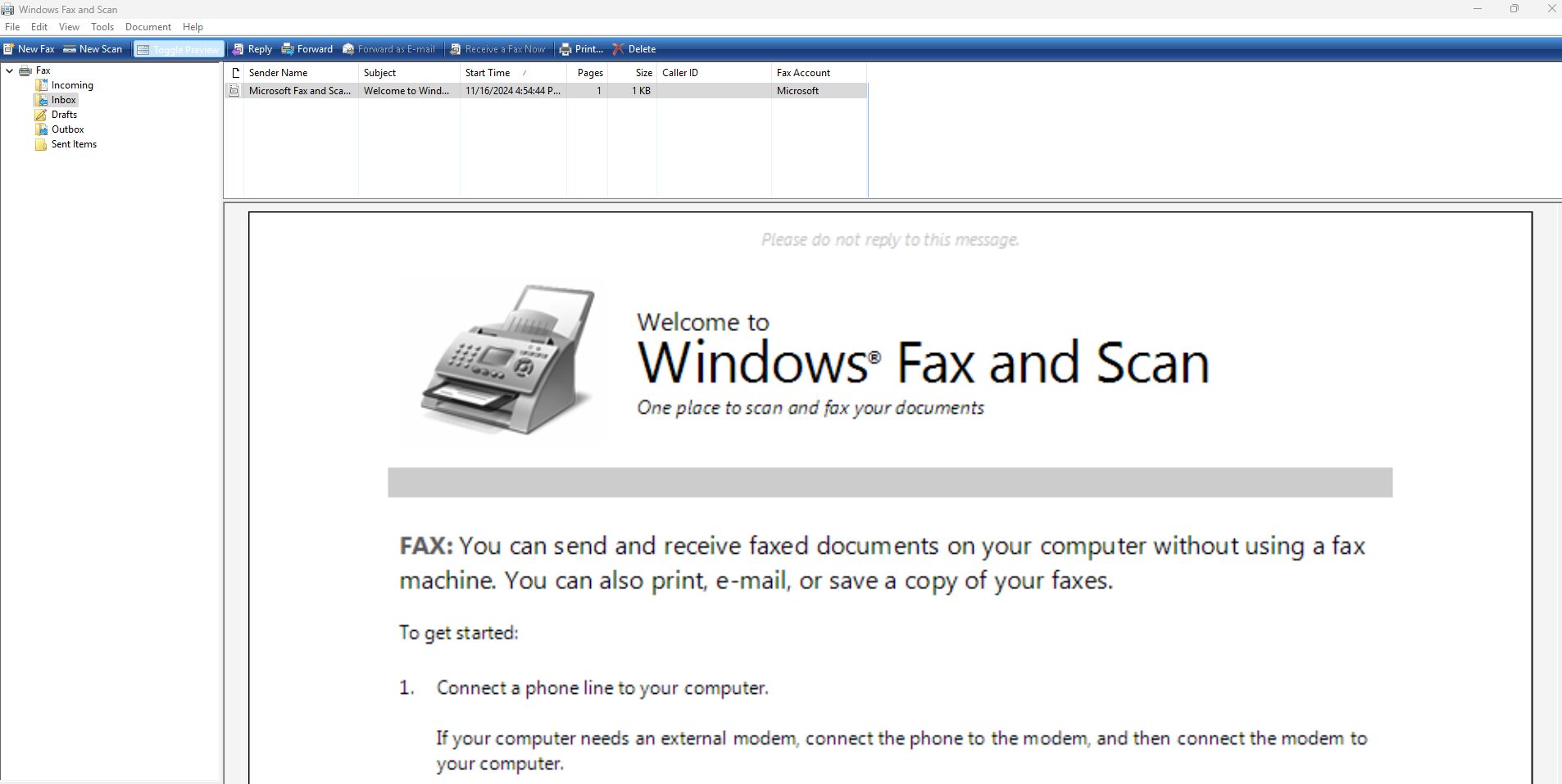Windows Fax and Scan is a useful built-in utility program in Windows that allows users to:
- Scan documents using a connected scanner
- Send and receive faxes through a fax modem or fax server
- View, edit, and organize scanned documents and faxes
- Save scanned documents in various formats (like PDF, JPEG, or PNG)
In Windows 11, it is not included by default, unlike the previous versions. So here is how to add it:
Open Windows Settings (Win key + I) and click on System.
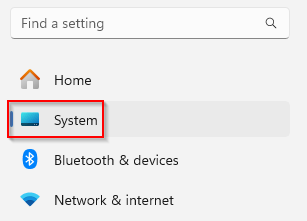
From the right pane, scroll down and click on Optional features.

Then, click on Add an optional feature > View features.

Either search for Windows Fax and Scan or scroll down and select it from the list of available features that can be added.
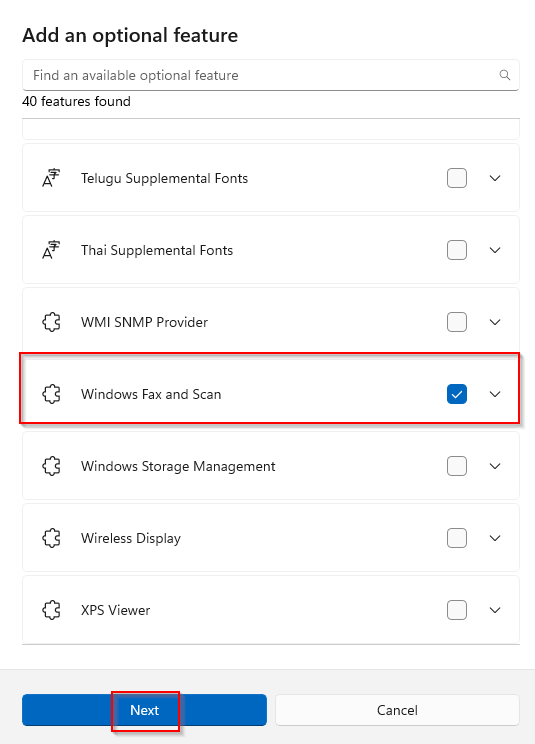
Click the Next button to proceed.
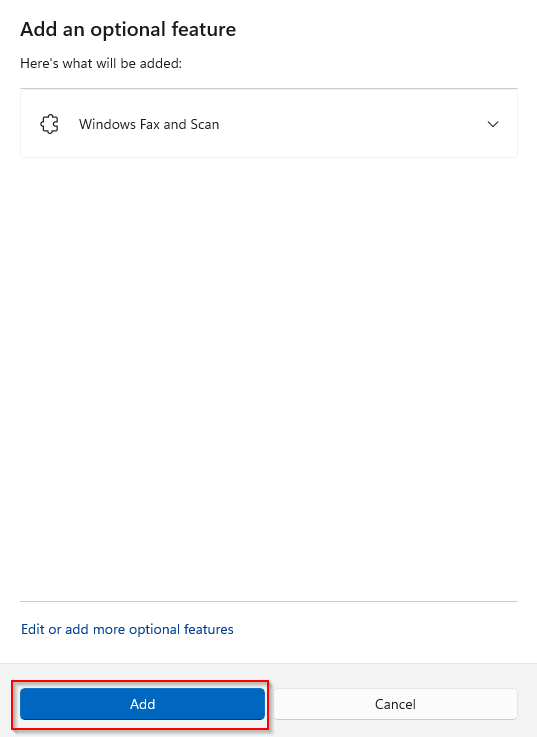
Click Add to begin installation. It will be shown as being added under the Recent actions section.

Wait for the installation to complete.
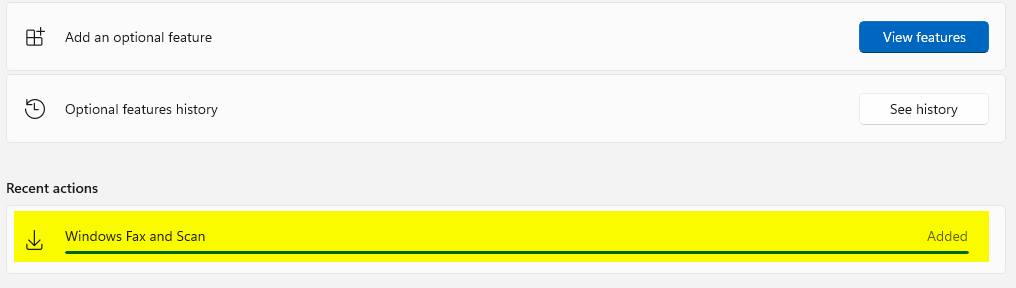
You can then search for it from the Start menu and launch it.
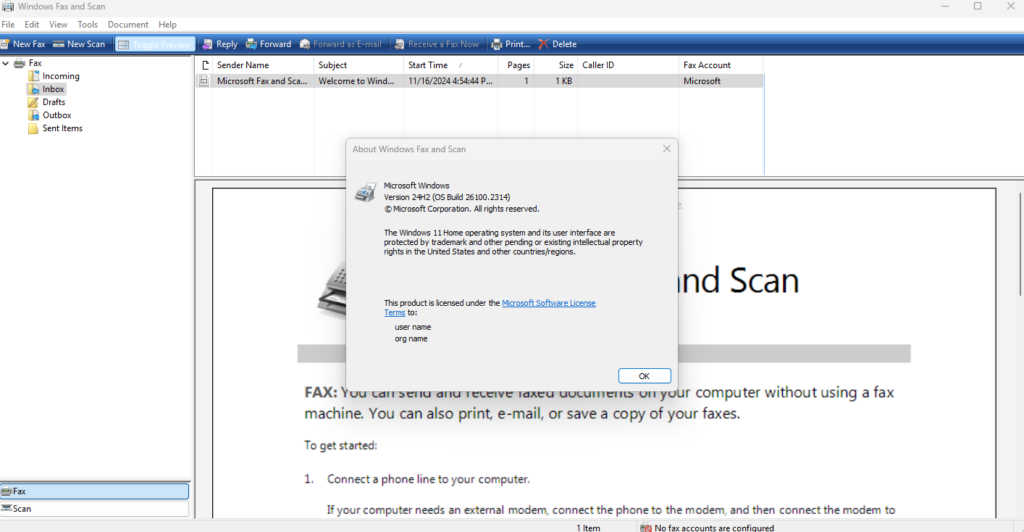
All done.