Email signatures are crucial for several reasons, serving as an essential element of professional communication and branding. Here are the key points highlighting their importance:
First Impressions and Professionalism: An email signature is often the last element a recipient sees, making it a significant factor in leaving a positive impression. A well-crafted signature conveys professionalism and attention to detail, enhancing the sender’s credibility.
Branding Consistency: Email signatures help maintain consistent branding across all communications. By using uniform logos, colors, and fonts, businesses reinforce their brand identity, ensuring that recipients can easily recognize their emails as official communications from the company.
Contact Information Accessibility: A structured email signature provides essential contact details in a clear format, making it easier for recipients to reach out. This accessibility streamlines communication and can lead to quicker responses.
Marketing Opportunities: Email signatures can serve as subtle marketing channels. Including links to recent blog posts, promotions, or social media profiles can drive traffic and engagement without being intrusive.
Digital Business Card: In the digital age, email signatures function similarly to business cards, providing a compact way to share contact information and professional details with clients and prospects.
Enhanced Networking: By including links to professional profiles (like LinkedIn), email signatures make it easy for recipients to connect with senders, fostering networking opportunities and relationship building.
Let us take a look at 5 such free online tools that make it easy to create customized email signatures.
1.WiseStamp Email Signature Editor
The WiseStamp Email Signature Editor is an online tool that allows users to create and customize professional email signatures. It provides a user-friendly interface where individuals can input their personal information, such as name, job title, company, and contact details.
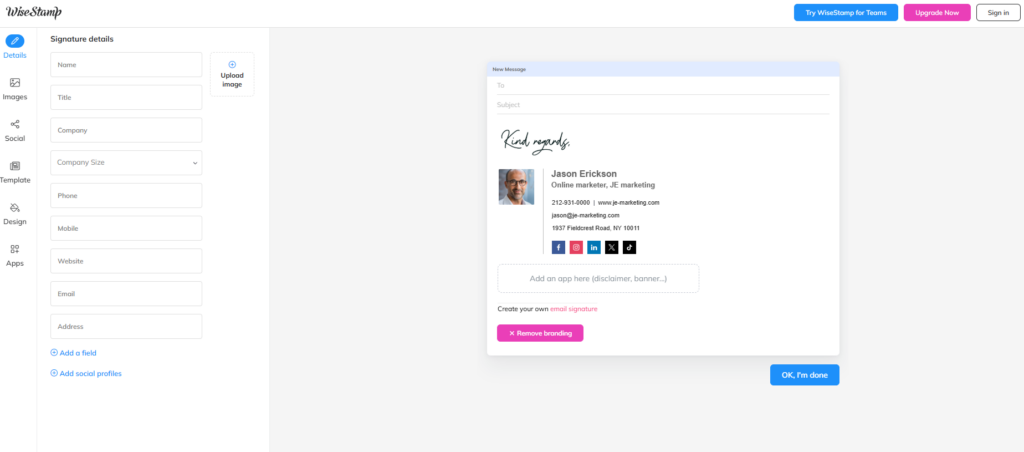
Key Features:
Drag-and-Drop Functionality: Users can easily arrange and customize signature elements using a drag-and-drop interface.
Template Variety: The editor offers a selection of templates to suit different styles and preferences.
Social Media Integration: Users can add icons and links to their social media profiles, enhancing their online presence.
HTML Export: Once the signature is designed, it can be exported as HTML code for use in various email clients.
This tool is ideal for creating visually appealing and professional email signatures that enhance communication.
2.Mail-Signatures.com
The Mail-Signatures.com Signature Generator is an online tool that allows users to create personalized email signatures easily. It provides a straightforward interface for entering details such as name, job title, company, phone number, and social media links.
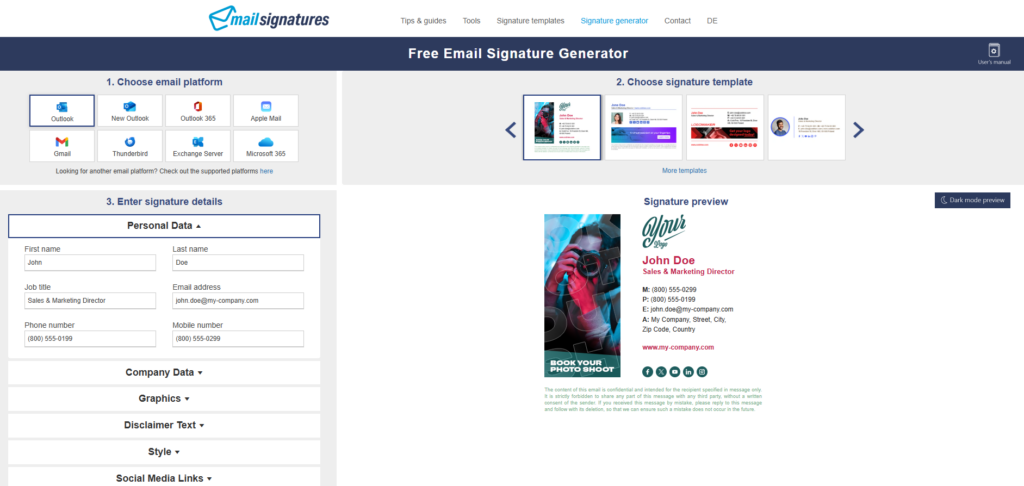
Key Features:
Customization Options: Users can customize their signatures with various formatting options, including fonts, colors, and layouts.
Template Selection: The generator offers multiple templates to choose from, catering to different professional styles.
Export Formats: After creating a signature, users can copy it directly for use in their email client or export it as HTML code for integration into various platforms.
This tool is designed to help individuals and businesses enhance their email communications with professional-looking signatures.
3.HubSpot Email Signature Generator
HubSpot Email Signature Generator is a free online tool that enables users to create personalized email signatures. It features an intuitive interface where users can input essential details such as their name, job title, phone number, and links to social media profiles.
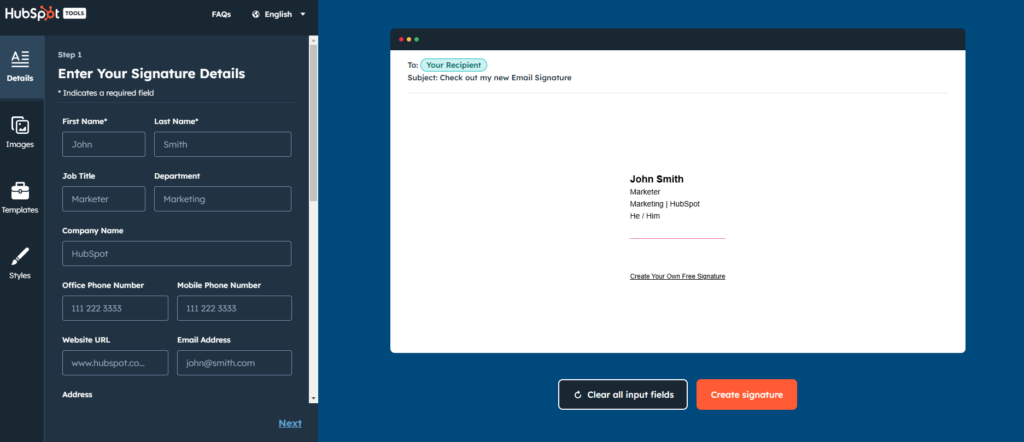
Key Features:
Easy Creation: Users can quickly generate a signature by filling out a form with their information and choosing from various templates.
Copy and Code Options: Once the signature is designed, users can easily copy it for immediate use or obtain the HTML source code for integration into different email clients.
Integration Instructions: The tool provides specific guidance on how to add the signature to popular email platforms like HubSpot, Gmail, Outlook, Apple Mail, and Yahoo Mail.
This generator is ideal for creating professional email signatures that enhance communication without any cost.
4.MySignature Editor
MySignature Editor is an online tool that allows users to create and customize professional email signatures. It provides a user-friendly interface where individuals can design their signatures by adding personal information, such as name, title, company, phone number, and social media links.
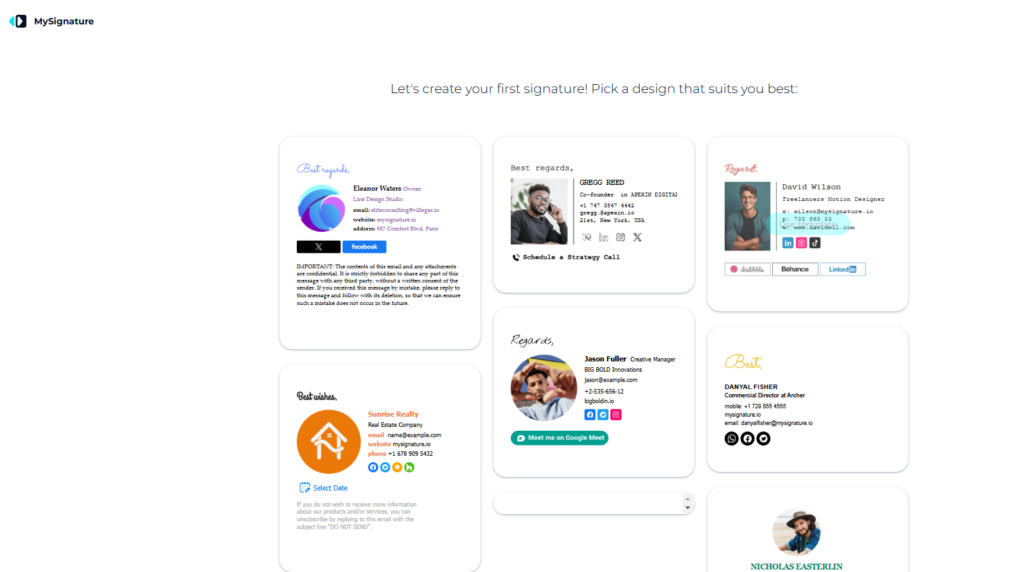
Key Features:
Drag-and-Drop Interface: Users can easily arrange elements within their signature using a drag-and-drop functionality.
Template Options: The editor offers various pre-designed templates that cater to different styles and preferences.
Customization: Users can change fonts, colors, and layouts to match their branding or personal style.
HTML Export: Once the signature is created, it can be exported as HTML code for use in various email clients.
This tool is ideal for anyone looking to enhance their email communication with a polished and professional signature.
5.Zoho Mail Signature Generator
The Zoho Mail Signature Generator is a tool designed to help users create customized email signatures. It allows for the generation of multiple signature styles using various templates, making it suitable for both personal and professional use.
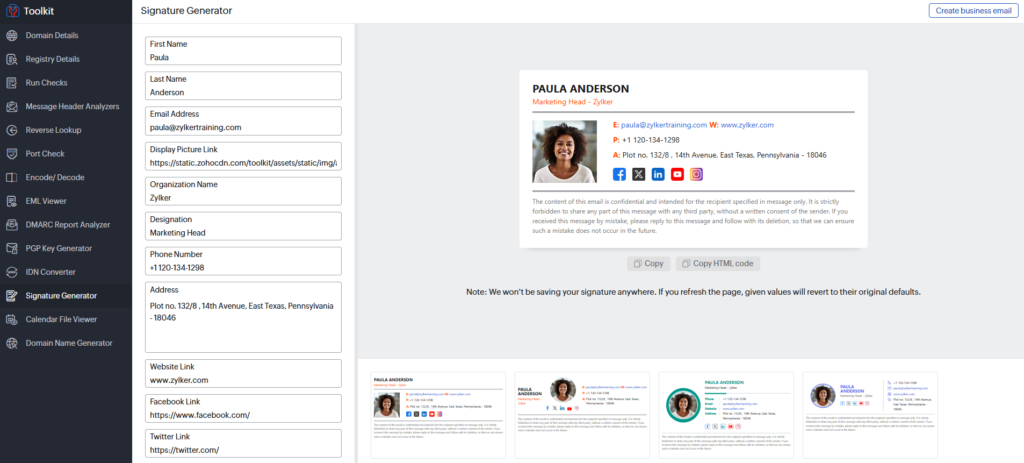
Key Features:
Customization: Users can input their name, position, email address, organization name, phone number, and social media links. The fields are not mandatory, allowing for extensive personalization.
Template Selection: After entering the desired information, users can choose from several pre-built templates to design their signature.
Output Options: Once the signature is created, it can be copied directly into an email composer or exported as HTML code for use in email clients that support HTML signatures.
So to sum it up, email signatures are a great way to show you’re a professional, promote your brand, and make it easy for people to contact you.
These free online tools make it easy to create standardized signatures that look good and help you stay professional in your email communications.
Happy emailing.
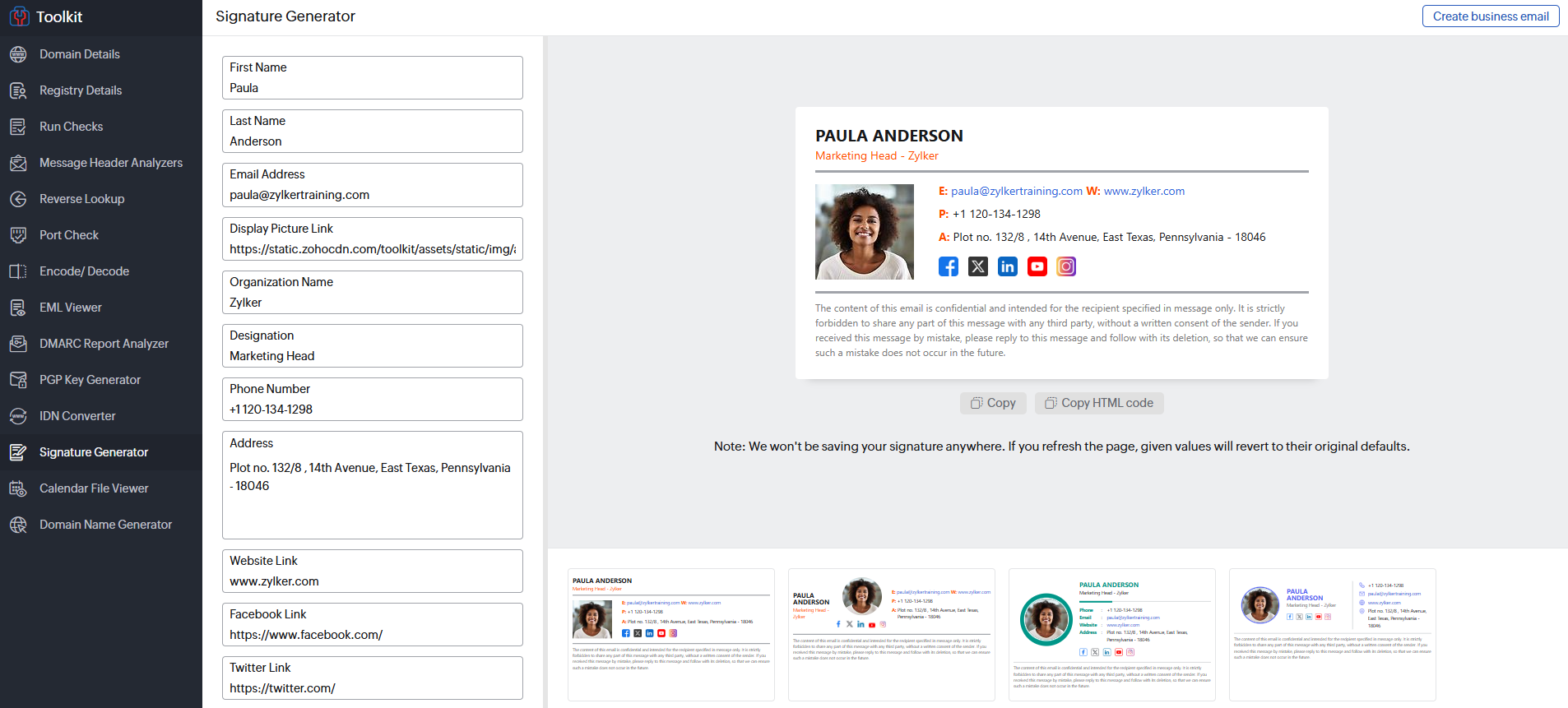
… [Trackback]
[…] Info to that Topic: ihaveapc.com/2025/01/5-free-online-tools-for-designing-email-signature/ […]
… [Trackback]
[…] There you will find 38254 more Infos: ihaveapc.com/2025/01/5-free-online-tools-for-designing-email-signature/ […]