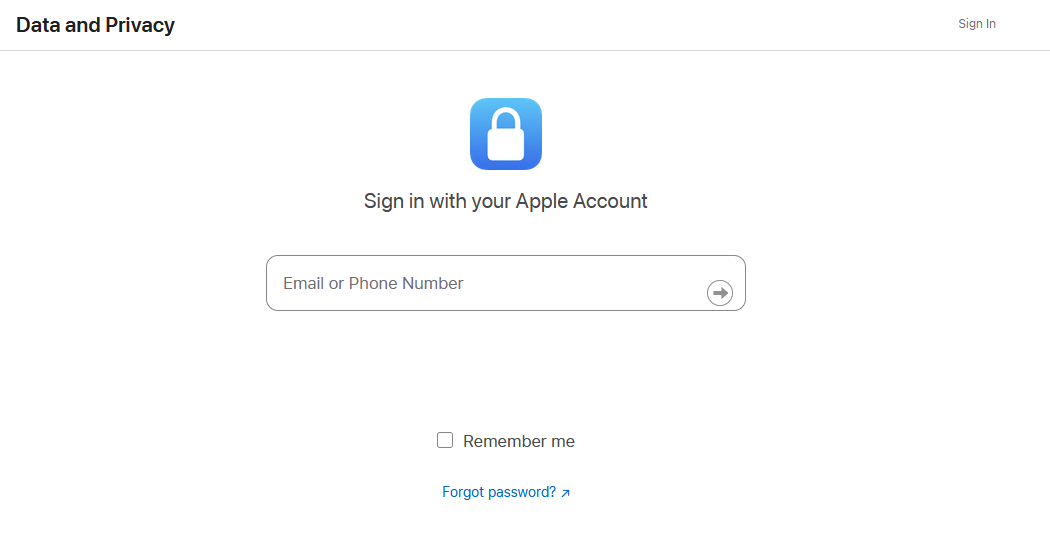There are several reasons why you might want to import your iCloud photos/videos to Google Photos:
Cross-Platform Access: Google Photos is available on a wider range of devices and platforms (Android, iOS, web, etc.) compared to iCloud Photos, which is primarily tied to Apple devices. This allows you to access your photos from more places.
Advanced Search and Organization: Google Photos offers powerful search capabilities, allowing you to find photos by location, date, objects within the photo, and more. It also automatically organizes photos into albums and assists in creating memories and collages.
Shared Albums and Collaboration: Google Photos has robust features for sharing albums with friends and family, making it easier to collaborate and share memories.
Storage Options: Google Photos offers various storage options, including free storage for photos and videos at certain resolutions, as well as paid storage plans for higher quality or unlimited storage.
Google Assistant Integration: Google Photos integrates with Google Assistant, allowing you to find and share photos using voice commands.
Switching to Android: If you’re switching from an iPhone to an Android device, transferring your photos to Google Photos makes it easier to access and manage them on your new phone.
Backup and Security: Google Photos provides a secure cloud backup for your photos, ensuring they are safe in case your device is lost or damaged.
While it may seem a daunting process, Apple provides an online transfer tool that copies your iCloud photos and videos to Google Photos. As this is the official tool by Apple, privacy and security is assured when compared to third-party solutions.
How to transfer
This method is available in over 240 countries and requires you to have a Google account with sufficient storage space. So provision storage in your Google account accordingly if there are a huge number of iCloud photos and videos to be copied which exceed the default Google account storage. Opting for a Google One subscription would be better if that is so.
Go to Apple’s Data and Privacy page and log in with your Apple ID.
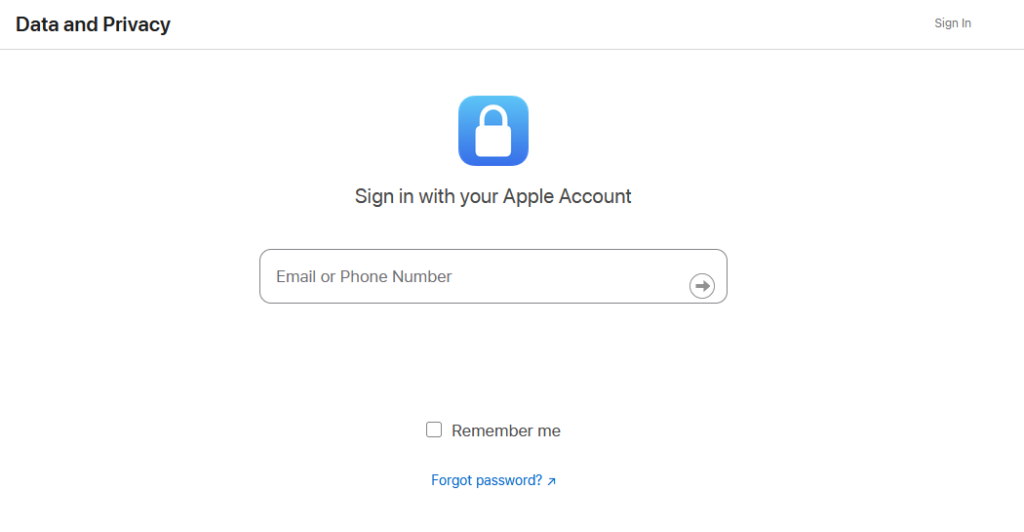
Under the Transfer a copy of your data section, select Request to transfer a copy of your data.
Choose Google Photos as the destination service and select the photos and/or videos you want to transfer.
The tool will display the total storage needed in Google Photos.
Confirm the transfer.
You’ll receive an email notification from Apple when the transfer starts. The process takes around 3-7 days to complete.
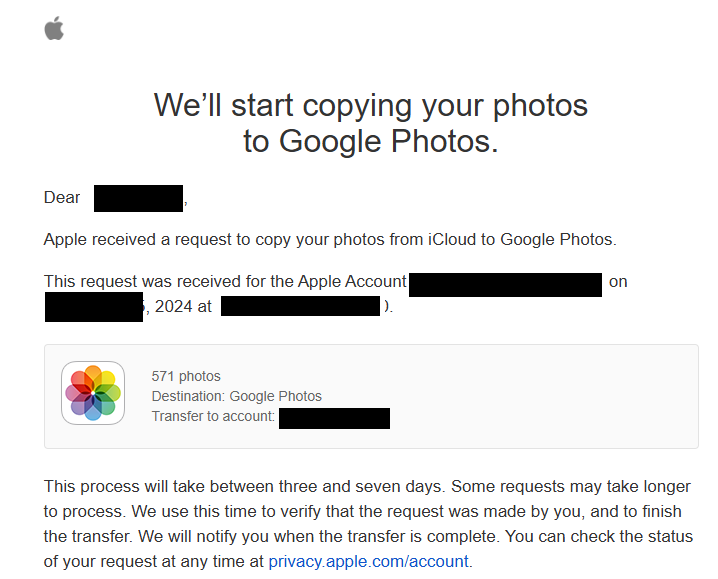
You will also get an email once the transfer is finished.
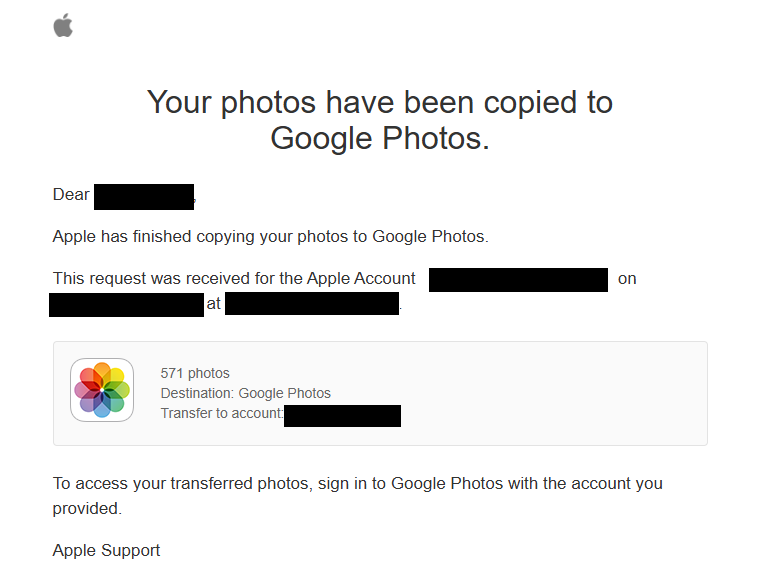
All done.