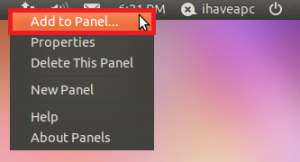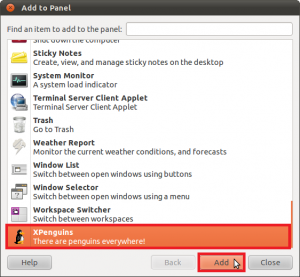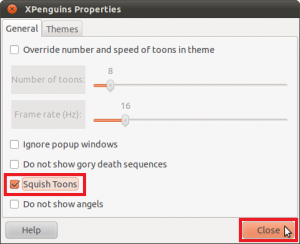Here’s how to have fun with penguins in Linux Mint / Ubuntu:
1. Issue the following command at the terminal:
sudo apt-get install xpenguins xpenguins-applet
2. Now, right click the panel and select ‘Add to Panel…’.
3. Scroll down and select ‘XPenguins’ and click ‘Add’.
Click ‘Close’ when done.
4. Now just hit the ‘Play’ button in the panel and have fun with penguins!
You can hit ‘Stop’ button at any time to make the penguins disappear.
5. Now, right click the ‘XPenguins’ applet and select ‘Properties’.
6. Now you can check ‘Squish Toons’ and click ‘Close’. You’ll be able to squish the penguins with right click! You can also change the other settings such as number for penguins and the speed (frame rate).