Recently WhatsApp released a web based version of it’s app. This as of now only works with Google Chrome browser.
To use this web version, first a QR code scan needs to be done from the phone where WhatsApp is installed.
Here is how to log in to web based version when using the Windows Phone :
Open Chrome browser and go to the web version web.whatsapp.com :
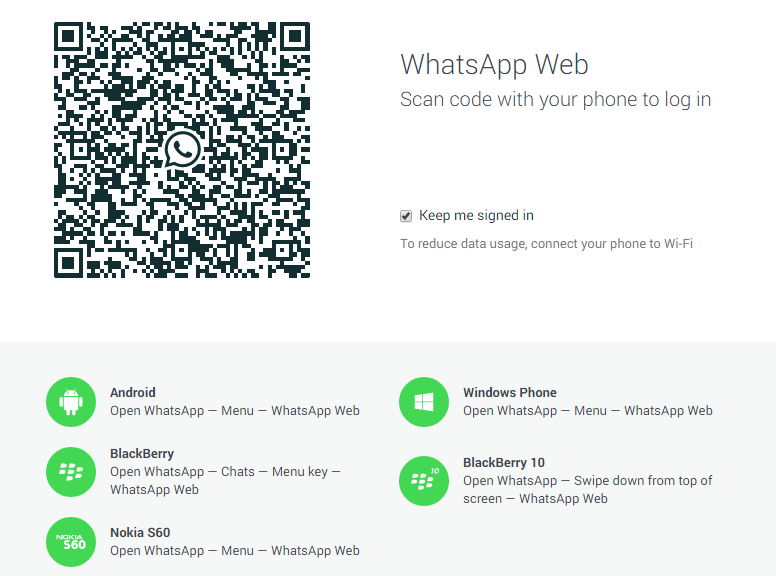
Next, from Windows Phone, launch WhatsApp and choose “WhatsApp Web” from the menu settings (tapping the 3 dots).
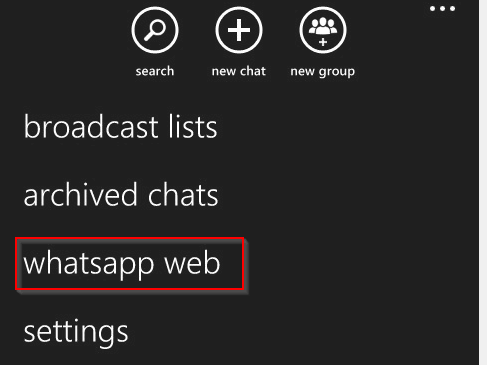
Now point the phone towards the QR code that appears in the web version :
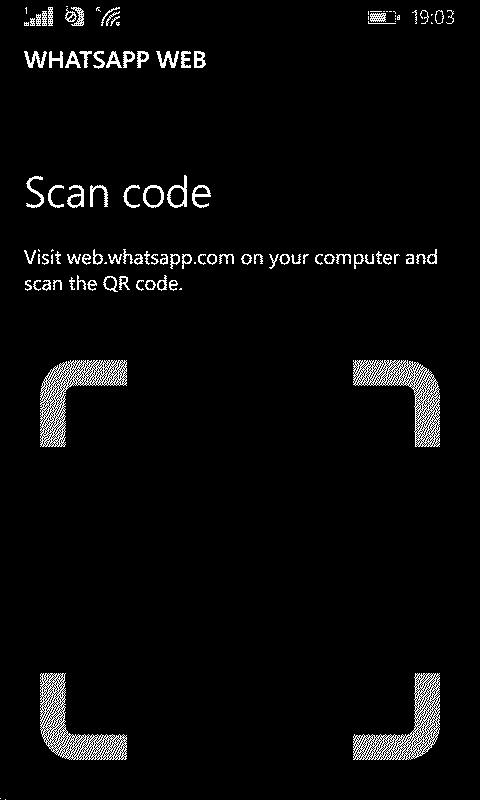
Once authenticated, Windows Phone will display the message indicating the pairing.
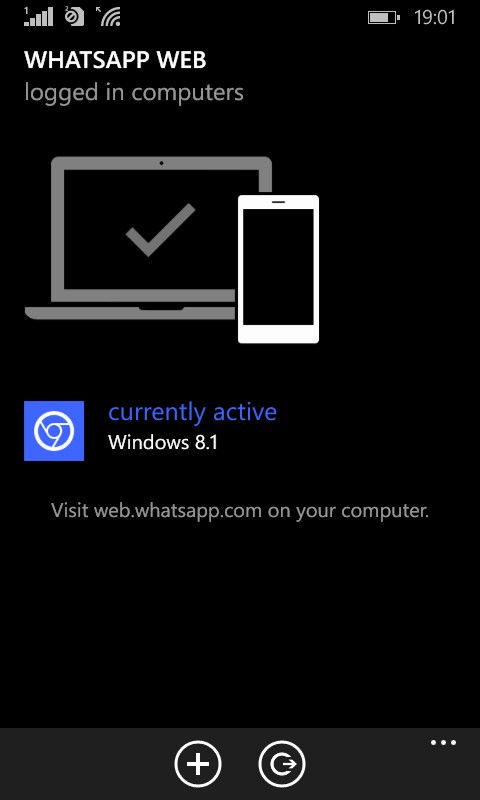
The web version will now display WhatsApp contacts, the main interface and so on.
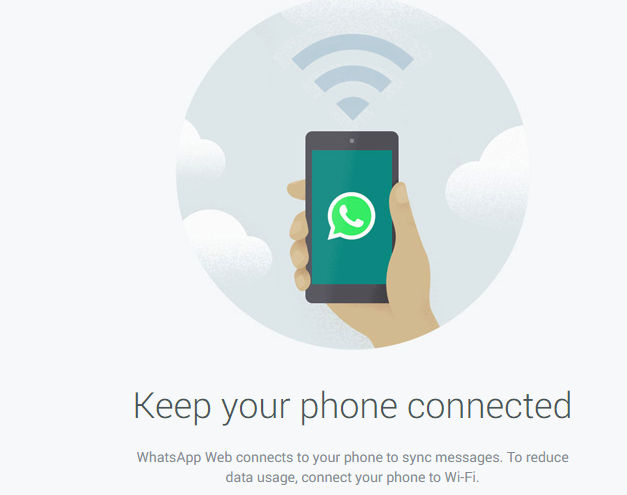
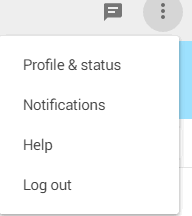
All done.
Happy chatting!
