The taskbar in Windows 10 by default has the search feature and Task View enabled.
![]()
(Task View gives a quick glance about all the open programs and applications that are currently running).
However, these can be disabled if required.
Here is how :
Right click on taskbar and select Search. Then click on Search > Hidden.
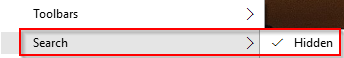
The search icon will no longer be visible on taskbar.
![]()
Similarly, to disable Task View, right click on taskbar and click Show Task View button. The tick mark next to it will no longer be there and the button won’t be visible in taskbar.
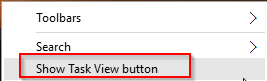
All done.