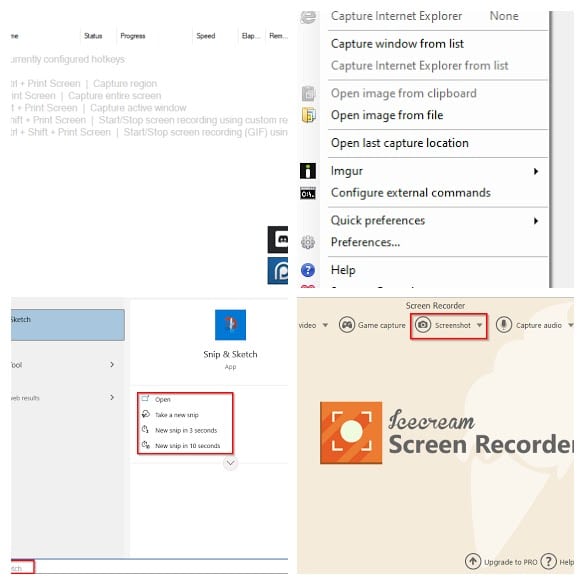There are many useful screenshot tools for Windows 10. Here are 4 of them:
Snip & Sketch:
This comes with Windows 10 and is pretty handy for basic screenshot requirements. To use it, click on the Action Center from the system tray.
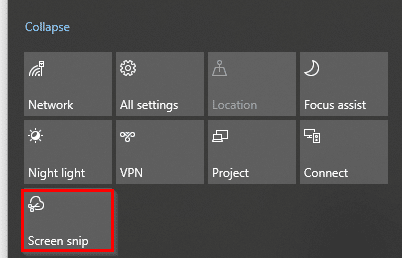
Alternatively, use the search box to access it.
![]()
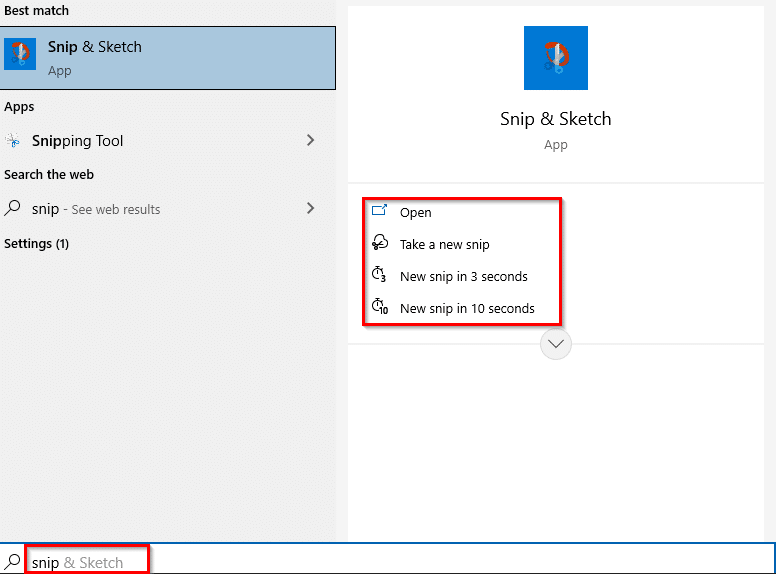
Snip & Sketch can also be directly opened with the shortcut keys: Win key + Shift + S.
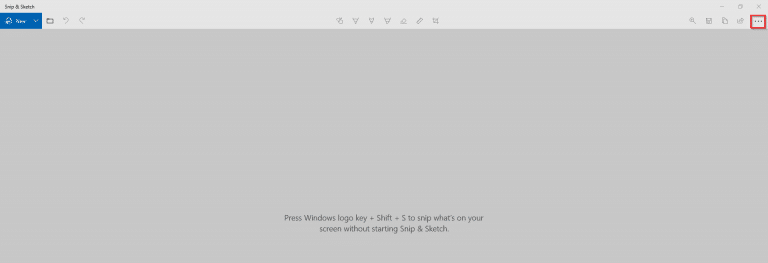
Besides taking screenshots, you can also annotate and do basic editing like adding borders and so on. Here is how.
Greenshot:
This is an old but a very reliable screenshot tool. Not only is it very lightweight, but it is also free to use and open-source. Download and install it from here.
To use it, use the Prnt Scr key shortcut or right-click on the Greenshot icon from the Windows system tray.
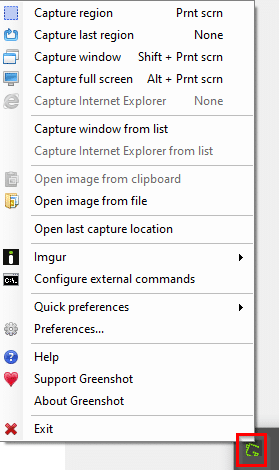
You can take screenshots of a region, a window, or a full screen.
It also has a useful editing feature by which you can add text, shapes, and so on. To use it, choose Open image from file.
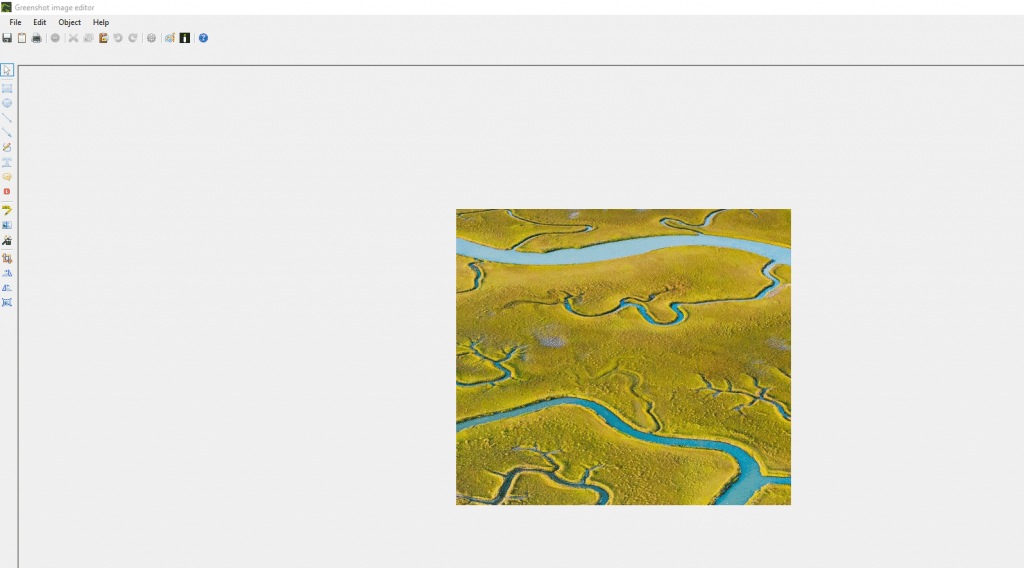
Also, screenshots taken with Greenshot can be directly uploaded to various image-sharing sites like Imgur and so on.
ShareX:
An open-source and free screenshot tool, ShareX offers many features besides taking screenshots. Download and install it from here.
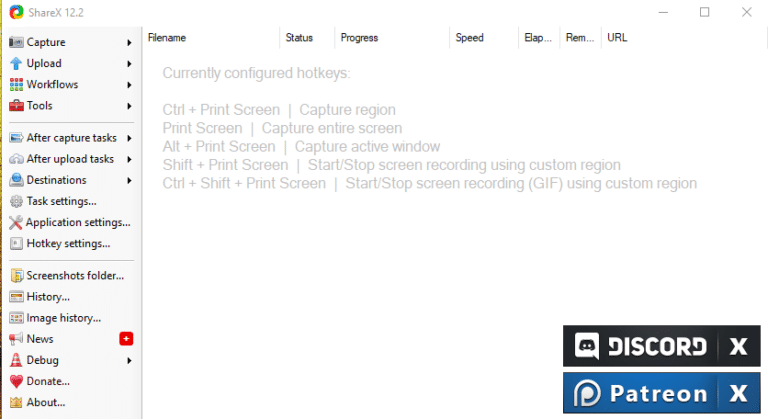
It can also record screencasts and create GIFs. As with Greenshot, ShareX too has a built-in image editor. It also can upload images to various sites like Imgur, Dropbox, OneDrive, and so on.
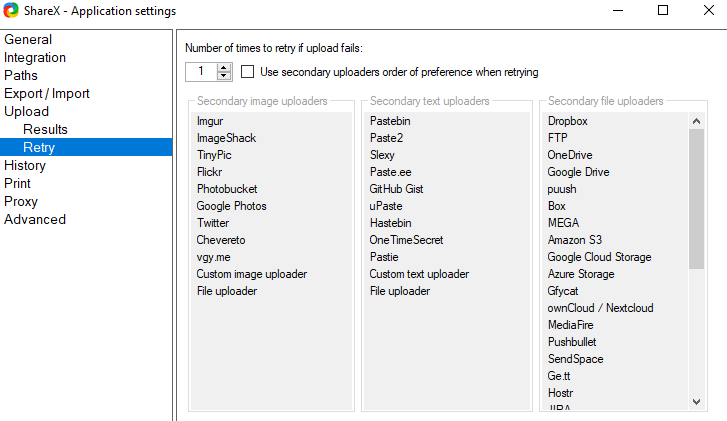
Here is how to use it.
Icecream Screen Recorder:
This is a free tool for capturing screencasts but also has the screenshot utility along with it. Download and install it from here.
To take a screenshot, click on the Screenshot drop-down and choose what to capture.
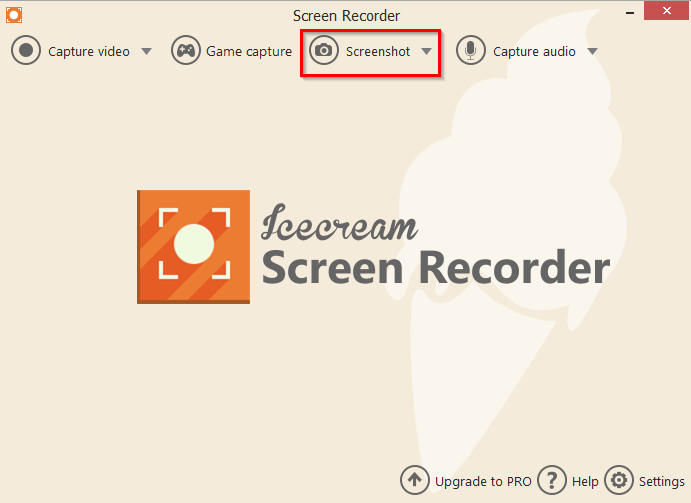
As with other screenshot tools, there are different choices for taking screenshots like custom area, full screen, and so on.
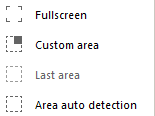
Here is how to use it and the screen recorder.
So, these are some of the free screenshot utilities for Windows 10. All of them are lightweight and easy to use.
Happy screenshotting.