When using Firefox to browse the web, you may encounter suggestions for features and extensions that can enhance your online experience. These recommendations are carefully selected based on the categories of websites you visit.
For example, if you frequently access document-heavy sites, you may be recommended document editing and viewing related tools. The aim is to provide you with relevant and beneficial recommendations without tracking the specific websites you visit.Â
This recommendation system combines insights into your general browsing behavior and the type of content you engage with. Â
You can turn it off if needed so that Firefox won’t suggest new features or extensions based on your browsing habits.Â
Here is how:
Access Firefox preferences from the address bar.Â
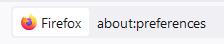
Scroll down to the Browsing section. From there, disable the options of recommended extensions and features.Â
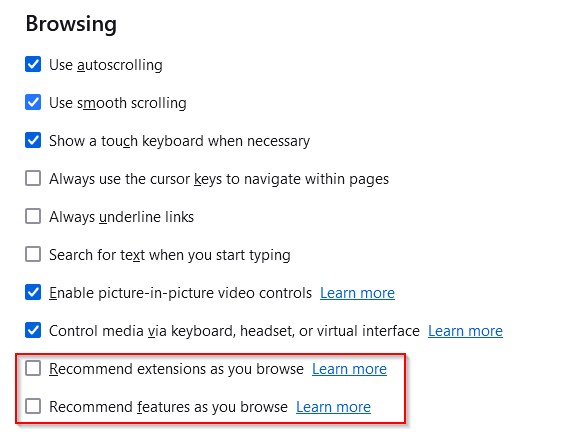
Firefox will no longer suggest new extensions or features after these are turned off. Just as with recommendations, you can also turn off recent activity in Firefox for better control over your privacy when browsing.Â
All done.