Proton Mail lets you create email aliases instantly. These aliases are like disposable email addresses that you can use for different things like signing up for services or shopping online. All emails sent to these aliases get forwarded to your main Proton Mail account, keeping everything organized in one place.
Here is how to create them:
Login to Proton Mail and click on the Security center icon.
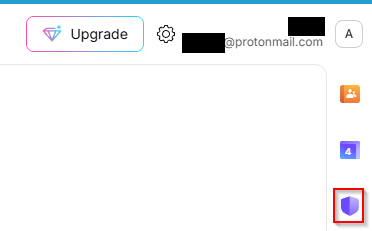
Click the Create an alias button.
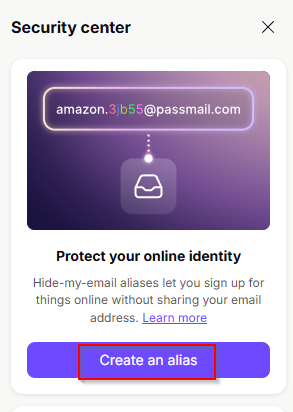
Choose the purpose as the title for creating this alias. It can be anything like Shopping, Personal, General, Travel, etc.

You can also title it as the name of websites or services that you would be using your email for registering. Click the Create and copy alias button.
You can then directly copy-paste this alias into sign-up boxes.
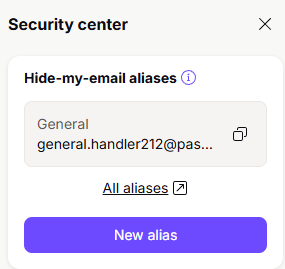
To manage the created alias, go to the Security center. You will find the list of created aliases, and copy-paste for using them on various websites or services.
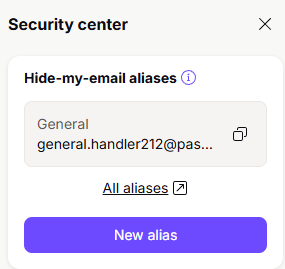
It’s a handy way to manage your online identity securely without revealing your main email address and also for avoiding spam.