Since July 29 2015, Windows 10 upgrade is available to download and install. This upgrade is free for users having genuine copies of Windows 7 SP1 and Windows 8.1. Here is how to reserve the free upgrade).
Windows 10 has made some major improvements when it comes to user interface and functionality.
Here is a brief first look at some of the new features in Windows 10 :
The Start Menu : The Windows logo as a start button is still there. 🙂 Windows 10 has combined the best of both the previous Windows versions (7 and 8.x). It has a menu that has tiles (Windows 8) and also the regular icons (Windows 7).
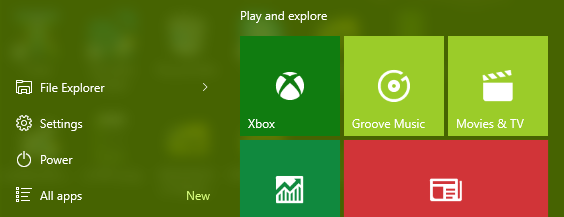
The taskbar : The taskbar has search integrated with it. Along with search is the virtual assistant Cortana. (Windows phone users would be very familiar with that).
![]()
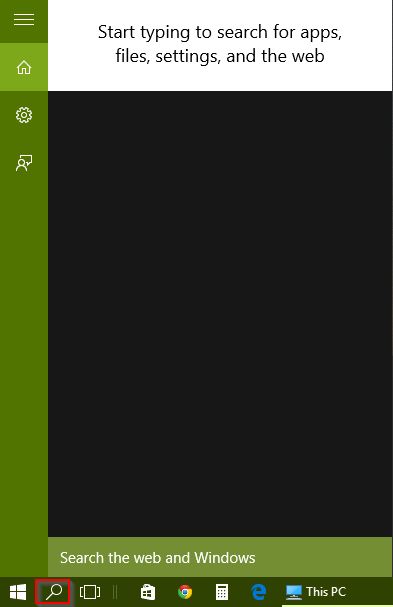
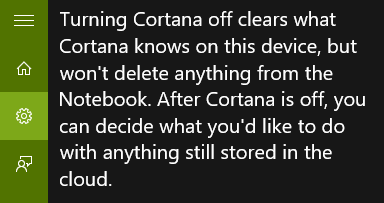
Also, a task view icon is now visible. This makes it easier to see all the open programs by simply clicking it. Also, a new desktop layout can be added using the task view icon.
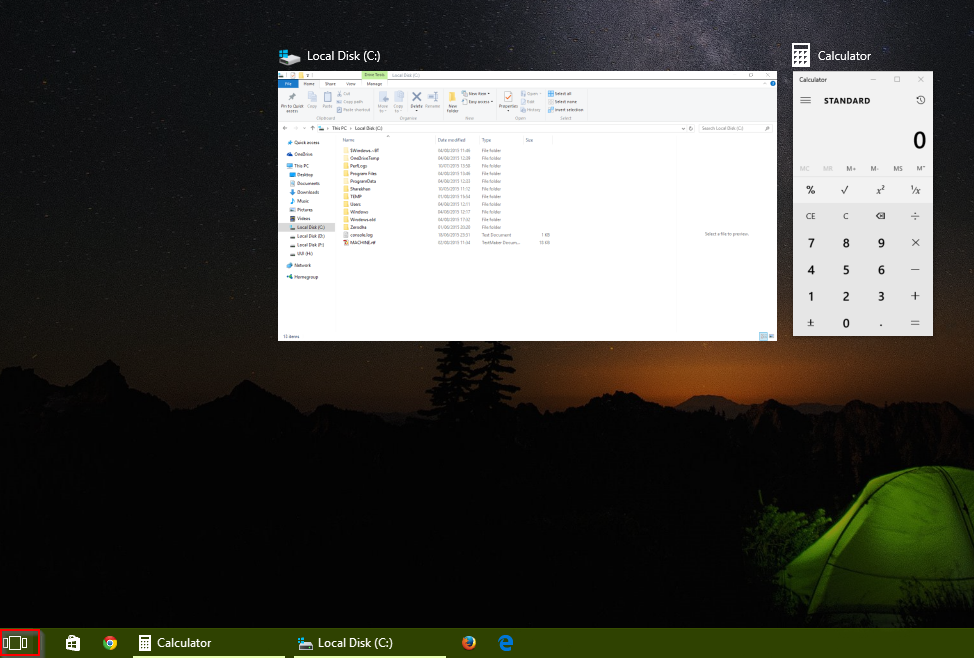
Microsoft Edge : The new and crisp browser that comes along with Windows 10 is Microsoft Edge. Sections of web pages can be saved by adding notes to them and using highlighters.

These web notes can be bookmarked or even be shared directly via email or OneNote.
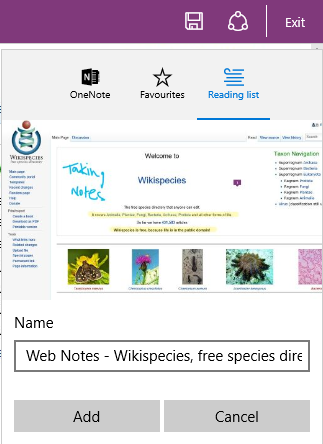
File Explorer : The Windows 10 File Explorer comes with Quick access link so that any drive, folder or file that is frequently accessed can be pinned to the Quick access section.
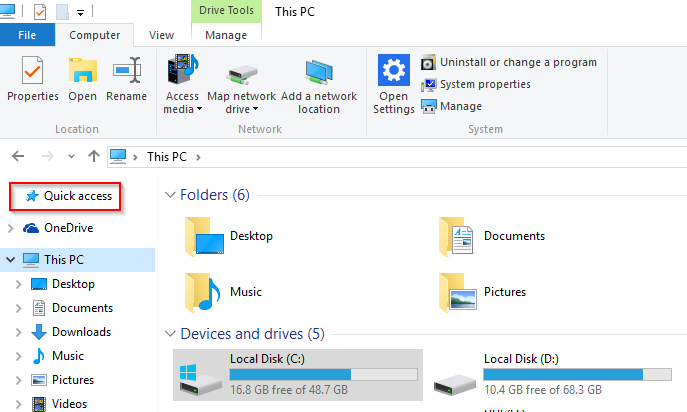
Action center : The action center in Windows 10 system tray is now much more detailed.
![]()
Various features like setting up a VPN, turning quiet hours on/off (this feature is in Windows phone as well), taking notes (using OneNote) or using a tablet mode can be directly accessed from here. This is much better than the Charms route in Windows 8.
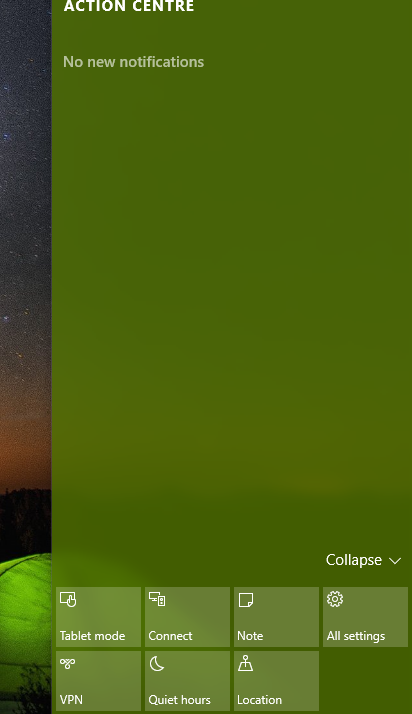
Overall, Windows 10 has made some major improvements in making the user interface much more direct and intuitive.
Stay tuned for more of Windows 10 related stuff. 🙂

[…] Microsoft Edge is the default browser in Windows 10. However, this can be changed to any other browser like Firefox or Chrome if needed. […]
[…] taskbar in Windows 10 by default has the search feature and Task View […]
[…] Microsoft Edge browser that comes with Windows 10 has some useful features that can make web browsing much more productive. One such feature is an integrated note taking environment. […]