Outlook.com has some useful features that make using email easier and much more convenient.
Here are five such features:
-
Scheduling emails:
Send emails at a later date and time by scheduling them.
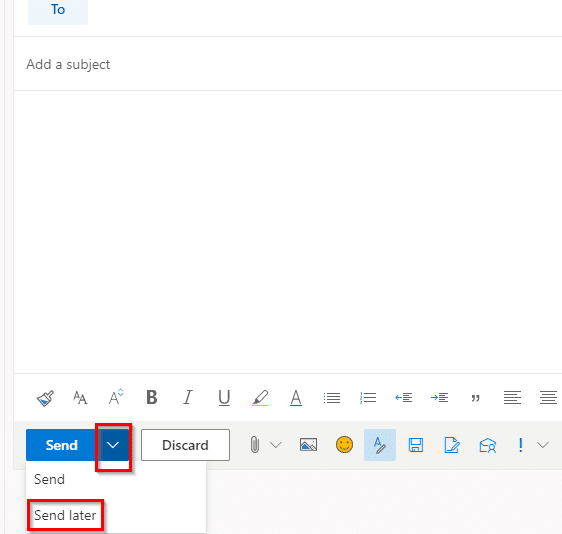
It is useful when you don’t want to send messages right away and hold off at a later point in time.
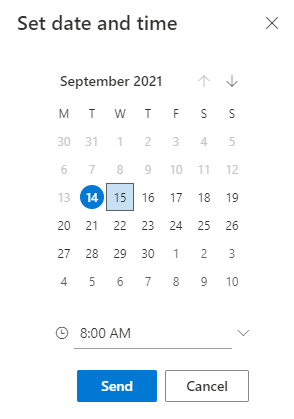
Use the Send later feature for doing this. Here is how to do that.
-
Undo send:
Outlook.com has an option of recalling sent messages. Whenever an email is sent, there will be an Undo button visible at the bottom.
![]()
You can also change the Undo send options from Outlook.com Settings.
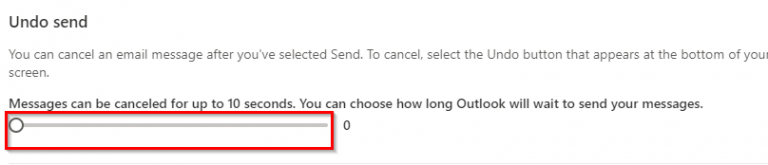
Here is how to undo send.
-
Manage subscriptions:
If you receive a lot of emails and want to take a look at the lists that you have subscribed to, then from the Settings, go to Mail > Subscriptions.
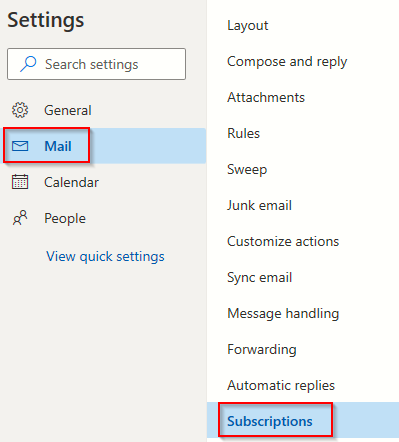
From there, you can manually unsubscribe from the different lists.
-
Email aliases:
You can use different aliases in Outlook.com. So even though you can send emails by these aliases, you would still receive messages in your primary inbox.
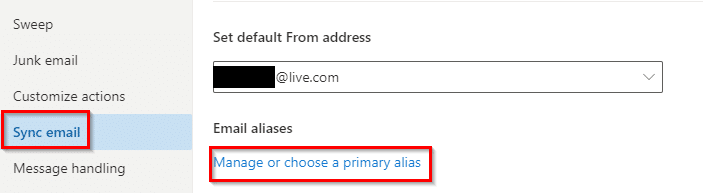
Here is how to set up these aliases.
-
Change the text case:
It is possible to use all lower case, upper case, capitalize, and so on with the message editor in Outlook.com.
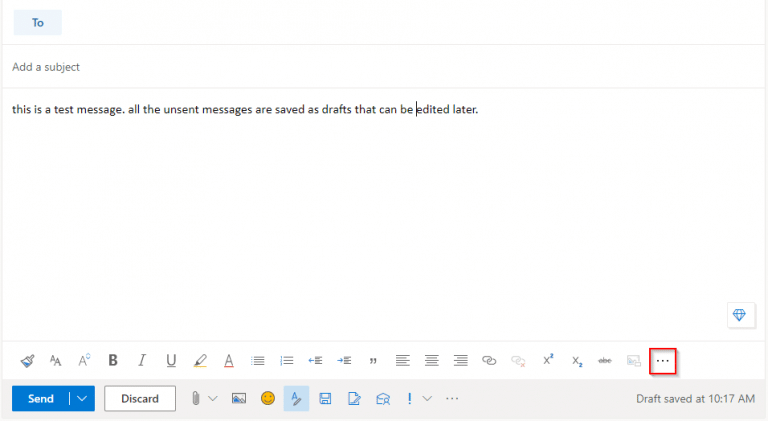
Choose the dots icon at the bottom right of the message and change the text style accordingly.
So, these are 5 useful Outlook.com tips which make managing and sending emails easy.
Happy emailing.